Gooday,
I'm using an EA through a provider, and this account is connected to VPS, however the EA seems to be placing trades only when i open the platform on my computer. Is there anything i might be doing wrong on my side, because according to the EA provider, it should run even if i'm not active on the platform.
Regards, Posti
If you are talking about MQL5 VPS, you must synchronize the chart with your EA on with your VPS server, for those settings to take effect (with the AutoTrading button ON).
So, right click on your VPS >> Synchronize experts, indicators
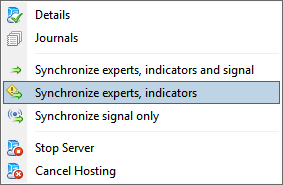
If your VPS is MQL5 VPS for MT4/MT5 (and in case you are using MT5 so make sure that it is 64-bit terminal) so it may be the following situation:
- you did not migrate your open chart with your EA attached by synchronization, you can make a synchronization once again for example;
- your EA is using dll, or calling dll, or your EA is using some file, or some other reasoin related to the coding;
- and more ..
----------------
you can check the following information to understand the situation -
- When to see the possible issue about VPS: Virtual Platform Logs
and - How to subscribe to VPS https://www.mql5.com/en/forum/187872#comment_4851530
and - Synchronize - https://www.mql5.com/en/forum/211508
and - EA which has external webistes "Allow WebRequest" options https://www.mql5.com/en/forum/277171#comment_8546225

- 2017.03.23
- www.mql5.com
Hi all,
Further to the original posters query...
I've been using the MQL5 VPS platform for a while. On the whole, it is a simple solution that generally works well. However, I have used a few multi-currency hedging EAs (which are attached to a single chart but open hedging positions on other pairs as well) that just don't seem to work properly with the MQL5 VPS platform. Is this a common / known issue?
The logs show that the EA is synchronized properly, but then they just don't seem to work! Unfortunately, no errors are observed in the logs.
What would the root cause be for this issue? Might it be because only charts with EAs attached are synchronized (and the multi-currency hedging EAs open positions on other pairs)? Also, I believe these EAs write files to the \MQL4\Files directory... is this functionality allowed / supported with the MQL5 VPS platform?
Regards,
Paul
Hi all,
Further to the original posters query...
I've been using the MQL5 VPS platform for a while. On the whole, it is a simple solution that generally works well. However, I have used a few multi-currency hedging EAs (which are attached to a single chart but open hedging positions on other pairs as well) that just don't seem to work properly with the MQL5 VPS platform. Is this a common / known issue?
The logs show that the EA is synchronized properly, but then they just don't seem to work! Unfortunately, no errors are observed in the logs.
What would the root cause be for this issue? Might it be because only charts with EAs attached are synchronized (and the multi-currency hedging EAs open positions on other pairs)? Also, I believe these EAs write files to the \MQL4\Files directory... is this functionality allowed / supported with the MQL5 VPS platform?
Regards,
Paul
You can have the developer put in debug or print commands to isolate the issue.
You can have the developer put in debug or print commands to isolate the issue.
Hi Marco,
Thanks for the prompt reply and advice.
Yes, putting in debug or print commands seems a logical troubleshooting step, but unfortunately the developer I have discussed the issue with seems reluctant to investigate the problem (plus as the EA is downloaded from the market, how do they change the code for one user without affecting all others)? Their feedback was basically that their EA doesn't work on the MQL5 VPS platform and to instead use a full featured VPS!
Anyway, I thought it might have been a known issue and other users have also experienced the same problem with multi-currency hedging EAs (and have possibly already figured out a workaround).
Besides not supporting dll calls (which isn't the issue in this case) and ignoring the AutoTrading button and 'Allow Live Trading' checkbox, I was under the impression that all other MT4 functionality was meant to be supported with the MQL5 customized VPS solution.
Regards,
Paul
If you are talking about MQL5 VPS, you must synchronize the chart with your EA on with your VPS server, for those settings to take effect (with the AutoTrading button ON).
So, right click on your VPS >> Synchronize experts, indicators
Hi, i tried as per your advice, but i get a pop up error message saying Migration to virtual hosting failed: Dlls are not allowed, it also says that particular EA uses "wininet.dll" i should remove the EA from charts and migrate again.
DLL is not allowed on MQL5 VPS.
If your VPS is MQL5 VPS for MT4/MT5 (and in case you are using MT5 so make sure that it is 64-bit terminal) so it may be the following situation:
- you did not migrate your open chart with your EA attached by synchronization, you can make a synchronization once again for example;
- your EA is using dll, or calling dll, or your EA is using some file, or some other reasoin related to the coding;
- and more ..
----------------
you can check the following information to understand the situation -
- When to see the possible issue about VPS: Virtual Platform Logs
and - How to subscribe to VPS https://www.mql5.com/en/forum/187872#comment_4851530
and - Synchronize - https://www.mql5.com/en/forum/211508
and - EA which has external webistes "Allow WebRequest" options https://www.mql5.com/en/forum/277171#comment_8546225
Goodday, i tried synchronizing, but i get a pop up error message saying Migration to virtual hosting failed: Dlls are not allowed, it also says that this particular EA uses "wininet.dll" i should remove the EA from charts and migrate again.Thank you.

- www.metatrader5.com
Goodday, i tried synchronizing, but i get a pop up error message saying Migration to virtual hosting failed: Dlls are not allowed, it also says that this particular EA uses "wininet.dll" i should remove the EA from charts and migrate again.Thank you.
Any error/issue (and why it was happened) - are written on the log files: Virtual Platform Logs
It is only I can say sorry ..

- www.metatrader5.com
- Free trading apps
- Over 8,000 signals for copying
- Economic news for exploring financial markets
You agree to website policy and terms of use
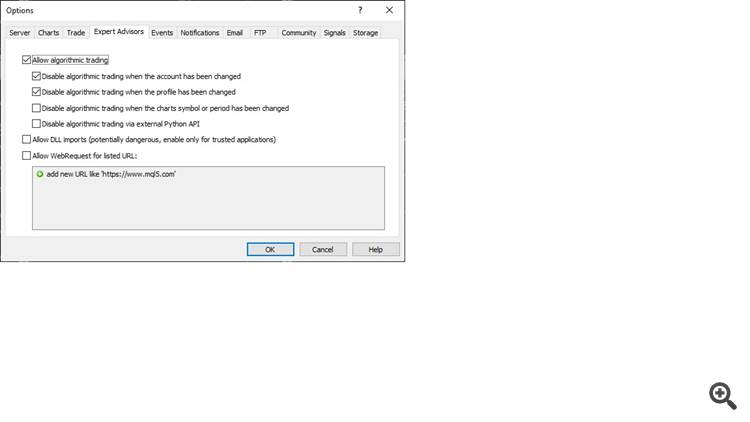
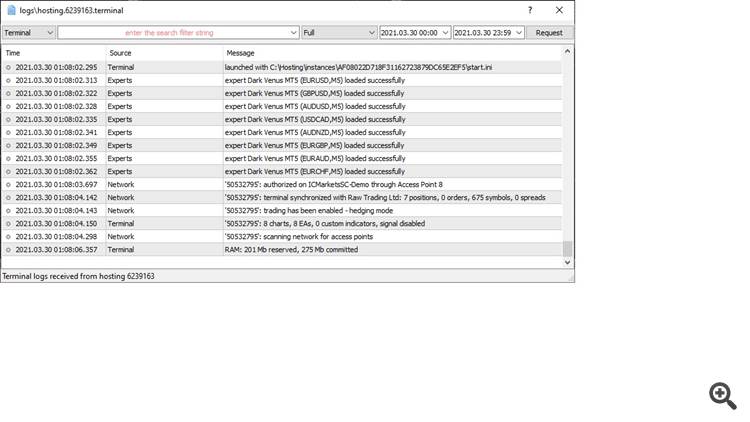
Gooday,
I'm using an EA through a provider, and this account is connected to VPS, however the EA seems to be placing trades only when i open the platform on my computer. Is there anything i might be doing wrong on my side, because according to the EA provider, it should run even if i'm not active on the platform.
Regards, Posti