How to prepare MT4 for backtesting/trading with some pair
https://www.mql5.com/en/forum/9950/page94#comment_4070616
----------------
Do you Autotrade?
https://www.mql5.com/en/forum/9950/page76#comment_2743406
----------------
Where Do I start from?
https://www.mql5.com/en/forum/212020
MetaTrader 4 Help - Client Terminal – User Guide
MetaTrader 5 Help - Trading Platform — User Manual
----------------
How to host an automated trading robot on Metatrader (how to attach EA to the chart for trading)
https://www.mql5.com/en/forum/238562#comment_7158340
Forum on trading, automated trading systems and testing trading strategies
Eleni Anna Branou, 2018.04.19 11:43
1. Open your MT4 platform.
2. Open the chart of the instrument that you want to trade with (currency, stock, commodity or index).
3. Copy the .ex4 file of your expert advisor (I believe this is what you call automated trading robot) and paste it in the: File >> Open Data Folder >> MQL4 >> Experts folder of your MT4 platform.
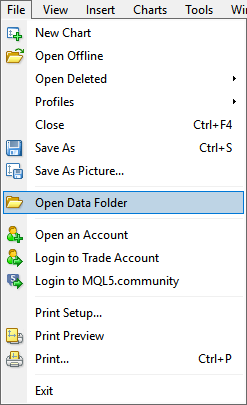
4. Right click on the Refresh option of your Experts Advisors folder in the MT4 Navigator window.
5. Click on the Experts Advisors folder, find the expert you've just inserted and drag it on the chart that you want to use it with.
6. A window with the Expert Advisor's setting will be opened and there you can fill all the parameters of your "robot".
7. Don't forget to tick the: Allow live trading in the Common tab of your Expert's settings.
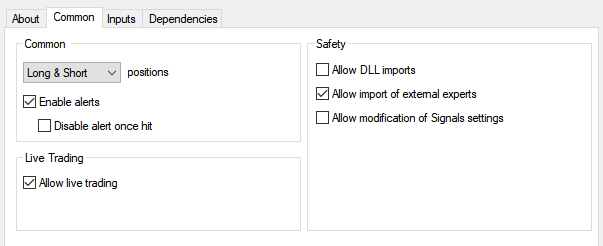
8. Close the settings window and if you want to begin trading with your Expert Advisor, click the: Auto Trading button of your MT4 platform.
![]()
9. If you see a happy smiling face in the upper right corner of your chart, then you are OK.
10. If you want to avoid internet and power outages, it is strongly recommended to use a VPS service for your automated trading.

- 2017.02.08
- www.mql5.com
Same - download free EA from CodeBase and use it (look at my previous post).
----------------
There are some free EAs on the Market but it is different procedure about how to install EA from the Market:
How to buy/sell robot
https://www.mql5.com/en/forum/9950/page74#comment_2694942

- 2016.07.28
- www.mql5.com
- Free trading apps
- Over 8,000 signals for copying
- Economic news for exploring financial markets
You agree to website policy and terms of use
Dear All,
In other brokers, I can download MT4 and install robot. For mql5.com how can I do that?