First of all - check all the procedure (all the steps) related to the signal subscription with VPS -
Forum on trading, automated trading systems and testing trading strategies
How to Subscribe to a MT4 Signal (new instructions, after 1065 version upgrade)
Eleni Anna Branou, 2017.04.10 10:02
Below are step by step instructions, of how to subscribe to a MΤ4 signal:
1. Register a MQL5 account: https://www.mql5.com/en/auth_register
2. Open your MT4 platform and go to Menu >> Tools >> Optios and click on the Community tab. There you put your Login and Password of your MQL5 account and click OK.
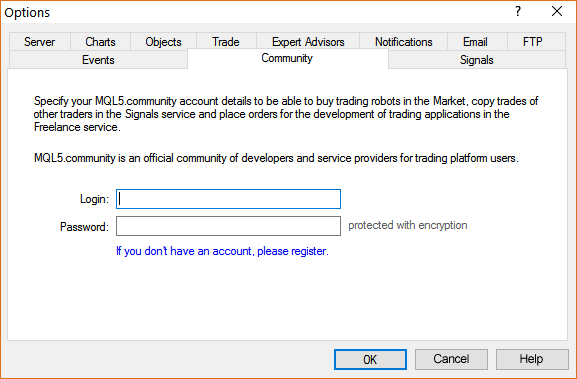
3. Go to the search area of your MT4 platform, on the upper right corner (where the magnifying glass is), type in the name of the signal you want to subscribe and click Enter.
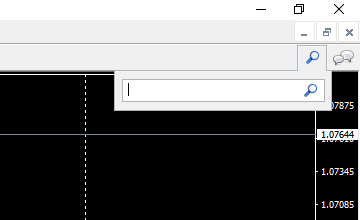
4. You will see lower, in the Terminal Window of your MT4 platform, the results of your search. Click on the name of the signal you want to subscribe.
5. Click on the green Subscribe for $$ USD button on the right side of your MT4's Terminal Window.
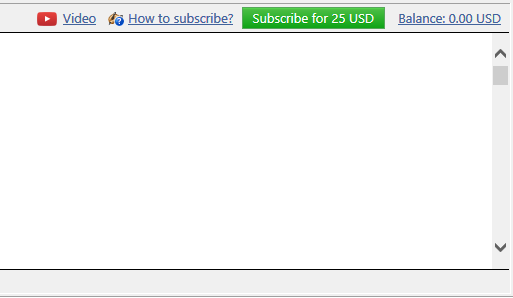
6. Select the payment method and complete payment for your subscription.
7. In the Options >> Signals window that opens, tick the following options:

- Agree to the terms of use of the signals service
- Enable real time signal subscription
- Copy Stop Loss and Take Profit levels
- Synchronise positions without confirmations
8. In the Use no more than: ...... of your deposit (95% maximum) field below, put the percentage of your capital, you want to participate in signal's copying.
9. In the Stop if equity is less than: ...... field, put the amount of your capital, you want to preserve, or leave it empty.
10. In the Deviation/Slippage field, select an option and click OK in the Options window to close it.
11. Now you have completed the subscription process and the only thing you need is a VPS (Virtual Hosting) in order to copy the signal 24/7 without having your MT4 platform open all day long.
12. Go to your account details in the Navigator window of your MT4 platform, right click in your account number or name and select the option Register a Virtual Server.
13. In the Virtual Hosting Wizard window that opens, the VPS with the lower Ping, ms value is presented automatically.
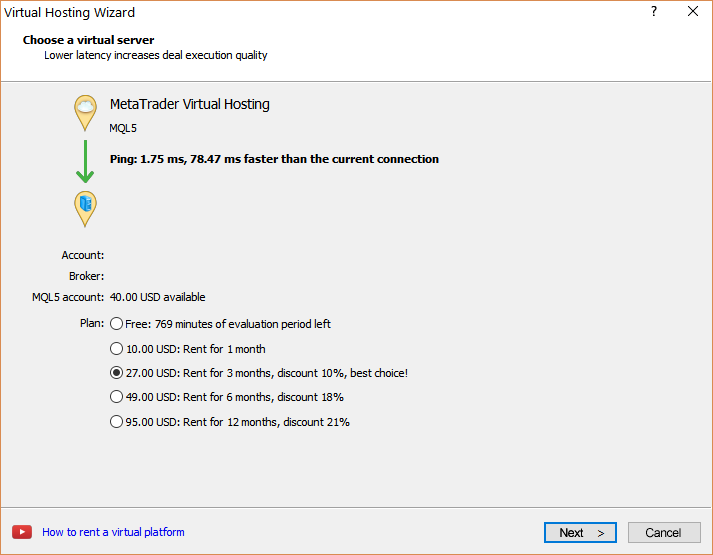
14. Select your payment plan for 1, 3, 6 or 12 months and click Next.
15. Tick the: I agree to the virtual hosting service rules and the auto renewal option below (if you want) and click Next.
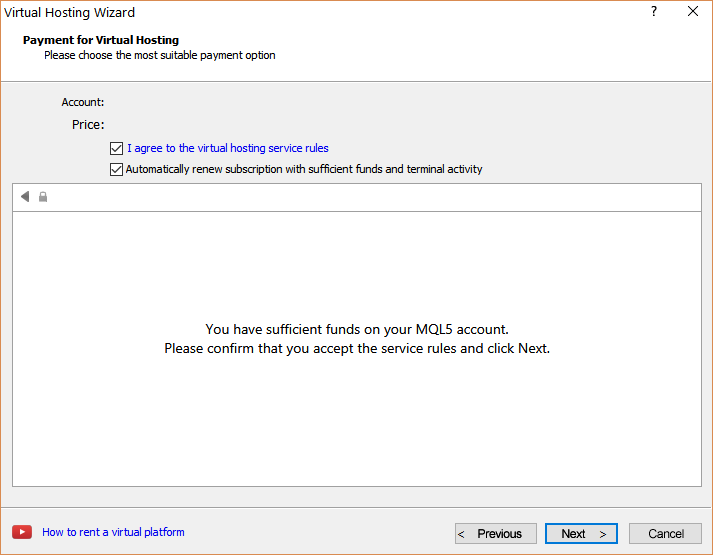
16. Complete your payment for the VPS Service.
17. In the next window, tick the Migrate signal: account and settings option, click End and you are done.
Besides, if you migrasted the signal subscription to VPS - -you can migrate it once again (by synchronization), and check VPS logs in VPS journal (all the errors are there) - Virtual Platform Logs

- www.metatrader5.com
And the last information you should know (about how/what to check) -
----------------
If you subscribed from your real account to proder's real account, or from your demo to provider's demo so -
- check Market Watch (right mouse click on Market Watch and "Show All");
- in Market Watch - right mouse click on the symbol and select "Specification", and find "Trade - Full access" and more;
- check all the subscribing procedure on this post (first post of this thread) - concerning the images in Signal tab and Community tab (look at that post);
- go to the signal provider's page: some limitation/prohibition may come from the signal provider;
- contact with your broker (the broker may block the signal service).
-----------------
Signal subscription with MQL5 VPS for MT4/MT5 -
Forum on trading, automated trading systems and testing trading strategies
why the signal I subscribed did not work
Eleni Anna Branou, 2018.11.29 21:10
Check that you have synchronized your signal subscription with your MQL5 VPS.
SYNCHRONIZATION OF SIGNAL SUBSCRIPTION
1. When you are subscribed to a signal, you should check frequently that your signal subscription is active and you are copying the trades perfectly. Please go to your MT4 Navigator window and right click on the VPS number, under your account. Click on the >> Journals, option.
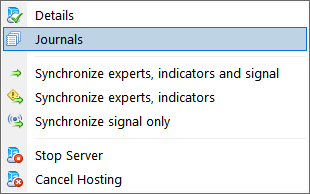
2. On the Journals log file that opens, you should locate a: signal enabled, message along with details of your signal subscription, like the copying ratio etc.
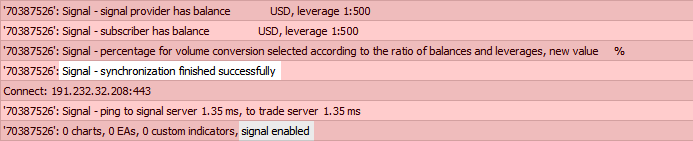
3. If you see a: signal disabled, message then something is wrong, you should go over your MT4 or MT5 >> Tools >> Options >> Signals, tab settings again and then re-synchronize with your MQL5 VPS.
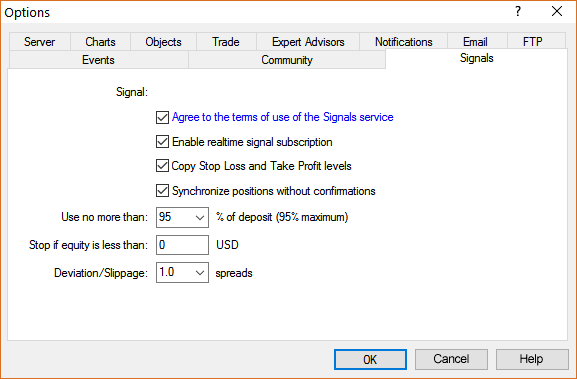
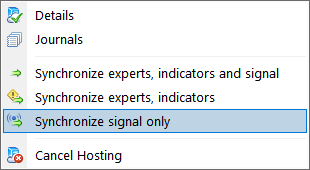
4. You should check for this: signal enabled, message regularly (once a day I would say), in order to ensure that you are copying the signal perfectly.
WARNING: After you finished with the synchronization of the signal subscription to the MQL5 VPS, you don’t need to tick the: Enable realtime signal subscription, option again in your local computer’s MT4/5 platform, because that way you will copy the signal twice and this is extremely dangerous !!!
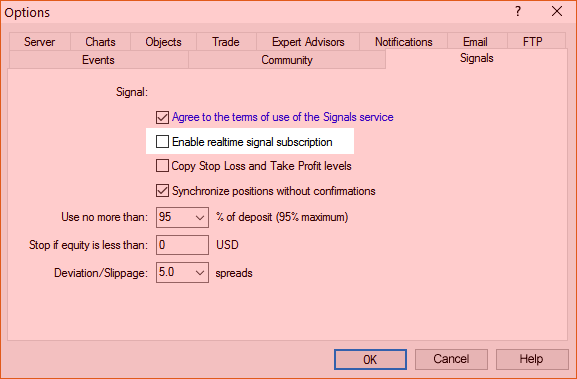
In this case - check post #1 once again:
- check Community tab in Metatrader (it shosuld be written your forum login/pass);
- check signal name in with signal settings in Signals tab.
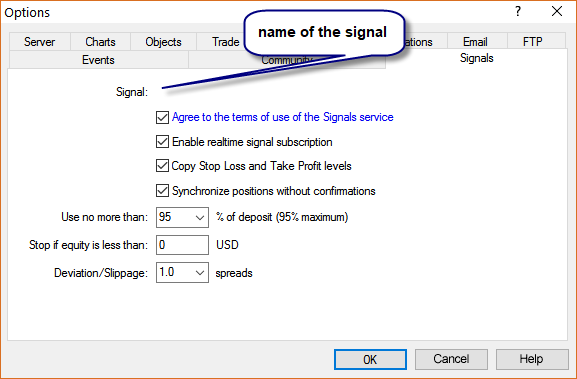
------------
Besides, you can check your profile here - it should be written that you subscribed to the signal, and it should be written that you subscrived to VPS.
it also says 'signals disabled' how can i enable that please?
If it says: signal disabled, in MT4/5 journal tab, ignore it, when you use MQL5 VPS, you only look and check the VPS (right click) Journals, not the MT4/5 journal tab.
Just make sure you've followed all the above steps of the SYNCHRONIZATION GUIDE.
@Eleni Anna Branou Thank you so much, that helped and makes sense
- Free trading apps
- Over 8,000 signals for copying
- Economic news for exploring financial markets
You agree to website policy and terms of use
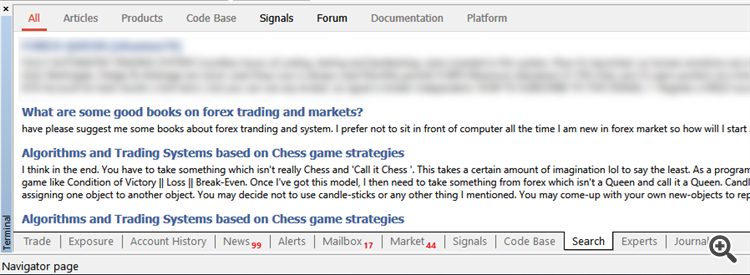
I have purchased VPS ($10/month). The signals were copied on the free trial for one day but not after I subscribed?? Any ideas what I need to do?