- MQL5 community authorization failed
- Error message on MT4: "MQL5.community: authorization failed"
- Subscribing from a demo account to a live account
You can create the other demo account (as many demo accounts as you want, and with many broker).
----------------
The account opening dialog has been completely redesigned - read this thread:
Forum on trading, automated trading systems and testing trading strategies
MetaQuotes Software Corp., 2018.06.14 16:06
New MetaTrader 5 Platform build 1860: MQL5 functions for operations with bars and Strategy Tester improvements
The MetaTrader 5 platform update will be released on June 15, 2018.- Terminal: The account opening dialog has been completely redesigned. Now, you may select a broker from the list and then choose the desired account type. This update has made the list of brokers more compact, since now it only displays company names instead of showing all available servers.
Company logos are additionally shown in the list to make the search easier and more efficient. If the desired broker is not shown in the list, type the company name or the server address in the search box and click "Find your broker".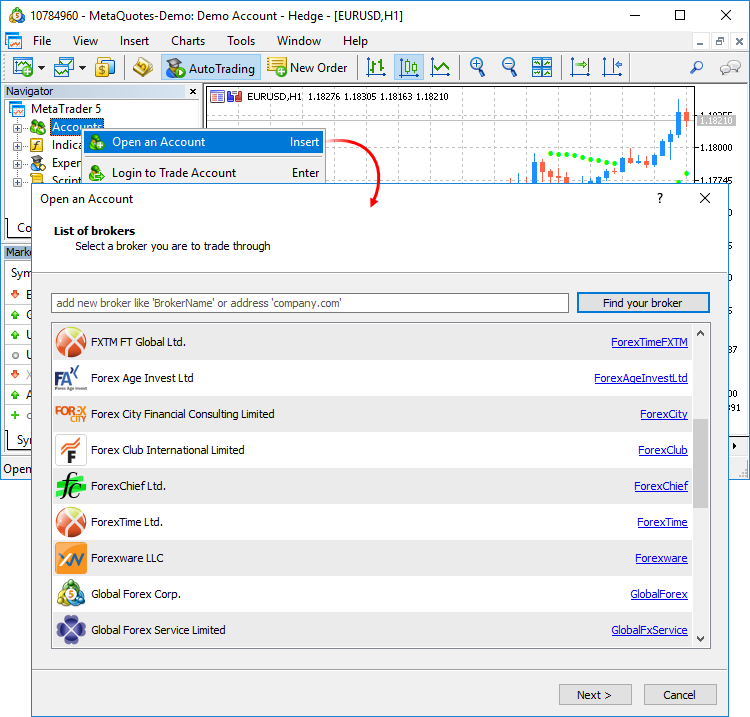
Descriptions of account types have been added to the dialog to help beginners choose the right account. Also, to align with the General Data Protection Regulation (GDPR), the updated dialog may contain links to brokers' agreements and data protection policies: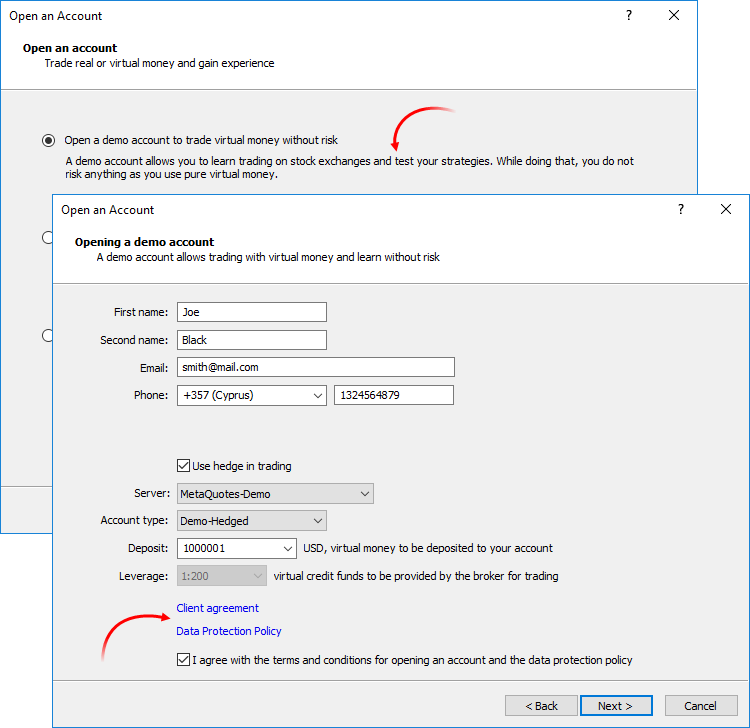
The possibilities for opening real accounts have been significantly expanded. The functionality for uploading ID and address confirmation documents, which was earlier presented in mobile terminals, is now available in the desktop version. Now, MiFID regulated brokers can request any required client identification data, including information on employment, income, trading experience, etc. The new functionality will help traders to open real accounts faster and easier, without unnecessary bureaucratic procedures.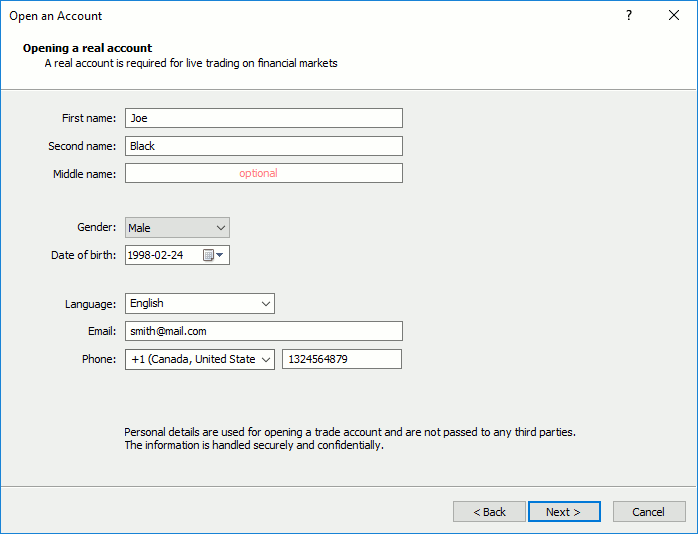
...
As many people are asking about "How to open account with MT5" and "How to add the broker to MT5" so I want to remind the following links:
MetaTrader 5 Help - Open an Account
MetaTrader 5 Android OS Help - Opening a Demo Account
MetaTrader 5 iPhone/iPad Help - Connecting to an Account and Opening a Demo Account
-----------------
Simplified way to request a real account in MetaTrader 5 Android
-----------------

- www.metatrader5.com
https://www.mql5.com/en/forum/9950/page88#comment_3981953
https://www.mql5.com/en/forum/214820

- 2017.01.05
- www.mql5.com
Good morning, I can't operate on my demo account because it disconnects automatically. Login and password are corrects. I've already contacted the service desk and I have been told to ask on the forum. What can I do?
Besides, as far as I know - some brokers are making the technical maintenance during the weekends.
And some demo accounts are terminated based on inactivity for example.
So, it may be for many reason ..
- Free trading apps
- Over 8,000 signals for copying
- Economic news for exploring financial markets
You agree to website policy and terms of use