- The Murrey Math Trading System
- Price Patterns(Gartley,Butterfly,Bat,...)
- Elite indicators :)
Forum on trading, automated trading systems and testing trading strategies
What forex brokers offer MT5 and use eastern standard time?
Sergey Golubev, 2018.09.26 10:51
This is the standard which exists for many many years: time of the price on the chart (or Metatrader time) is according to the broker's server time.
So, the trader are trading according to broker's server time (and living according to his local time).
I can not remember even single case when the trader selects the broker to be on his local time ...
You can use custom indicators from CodeBase (it is free) to show any time (incl your local time, or any timezone, etc), but the price on the chart will be moved according to the broker's time anyway.
-------------
Examples -
TimeZone Indicator - indicator for MetaTrader 4
TimeZones - indicator for MetaTrader 5
TimeZones - indicator for MetaTrader 4
4 Sessions - indicator for MetaTrader 4
TimeZones Six v2 - indicator for MetaTrader 4
Forum on trading, automated trading systems and testing trading strategies
What forex brokers offer MT5 and use eastern standard time?
Sergey Golubev, 2018.09.27 17:36
The other example with custom indicator -
4 Sessions - indicator for MetaTrader 4
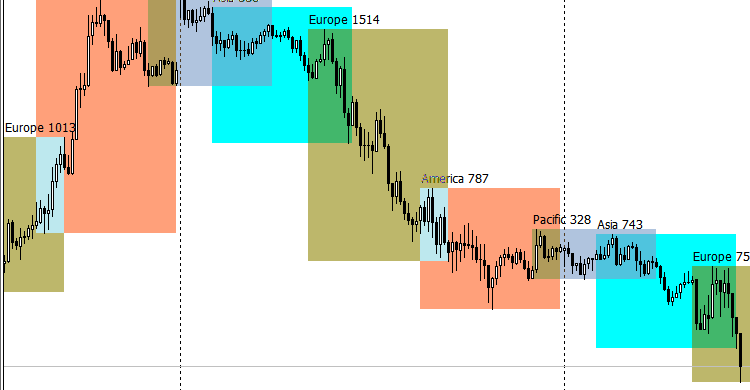
How do I set the time on chart. Currently showing 6 hours in advance. Thanks, Frank
Why can't we just apply a local time zone together with the language setting? The server time zone of most of the brokers doesn't match mine.
Metatrader is just a software. And everything else is doing by the brokers: symbols/pairs to trade, the trading condition, spread, server/chart time, and so on.
Time on the chart = broker's server time.
- Free trading apps
- Over 8,000 signals for copying
- Economic news for exploring financial markets
You agree to website policy and terms of use