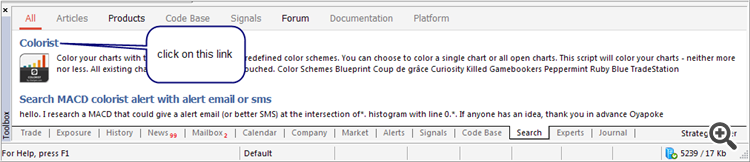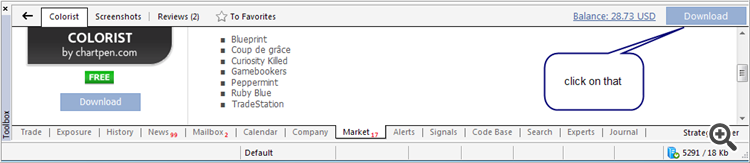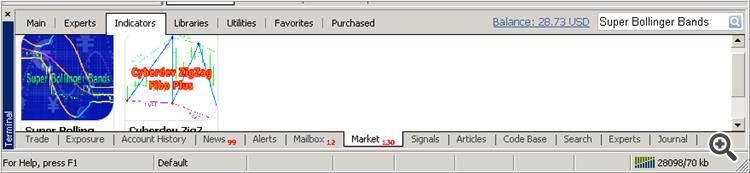- Get in touch with developers using Service Desk!
- I get the following error when installing a purchased EA
- failed downloading purchased product
Forum on trading, automated trading systems and testing trading strategies
how to download utility tool from the market
Sergey Golubev, 2018.11.28 07:29
If you are on Windows (because the Market does not work for Linux and Mac) so you are able to download (I hope) - just use the following steps -
-----------------
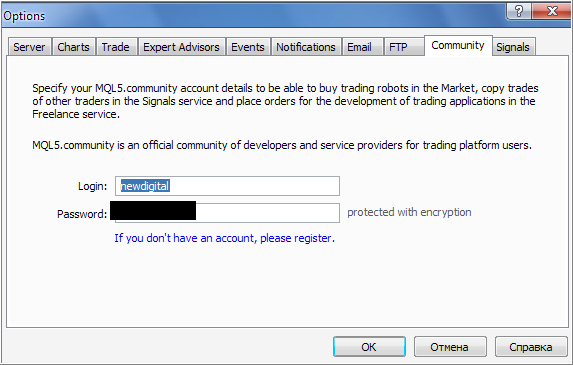
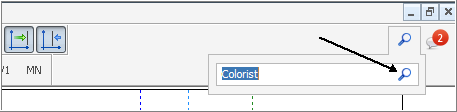
and finally - you will see this tool (it is the script) here -
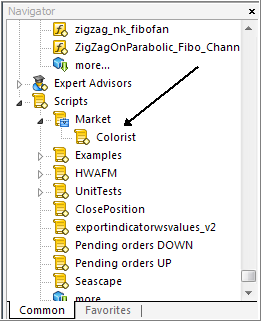
Some more information -
----------------
Where can I see my purchases?
https://www.mql5.com/en/forum/9950/page70#comment_2564931
How to Install an Earlier Purchased Application
https://www.metatrader5.com/en/terminal/help/market/market_buy

- 2016.06.10
- www.mql5.com
To make it shorter - the main idea is the following: do everything directly from Metatrader (search for the product, buy it if not free and download).
And visit the Market page here https://www.mql5.com/en/market just for information and to find something.
The Market will work for you if you are on Windows.

- www.mql5.com
But it shows " the installation is failed"
- Check your MT4 for the builds (I am having build 1170);
- check - are you on Linux, MacOS or Windows? Because the Market is working for Windows only;
- check your Community tab: is it filled by your mql5 forum login/pass? if not - fill it.
- restart your PC (it may help in many cases).
- Free trading apps
- Over 8,000 signals for copying
- Economic news for exploring financial markets
You agree to website policy and terms of use