This is the procedure about how to subscribe to VPS (just in case you missed something) -
Forum on trading, automated trading systems and testing trading strategies
Eleni Anna Branou, 2017.04.10 09:50
Hello Nashy, below are the steps for implementing MQL5 integrated VPS:
1. Go to your account details in the Navigator window of your MT4 platform, right click in your account number or name and select the option Register a Virtual Server.
2. In the Virtual Hosting Wizard window that opens, the VPS with the lower Ping, ms value is presented automatically.
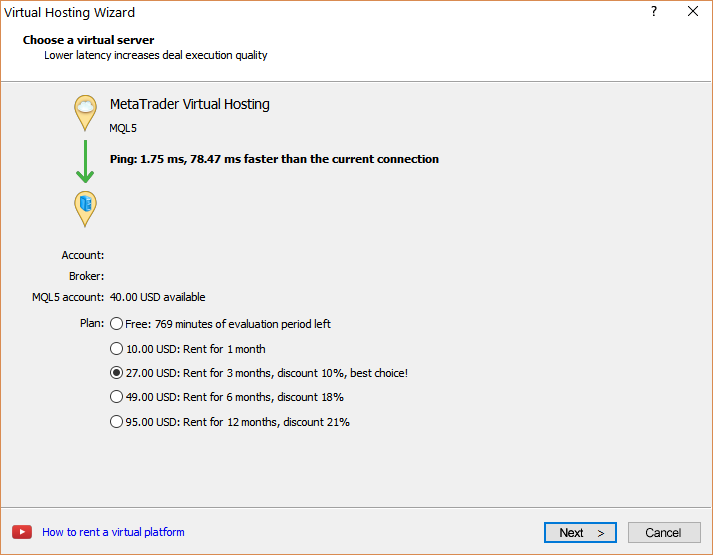
3. Select your payment plan for 1, 3, 6 or 12 months and click Next.
4. Tick the: I agree to the virtual hosting service rules and the auto renewal option below (if you want) and click Next.
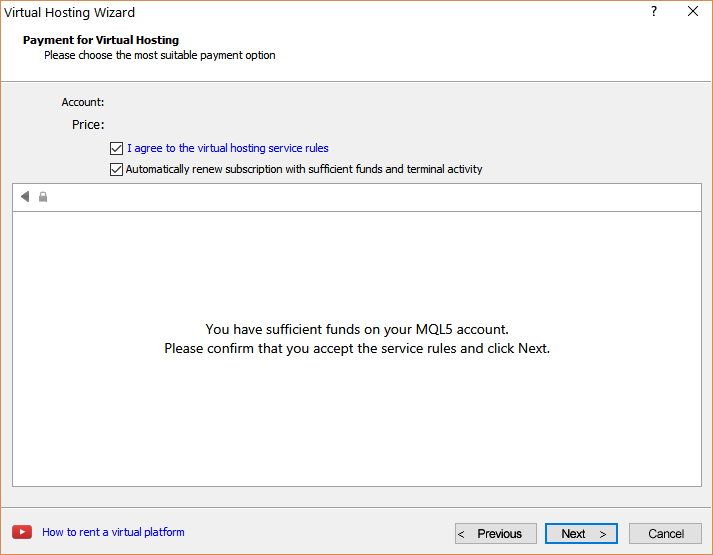
5. Complete your payment for the VPS Service.
6. In the next window, tick the Migrate signal: account and settings option, click End and you are done.
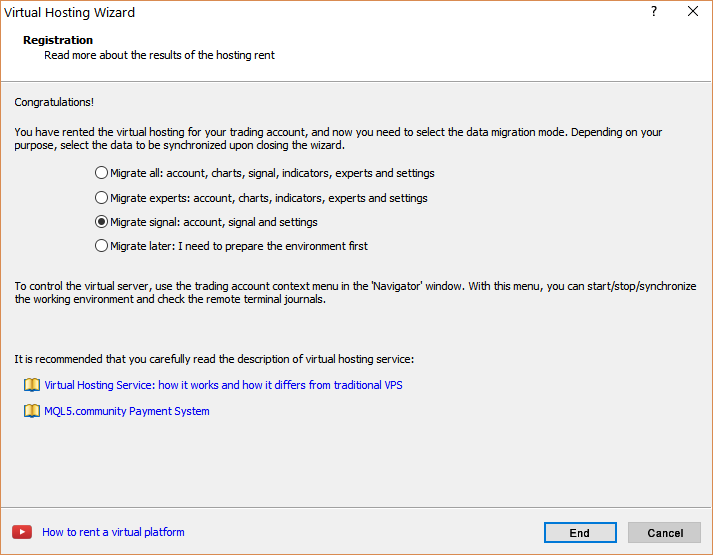
Besides, this VPS is having some limitations. It means: not every EA works on VPS.
This is the short description about -
Forum on trading, automated trading systems and testing trading strategies
...
Sergey Golubev, 2018.11.24 18:01
VPS is the copy of your Metatrader in the cloud.
To make this copy of your Metatrader in cloud so you need to open chart (or charts) and attach your EA to the chart (or to the charts) to ready to trade.
After that - you make the migration: you are synchronizing your Metatrader with open charts with EA attached to the charts - with the copy of your Metatrader in the cloud.
Once you synchronized (once you sent everything to VPS) so you can close your pc (in you want): your EA will work on VPS (means: your EA will work on the copy of your Metatrader in cloud).
And all those actions (with possibe errors) are written in your VPS log files (you can check it inside your home Metatrader).
---------------
To make it shorter:
- Your MQL5 VPS = your "2nd Metatrader in cloud". I mean: there is the cloud (somewhere). And there is "your second Metatrader" there ... this "second Metatrader in cloud" is empty ... you will need to provide migration/synchronize.
- Migration = sending your EAs/indicators/open charts from your home Metatrader to MQL5 VPS (to "your Metatrader in cloud").
- You can synchronize the settings/open charts/EAs/settings of your EAs/changing the settings of your EA/opened charts - from your home Metatrader with MQL5 VPS (with "your Metatrader in cloud"). You can synchronize many time (as many as you want).
- Only open chart(s) with attached EA(s) can be migrated (can be synchronized) from your home Metatrader to MQL5 VPS (to "your Metatrader in cloud").
- Your EA(s) will work on MQL5 VPS (on "your 2nd Metatrader in cloud"), and you can close your home Metatrader, or use your home Metatrader with the other trading account, or any.
- Autotrading is always On in MQL5 VPS ("your second Metatrader in cloud" is having autotrading to be always ON irrespective of the settings of your home Metatrader).
- (limitation) Your EA will not work on MQL5 VPS (on "your 2nd Metatrader in cloud") if EA is using dll irrespective off - you allowed dll or not in your home Metatrader (irrespective of the settings of your home Metatrader). It is necessary to see the code or to be a coder to know: your EA is using/calling dll or not).
- (limitation) It must be 64-bit Metatrader 5 terminal to use virtual hosting - means: your home Metatrader 5 should be 64-bit (and MT4 is 32-bit).
---------------
Besides, this VPS is having some limitations. It means: not every EA works on VPS.
This is the short description about -
Thanks so much Sergey.
I did the same as in your step by step guides. It's really straightforward, I know I'm probably doing something wrong since if there was a software problem, probably more people will have the same problem.
I really don't know what else I can do, I have tried many different things and it doesn't work.
You think it's because I'm using ubuntu O.S.? I don't have any problem running Metatrader 4 & 5 with Wine program.
Did you check VPS logs (VPS journal)?
What is written there?
Can you attach VPS log file as a text file?
Concerning OS ... I do not remember any limitation related to OS but I am always thinking that it is for Windows only ..
Because in case you are using Metatrader 5 - it should be 64-bit MT5 (and 64-bit OS).
Sergey,
The weird thing is I don't see anything wrong in he journal, here it's the journal.I attached here because the format wasn't allowed.
I have one question also. My expert use 2 include files (.mqh) for Money Management and for new open candle but those files are not loaded in the VPS, I only see the upload of the expert, is that "OK"?
Thank you.
2019.01.19 10:12:10.377 Network '5201847': trading has been enabled - netting mode 2019.01.19 10:12:10.422 Trades use Hosting Service to speed up the execution - 5.43 ms via 'MQL5 London 3 (MQL5.community)' instead of 271.87 ms 2019.01.19 10:12:10.979 MQL5.community activated for 'hukojohe', balance: 0.00 2019.01.19 10:12:11.188 MQL5.chats activated for 'hukojohe' 2019.01.19 10:12:28.596 Virtual Hosting 6003468: status is 'stopped' 2019.01.19 10:12:35.161 Virtual Hosting 6003468: start command 2019.01.19 10:13:27.272 Virtual Hosting 6003468: status is 'started' 2019.01.19 10:13:37.856 Virtual Hosting 6003468: prepare to transfer experts, indicators 2019.01.19 10:13:37.856 Virtual Hosting 6003468: migrate 10 symbols (547 bytes) 2019.01.19 10:13:37.856 Virtual Hosting 6003468: prepare charts to synchronize... 2019.01.19 10:13:37.856 Virtual Hosting 6003468: migrate chart "GBPUSD,M30" (2.98 Kb) 2019.01.19 10:13:37.856 Virtual Hosting 6003468: migrate chart "AUDUSD,H1" (2.97 Kb) 2019.01.19 10:13:37.856 Virtual Hosting 6003468: migrate chart "AUDNZD,M30" (2.98 Kb) 2019.01.19 10:13:37.856 Virtual Hosting 6003468: migrate chart "CHFJPY,H4" (2.99 Kb) 2019.01.19 10:13:37.856 Virtual Hosting 6003468: migrate chart "AUDCAD,H1" (2.98 Kb) 2019.01.19 10:13:37.856 Virtual Hosting 6003468: migrate chart "EURJPY,M30" (2.99 Kb) 2019.01.19 10:13:37.857 Virtual Hosting 6003468: migrate chart "USDCHF,H1" (2.98 Kb) 2019.01.19 10:13:37.857 Virtual Hosting 6003468: migrate chart "GBPJPY,H1" (2.99 Kb) 2019.01.19 10:13:37.857 Virtual Hosting 6003468: 8 charts of 10 prepared to synchronize 2019.01.19 10:13:37.857 Virtual Hosting 6003468: prepare expert files to synchronize... 2019.01.19 10:13:37.857 Virtual Hosting 6003468: check for load "Experts\Golden.ex5" 2019.01.19 10:13:37.872 Virtual Hosting 6003468: migrate file "Experts\Golden.ex5" (120.29 Kb) 2019.01.19 10:13:37.872 Virtual Hosting 6003468: 1 file prepared to synchronize 2019.01.19 10:13:37.872 Virtual Hosting 6003468: prepare start.ini to synchronize... 2019.01.19 10:13:37.872 Virtual Hosting 6003468: migrate start.ini (856 bytes) 2019.01.19 10:13:37.873 Virtual Hosting 6003468: transfer 147.17 Kb to server 'MQL5 London 3' 2019.01.19 10:13:39.995 Virtual Hosting 6003468: automated trading disabled after migration and enabled on virtual hosting 2019.01.19 10:13:40.003 Virtual Hosting 6003468: migration processed 2019.01.19 10:14:44.074 Virtual Hosting 6003468: status is 'started' 2019.01.19 10:14:45.237 Virtual Hosting 6003468: status is 'started' 2019.01.19 10:19:51.086 Virtual Hosting 6003468: status is 'started'
Sergey,
The weird thing is I don't see anything wrong in he journal, here it's the journal.I attached here because the format wasn't allowed.
I have one question also. My expert use 2 include files (.mqh) for Money Management and for new open candle but those files are not loaded in the VPS, I only see the upload of the expert, is that "OK"?
Thank you.
No idea about include files (I am not a coder so I can not check: when/why EA is using dll from PC, and when is not ...).
But some people told that include files are using dll anyway, and I am reading the rules here (if your EA is sending comments using computer's dll so it will not work on VPS) -
If a program launched on a Virtual terminal tries to call a function from any DLL, this EX4/EX5 program is immediately stopped due to a critical error. Any DLL calls are forbidden.
---------
I do not see any error in your log so it should work (you can test it on Monday when market will be open).
No idea about include files (I am not a coder so I can not check: when/why EA is using dll from PC, and when is not ...).
But some people told that include files are using dll anyway, and I am reading the rules here (if your EA is sending comments using computer's dll so it will not work on VPS) -
---------
I do not see any error in your log so it should work (you can test it on Monday when market will be open).
Thanks I will check on monday also. If not I will have to use another service.
And for my limited understanding seems DLL is used when you need to connect MQL to C or C++ for example. I'm not using nothing like that, just calling a functions on other files, that's all.
Hi guys,
Did u got it working at MQL5 VPS?
- Free trading apps
- Over 8,000 signals for copying
- Economic news for exploring financial markets
You agree to website policy and terms of use
I prepare for the migration (have only the symbols I want on Market Watch, and only charts with expert advisors I will trade). And then connected with my account en MQL5.com and connected to the VPS, it give me the "successful" connection on MT5 journal, but is not working.
How I know this?