Where is the ea
The adviser did not go anywhere. Advisor is in its place:
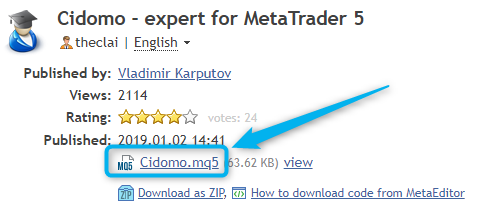
hello my freind thank you for the ea, i try it in the demo and its work fine, open and make pinding orders.
But when i try to use in live account. its get rejected from doing that. any idea to help please with that i want to try it in real account.
with my thanks
hello my freind thank you for the ea, i try it in the demo and its work fine, open and make pinding orders.
But when i try to use in live account. its get rejected from doing that. any idea to help please with that i want to try it in real account .
with my thanks
Unfortunately, I cannot read minds from a distance. Also, a full-time telepath is on vacation. Therefore: provide such data (and it is good practice to provide technical data on a technical resource)
- currency and balance of the trading account
- advisor settings
- log file (from the Experts tab and the Journal tab)
Unfortunately, I cannot read minds from a distance. Also, a full-time telepath is on vacation. Therefore: provide such data (and it is good practice to provide technical data on a technical resource)
- currency and balance of the trading account
- advisor settings
- log file (from the Experts tab and the Journal tab)
- currency and balance of the trading account
- GPBUSD - 80 $
- advisor settings
- log file (from the Experts tab and the Journal tab)
thank you in advance , and sorry not to put all that from the first i am new to all that, but learning,.
hi again, i waited to you to fix my problem with the EA. i want to use it in live account, any new news ?
hi again, i waited to you to fix my problem with the EA. i want to use it in live account, any new news ?
Learn to read first. Here is a technical forum and if you are asked to perform some actions - you must perform these actions.
Forum on trading, automated trading systems and testing trading strategies
Vladimir Karputov, 2020.06.03 05:08
Unfortunately, I cannot read minds from a distance. Also, a full-time telepath is on vacation. Therefore: provide such data (and it is good practice to provide technical data on a technical resource)
- currency and balance of the trading account
- advisor settings
- log file (from the Experts tab and the Journal tab)
Learn to read first. Here is a technical forum and if you are asked to perform some actions - you must perform these actions.
sorry . i send image in the first reply but i did not notice they are deleted !
anyway i make video for that you can see it
sorry . i send image in the first reply but i did not notice they are deleted !
anyway i make video for that you can see it
1. Please provide the log files from the "Experts" and "Journal" tabs. Log files are text files. To access them: right-click in the desired tab.
2. Think about how much money you have on your account balance, how much free margin, how much margin a pending order takes.
3. In the end, read your trading contract with a broker: are there any restrictions on the placement of pending orders.
1. Please provide the log files from the "Experts" and "Journal" tabs. Log files are text files. To access them: right-click in the desired tab.
2. Think about how much money you have on your account balance, how much free margin, how much margin a pending order takes.
3. In the end, read your trading contract with a broker: are there any restrictions on the placement of pending orders.
1. i upload the file u asked for
2. i try in demo account for 100$ its work perfect
3. no there is nor restriction in this cuz i already use pending order in the same account i make video for you.
- Free trading apps
- Over 8,000 signals for copying
- Economic news for exploring financial markets
You agree to website policy and terms of use
Cidomo:
The Expert Advisor uses Buy Stop and Sell Stop pending orders.
Author: Vladimir Karputov