Try to download it directly from Metatrader - using search (to find this indicator) -
Forum on trading, automated trading systems and testing trading strategies
Sergey Golubev, 2018.12.12 10:08
Do not do it from webpages (do not open any webpage).
Do it directly from Metatrader.
- if you are on Windows (started from Windows 7 for example),
- if you filled Community tab in Metatrader, and
- if you are on the latest builds of Metatrader -
- if you have IE version 8 or higher (internet Explorer browser) installed on your PC
if you do not use proxy
so you are able to download and install the Market products directly from your Metatrader without openning any webpage.
Example -
Forum on trading, automated trading systems and testing trading strategies
how to download utility tool from the market
Sergey Golubev, 2018.11.28 07:29
If you are on Windows (because the Market does not work for Linux and Mac) so you are able to download (I hope) - just use the following steps -
-----------------
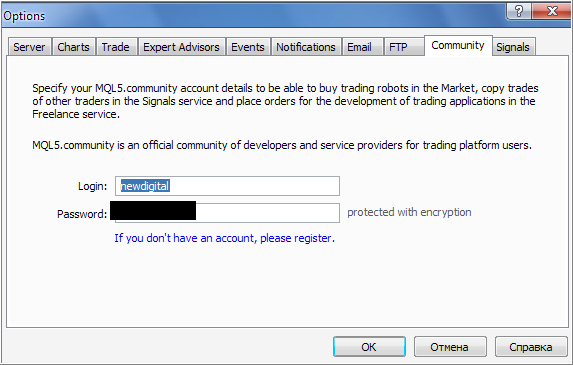
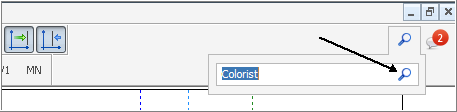
and finally - you will see this tool (it is the script) here -
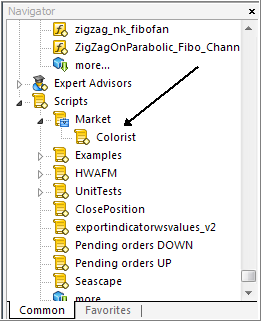
Hi ,
i have purchase an indicator, but the install fails !
I use e MT4 platform of IG Market , version 4.00 build 1260 24 gen 2020 and this is the latest version that provide IG Market !
Please , can you suggest me some broker that have a version of the MT4 platform where the indicator run correctly ?
Thanks
Hi ,
i have purchase an indicator, but the install fails !
I use e MT4 platform of IG Market , version 4.00 build 1260 24 gen 2020 and this is the latest version that provide IG Market !
Please , can you suggest me some broker that have a version of the MT4 platform where the indicator run correctly ?
Thanks
Logout and re-login into your MQL5 account in MT4 >> Tools >> Options >> Community tab.
Make sure that you have Internet Explorer or Microsoft Edge installed in your computer, then restart your terminal and computer and try again.
Hi ,
i have win 10 and every update is installed at today , i use firefox , not explorer or edge because with these the web page is not visible completely and i cant login when i try to make it!
The installation of indicator fails also when i try to do directly from the platform : 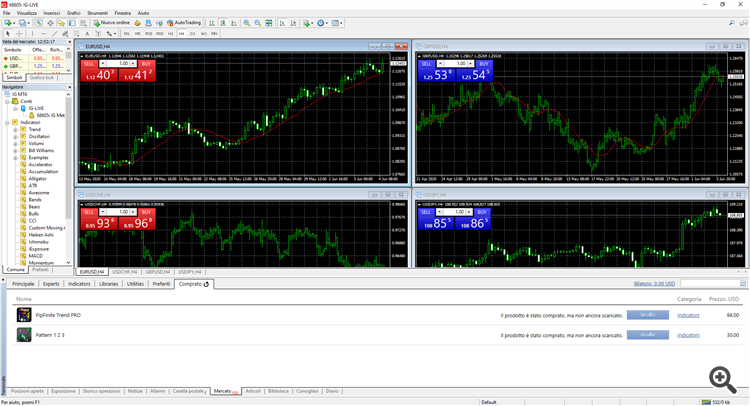
Is strictly necessary to use Microsoft explorer or Edge ?
Hi , for to be clear :
1) Logout and re-login into your MQL5 account in MT4 >> Tools >> Options >> Community tab. ---> done
2) Make sure that you have Internet Explorer or Microsoft Edge installed in your computer, then restart your terminal and computer and try again. ---> done with firefox ( microsoft explorer or edge do not display the site correctly and is it not possible do the login )
The installation fails also if i can try to do that directly from my MT4 - terminal - market - purchases !
Can you suggest another way pealse ?
Hi , for to be clear :
1) Logout and re-login into your MQL5 account in MT4 >> Tools >> Options >> Community tab. ---> done
2) Make sure that you have Internet Explorer or Microsoft Edge installed in your computer, then restart your terminal and computer and try again. ---> done with firefox ( microsoft explorer or edge do not display the site correctly and is it not possible do the login )
The installation fails also if i can try to do that directly from my MT4 - terminal - market - purchases !
Can you suggest another way pealse ?
MT4/5 are using Internet Explorer or Microsoft Edge to display the Market and other tabs in the Terminal/Toolbox windows, so you have to install either in order to work properly.
Good morning !
Microsoft IE 11 64bit are installed and Latest version of Microsoft Edge !
Now i can see correctly the web page of Mql5.com , but i try to install the 1-2-3 Pattern and the istallation dont do nothing !
I see the indicator in Terminal/Toolbox 
So , i need your help !
This indicator work on Metatrader5 ?
If i try to install it from the mql5 web site or here :

the installation fails !
I use metatrader 4 of IG Market broker

possibly on metatrader5 works ?
- Free trading apps
- Over 8,000 signals for copying
- Economic news for exploring financial markets
You agree to website policy and terms of use
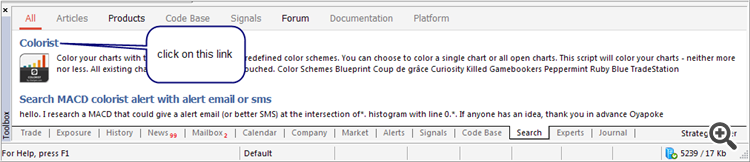
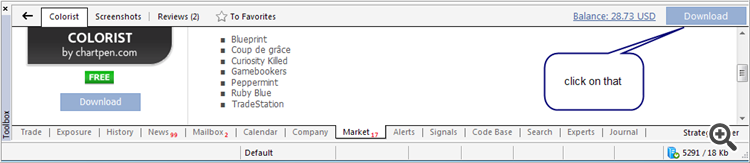
Hi,
Indicators are usually posted on the upper left corner on the MQL5 site. Below the indicator there is a Download button. However, when I press the "download' button nothing happens. Long time ago I could download these indicators, but not anymore. What could be the problem?
thanks in advance,
Attila