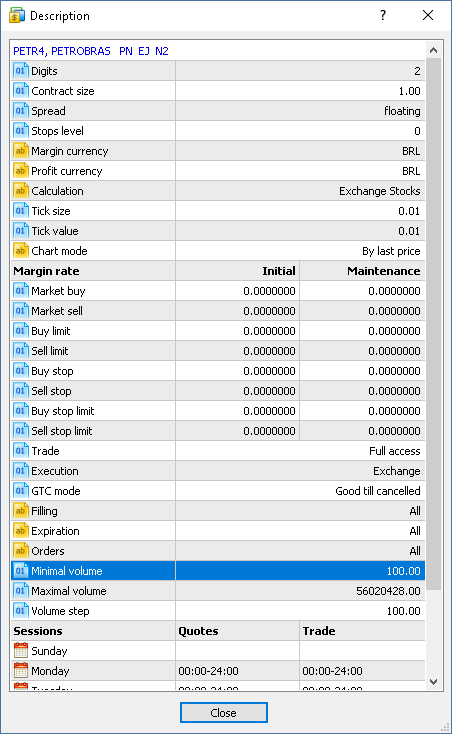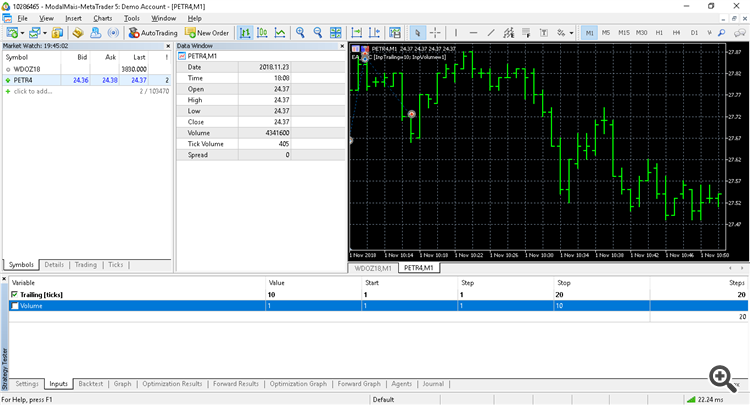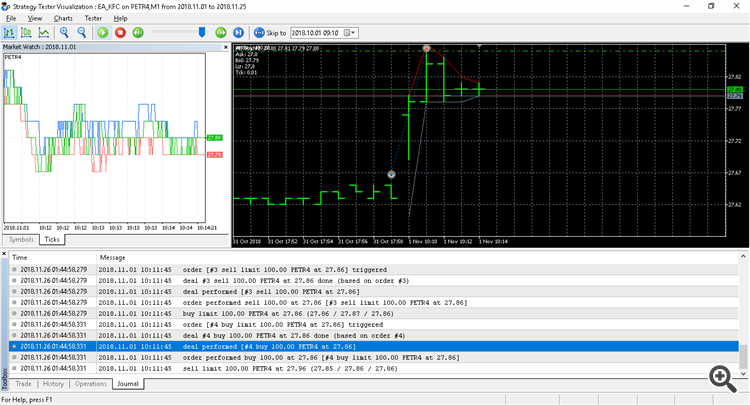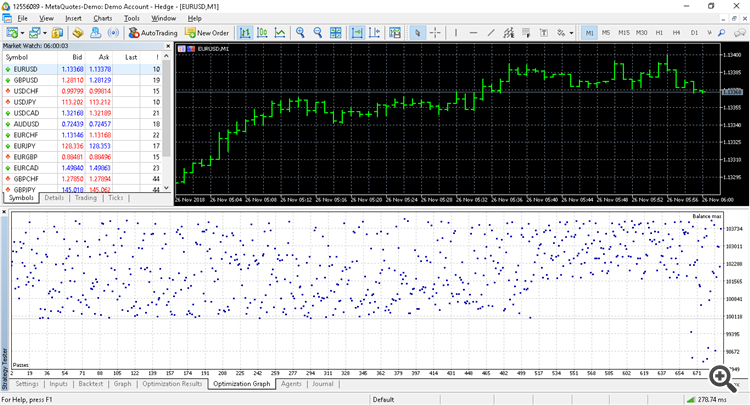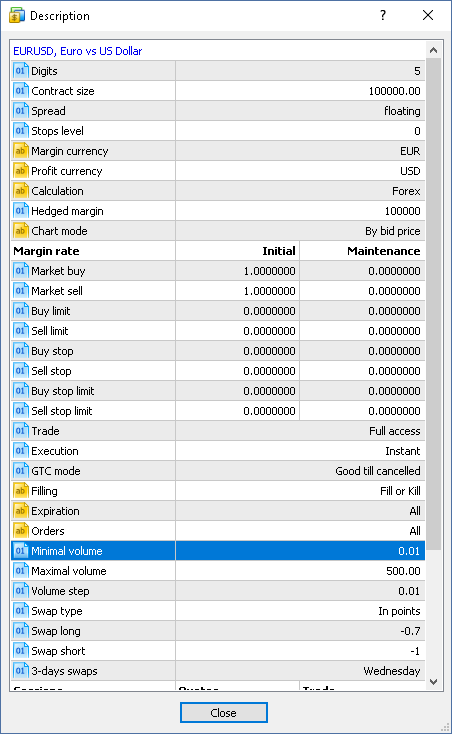- Manual order and EA closing
- Any rookie question, so as not to clutter up the forum. Professionals, don't pass by. Nowhere without you - 6.
- post an EA
Hi!
I have a hint: most people try to use, at least once, outside Metatrader Demo account. Not just only FOREX, but also Equities, Derivatives, options and many other instruments. So, before trying to sell an EA, have you tested it against a real FOREX account, at least? Or tried it on equities? What about netting accounts? Does it work? Always make these questions before thinking your EA is the "Holy Grail".
Hint on volumes:
I make these lines of code present on all my EA's:
input uint InpVolume = 1; // Volume
double ExtVolume;
int OnInit() { ExtVolume=SymbolInfoDouble(_Symbol,SYMBOL_VOLUME_MIN)+MathMax(InpVolume-1,0)*SymbolInfoDouble(_Symbol,SYMBOL_VOLUME_STEP); }
I hope the above lines will help your EA work on any financial instrument.
Another hint: I've seen people using indicators to set order prices :P
Sou, most people use NormalizeDouble(). However, all transaction prices must be integer multiple of it's own Tick Size... So?
There's a function called NormalizePrice(). What it does is simply dividing by Tick Size (minimal price change), flooring/rounding the price, and then multiply by tick size again, normalizing double. Sweet as an apple pie.
#include <Trade\SymbolInfo.mqh>
CSymbolInfo _CSymbolInfo;_CSymbolInfo.NormalizePrice(your price goes here)
Source code:
//+------------------------------------------------------------------+ //| Normalize price | //+------------------------------------------------------------------+ double CSymbolInfo::NormalizePrice(const double price) const { if(m_tick_size!=0) return(NormalizeDouble(MathRound(price/m_tick_size)*m_tick_size,m_digits)); //--- return(NormalizeDouble(price,m_digits)); }
If you do not want to include SymbolInfo.mqh, because I mostly need TickSize info everywhere to make EA's compatible with different market and brokers, try the following:
static double _TickSize;
int OnInit() { _TickSize = SymbolInfoDouble(_Symbol,SYMBOL_TRADE_TICK_SIZE); return(INIT_SUCCEEDED); }
And use it everywhere.
Hint on volumes:
I make these lines of code present on all my EA's:
I hope the above lines will help your EA work on any financial instrument.
A more robust version of volume:
#define ReLU(a) (a>0?a:0) sinput uint InpVolume = 1; //Volume double ExtVolume;
int OnInit() { ExtVolume = MathMin(SymbolInfoDouble(_Symbol,SYMBOL_VOLUME_MIN)+ReLU(InpVolume-1)*SymbolInfoDouble(_Symbol,SYMBOL_VOLUME_STEP),SymbolInfoDouble(_Symbol,SYMBOL_VOLUME_MAX)); return(INIT_SUCCEEDED); }
A more robust version of volume:
Not correct. Try it :-D
2018.11.25 18:56:44.766 291656 (PETR4,M15) Volume: Input = 10 Output = 1000.00
Another hint: I've seen people using indicators to set order prices :P
Sou, most people use NormalizeDouble(). However, all transaction prices must be integer multiple of it's own Tick Size... So?
There's a function called NormalizePrice(). What it does is simply dividing by Tick Size (minimal price change), flooring/rounding the price, and then multiply by tick size again, normalizing double. Sweet as an apple pie.
Source code:
If you do not want to include SymbolInfo.mqh, because I mostly need TickSize info everywhere to make EA's compatible with different market and brokers, try the following:
And use it everywhere.
One can also use macro to normalize prices:
//--- Normalize Price #define NP(a,b) (b!=0?int(a/b)*b:a) input double InpPrice = 1.4234764368276428764 // Price static double _TickSize; MqlTradeRequest _MqlTradeRequest; int OnInit() { _TickSize = SymbolInfoDouble(_Symbol,SYMBOL_TRADE_TICK_SIZE); return(INIT_SUCCEEDED); } void OnTick() { _MqlTradeRequest.price = NP(InpPrice,_TickSize); }
Well, It worked, as volumes are multiples of 100...
You request 10 and you get 1000 and you find it works ?
- Free trading apps
- Over 8,000 signals for copying
- Economic news for exploring financial markets
You agree to website policy and terms of use