I tested out the ability to dock/undock windows.
I had a few thoughts I wanted to suggest to see if they made sense; then I will post on the Russian side as a feature request.
1. As far as I can tell, there is no way to look at the tabs on the main Terminal window to see which are Undocked. My thought would be to have some sort of indicator like an asterisk.
2. When a chart is Undocked, and I click "Close Window," I don't want the window to be closed, but rather it go back to being Docked.
Bad idea. Semantically incorrect..."Close" something should not do something else than close.
Alain Verleyen:
Bad idea. Semantically incorrect..."Close" something should not do something else than close.
Fair enough. What do you think of having a warning message of "Are you sure you want to close the chart?"
Now that I have discovered ALT+D, I'm not using the [X] close button as much.
Anyway, there is an "Undock" command beside the "Close".
I not sure I understand what you mean. On my system, an undocked window looks like this, and I don't see a button next to the [X] close button (red arrow points to what I mean) to dock/undock.
Just curious what you mean because there may be a button or feature I haven't seen. As mentioned above, once I figured out ALT+D, it became much simpler.
Oh, and thank you for your response.
Fair enough. What do you think of having a warning message of "Are you sure you want to close the chart?"
Now that I have discovered ALT+D, I'm not using the [X] close button as much.
I not sure I understand what you mean. On my system, an undocked window looks like this, and I don't see a button next to the [X] close button (red arrow points to what I mean) to dock/undock.
Just curious what you mean because there may be a button or feature I haven't seen. As mentioned above, once I figured out ALT+D, it became much simpler.
Oh, and thank you for your response.
You didn't talk about a button, you said "Close Window", so I thought you talk about the window menu. The "Docked/Undocked" is present.
A simple solution would be to have (or the possibility to add) a button in the window toolbar to undock it.
Alain Verleyen:
A simple solution would be at have (or the possibility to add) a button in the window toolbar to undock it.
I like this idea.
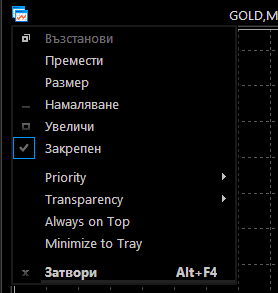
https://github.com/navossoc/MenuTools
If you want to use the undocked chart over other programs' windows. Scroll wheel click rolls-up the window.
There are some window managers that can add extra buttons for these things, but this is open source.
Main MT5 window's toolbars buttons not working on undocked charts - does everyone else have this problem or I have messed up my system somehow? Selecting a tool for drawing or changing timeframes for example.
I reported it as a bug twice, but nobody seemed bothered. Not MQ devs, not other users. So I begin to think it's just my system.
Main MT5 window's toolbars buttons not working on undocked charts - does everyone else have this problem or I have messed up my system somehow? Selecting a tool for drawing or changing timeframes for example.
I reported it as a bug twice, but nobody seemed bothered. Not MQ devs, not other users. So I begin to think it's just my system.
If I understand well you are trying to use the main MT5 window toolbar's buttons on an undocked chart ? That's effectively not working but in my opinion it's intentional, it's a feature.
You have a toolbar on the undocked window itself.
There is a toolbar on undocked chart window, indeed, but it's lacking the quick timeframe change buttons (the ones I need actually).
Also if undocked charts are used within the boundaries of main window (as an always-on-top chart) it is pointless to have both main window and undocked window toolbars enabled.
- Free trading apps
- Over 8,000 signals for copying
- Economic news for exploring financial markets
You agree to website policy and terms of use
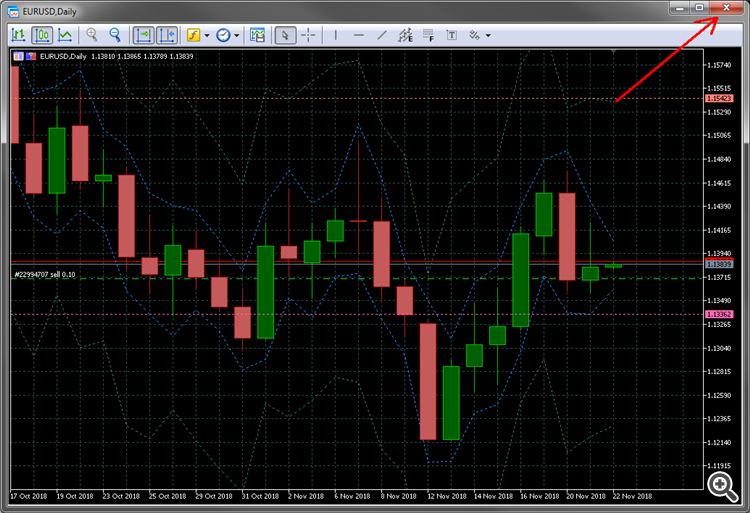
I tested out the ability to dock/undock windows.
I had a few thoughts I wanted to suggest to see if they made sense; then I will post on the Russian side as a feature request.
1. As far as I can tell, there is no way to look at the tabs on the main Terminal window to see which are Undocked. My thought would be to have some sort of indicator like an asterisk.
2. When a chart is Undocked, and I click "Close Window," I don't want the window to be closed, but rather it go back to being Docked.