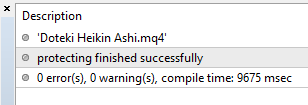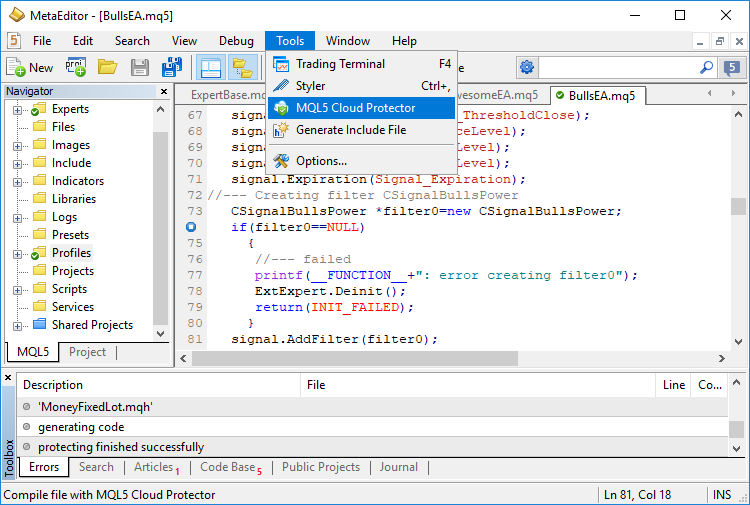- MQL5 Cloud Protector: Advanced protection for programs - Developing programs
- Developing programs
- Download MetaTrader 5 build 1730 with new trader features
Hi, i'm using MQL4 for a customer.
It is just the name given because that is the name of the Website (MQL5). Instead of asking why not just try it and see if it works? It would have been much faster then posting this message and you would have had a result in seconds ...
It is just the name given because that is the name of the Website (MQL5). Instead of asking why not just try it and see if it works? It would have been much faster then posting this message and you would have had a result in seconds ...
It just adds an extra level of encryption/protection in the same way as the Market products have an extra layer of protection.
MQL5 Cloud Protector: Advanced protection for programs
MQL5 Cloud Protector is an online service that proves advanced protection for MQL-programs.
Executable files EX4/EX5 are reliably protected from decompilation. MQL5 Cloud Protector provides an advanced protection level for your applications. A similar method is used in the largest store of trading applications MetaTrader Market, where the EX4/EX5 product files submitted by sellers are additionally compiled to native code. The only difference of MQL5 Cloud Protector from the mechanism used in the Market, is that the file is not linked to the user's computer. It can be run on any computer similar to common EX4/EX5 files.
How it works
MQL5 Cloud Protector is a secure service. Additional protection is only applied to a compiled file. The source code is not passed to the service. First, the program code is compiled into an EX4/EX5 file on the user's computer. Further on, the executable part of the file is sent to the service via a secure connection. The service encrypts the file using modern asymmetric algorithms and signs it using a unique private key.
How to protect your program
In order to apply advanced protection to your executable file, open the project or the main source file of your MQL5 program and execute the
MQL5 Cloud Protector command from the Tools menu:
The resulting executable file will be created in the same directory, where the project/the main source MQ5 file is located. The path to the file will be additionally specified in the compilation log.

- www.metatrader5.com
I did a small test (see attached ZIP archive) and it looks like the "protected" version no longer is able to show the MQL properties outside of MetaTrader in the Windows Explorer and it also lost its Icon. It is also slightly smaller in size.
I did a small test (see attached ZIP archive) and it looks like the "protected" version no longer is able to show the MQL properties outside of MetaTrader in the Windows Explorer and it also lost its Icon. It is also slightly smaller in size.
thanks
- Free trading apps
- Over 8,000 signals for copying
- Economic news for exploring financial markets
You agree to website policy and terms of use