Hello,
could you please advise, how to add second MACD trend indicator onto first MACD to have both in one window ?
I can´t find it...
Thank you
BR
Stepan
Hi,
You can drag the 2nd macd to the 1st macd window, and set it with new numbers and color,
and then you can see 1 window is contain 2 macd there.
example :
Hi,
You can drag the 2nd macd to the 1st macd window, and set it with new numbers and color,
and then you can see 1 window is contain 2 macd there.
example :
Hi,
thank you for your reply, but I can´t simple drag and move with windows at my MT5 platform...moreover it do not allow me to do the window drag somehow...
You´re using MT4 or MT5 ?
Could you please let me know, where exactly you click and drag at the window ?
Thank you in advance
BR
Stepan
Hi,
thank you for your reply, but I can´t simple drag and move with windows at my MT5 platform...moreover it do not allow me to do the window drag somehow...
You´re using MT4 or MT5 ?
Could you please let me know, where exactly you click and drag at the window ?
Thank you in advance
BR
Stepan
Hi,
The screenshot above is MT4, please see top-left-corner is MT4 style :)
Steps :
- Open MACD as usual onto the chart with default setting - will be displayed new window on the chart.
- Select MACD again. Drag is hold your click on MACD and put it inside the 1st window on step 1, and enter new setting like screenshot above.
have a nice day
update:
Ohh.. you are using MT5, sorry I missed that :))
but you can do the same with that.

- Free trading apps
- Over 8,000 signals for copying
- Economic news for exploring financial markets
You agree to website policy and terms of use
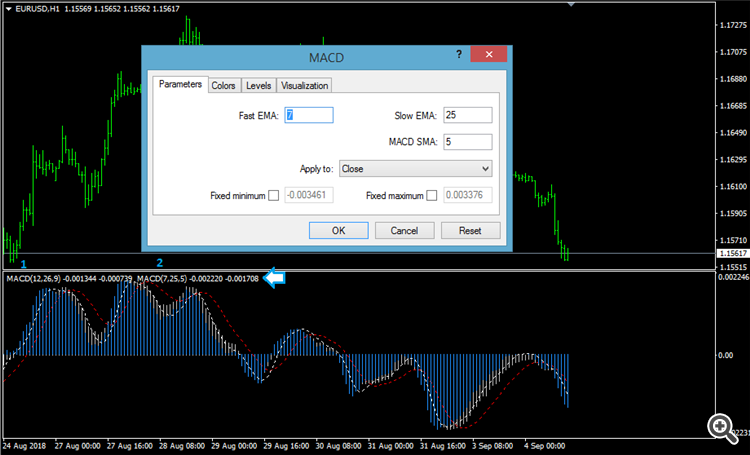
Hello,
could you please advise, how to add second MACD trend indicator onto first MACD to have both in one window ?
I can´t find it...
Thank you
BR
Stepan