Where can I see my purchases?
Forum on trading, automated trading systems and testing trading strategies
How to Start with Metatrader 5
Sergey Golubev, 2016.04.10 11:42
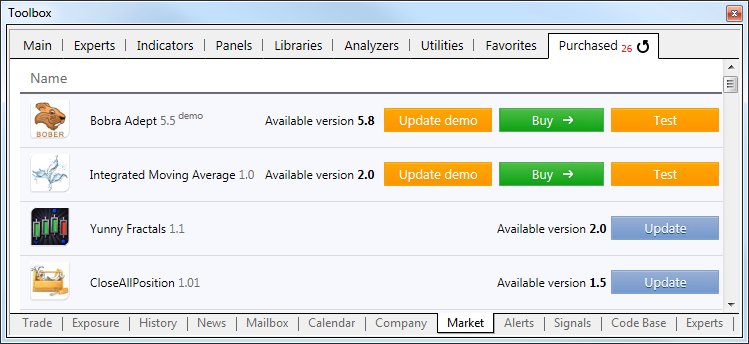
The "Purchased" tab displays all the products downloaded and purchased using the current MQL5.community account. If MQL5.community account data are not specified in the platform settings, the tab name changes to "Downloads". It displays all downloads and purchases made in the current trading platform regardless of the account.
https://www.metatrader5.com/en/terminal/help/market_buy

- www.metatrader5.com
Activation - Market
https://www.mql5.com/en/forum/9950/page104#comment_5459403
How to buy/sell robot
https://www.mql5.com/en/forum/9950/page74#comment_2694942

- 2017.07.16
- www.mql5.com
.. i bought this indicator and still can't find it
how can i find it and install it to MT4?
thanks
ofir
I edited your post because the discussion of the Market products is prohibited on the forum.
You can check the links I posted above. If you reviewed everything and you still can not find so write to the service desk (the link to the service desk is in your profile).
- Free trading apps
- Over 8,000 signals for copying
- Economic news for exploring financial markets
You agree to website policy and terms of use
.. i bought this indicator and still can't find it
how can i find it and install it to MT4?
thanks
ofir