If was same question about the Signals and according to the service desk information:
Forum on trading, automated trading systems and testing trading strategies
Sergey Golubev, 2017.02.21 12:14
Concerning to the signals
in signal tab?
Signals in Metatrader are sorted according
to the following criteria:
- rating, and
- the compatibility with your broker's account.
Forum on trading, automated trading systems and testing trading strategies
New to fx...how to subscribe to a signal on mt4 demo?
Sergey Golubev, 2017.02.15 17:16
And according to the signals in signal tab... so they (signals in Metatrader) are sorted accodring to the rating, and they are placed to your tab based on the compatibility with your broker/s account.
Forum on trading, automated trading systems and testing trading strategies
Way to find signal in MT4 platform?
Sergey Golubev, 2017.02.23 12:49
You can use search on the top right corner of any page of the forum for example.
-------------------
As to finding the signal (any signal) by name in the Metatrader so you can use Metatrader's search feature as well, for example:
MT4 -
MT5 -
-------------------
If you are having the market tab in your Metatrader (broker) - so it may be the same with signals: rating and compatibility and something else ...
You write to the service desk for clarification for example.
Yes i can see my all products using top right corner search button. But the problem is that products are not show on MT4 > Market > Indicators > New list. I have few brokers platforms and same result.
I hope rating or something else not depend to go to Indicators > New tab. It is common section for all products(indicators).
What you recommend? Write to service desk?
Thank you.
Yes i can see my all products using top right corner search button. But the problem is that products are not show on MT4 > Market > Indicators > New list. I have few brokers platforms and same result.
I hope rating or something else not depend to go to Indicators > New tab. It is common section for all products(indicators).
What you recommend? Write to service desk?
Thank you.
You can write to the service desk but it is what I know about same cases for the signals: rating (the formula is not public one) and compatibility with the broker/account.
Last time i posted two products in same area and same week. One for FREE and other one for SELL. The FREE product can see on the market and other one is missing. Ok.. I sent a request to Service Desk.
Thank you for your support!
Finally Support Team Fixed it..
1. File - Open Data Folder. Click on Terminal - Community.
2. Please close the terminal.
3. Delete all *.dat files from C:\Users\%USERNAME%\AppData\Roaming\MetaQuotes\Terminal\Community\ folder.
4. Start the terminal and try once again.
5. If the steps above don't help, reinstall MetaTrader 4 to another non-system folder.
Thank you.
Just to keep everything in one place (similar issue was solved with the help of the service desk):
Forum on trading, automated trading systems and testing trading strategies
marsupilami, 2018.03.23 17:01
With help of Service Desk here is the solution: delete product from Navigator window, restart the terminal and try to install purchase from Terminal - Market - Purchased tab
Forum on trading, automated trading systems and testing trading strategies
Market Tab Error, show a blank page and missing option
Teemu Parkkunen, 2017.03.13 08:32
Add https://*.mql5.com address to Trusted Sites in Internet Explorer and set the lowest security level for this zone.
then try next:
1. File - Open Data Folder. Click on Terminal - Community.2. Please close the terminal.
3. Delete all *.dat files from C:\Users\%USERNAME%\AppData\Roaming\MetaQuotes\Terminal\Community\ folder.
4. Start the terminal and try once again.
Forum on trading, automated trading systems and testing trading strategies
The purchased tab is only showing the last two purchases
Alexey Petrov, 2021.01.19 11:17
Even if a Market product is removed from the showcase, those who already purchased it, can install it anytime from their MetaTrader terminal (Market \ Purchased section).
In case you don't see the product on the list of your purchases in the terminal, try the following:
- Close all your MetaTrader terminals
- Go to C:\Users\{user name}\AppData\Roaming\MetaQuotes\Terminal\Community
- Delete all files starting from mql4.market.* and mql5.market.*
- Open MetaTrader terminal
- Try to install product again
Market Product rating calculation now includes description quality

- 2021.08.13
- www.mql5.com
- Free trading apps
- Over 8,000 signals for copying
- Economic news for exploring financial markets
You agree to website policy and terms of use
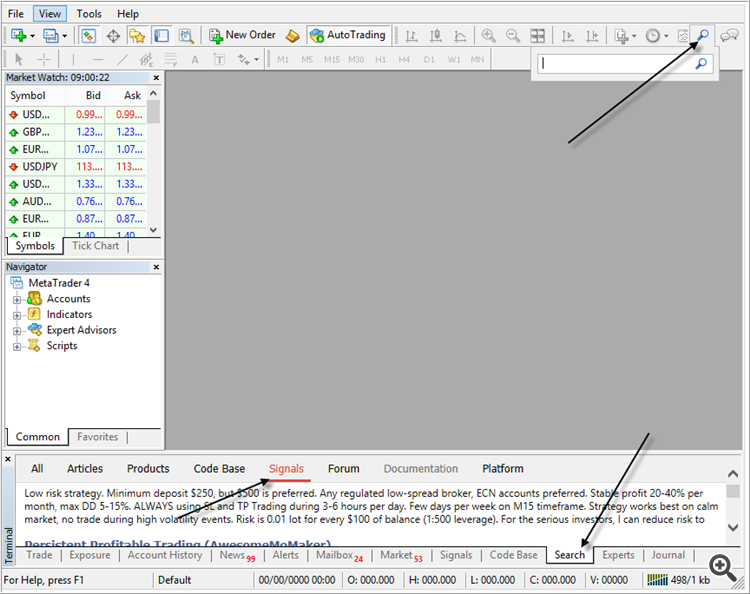
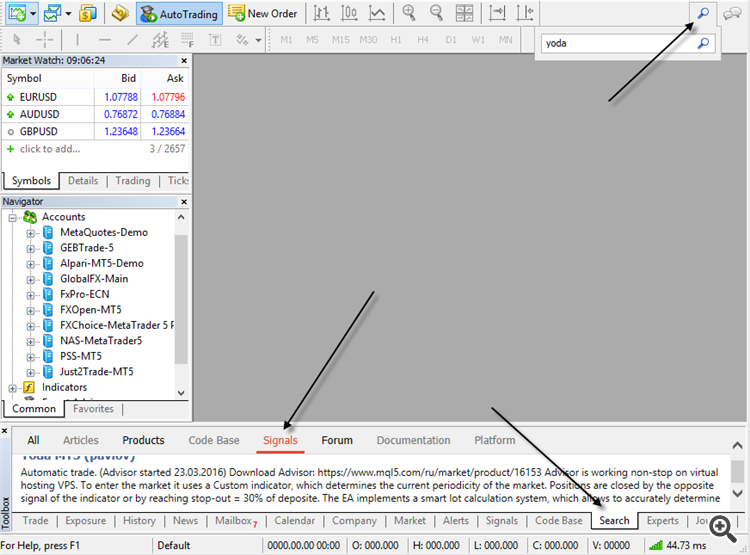
Dear sellers,
Some of my MT4 products are not available on MT4 Platform. But all products are correctly show on MQL5 Website > Market.
Is it taking some days to update new products on MT4 Platform > Market?
One of product posted on 2017.12.19 and other one 2017.12.26. But i can not see that products on MT4 platform.
Thank you.