Symbols (XAUUSD, EURUSD, GBPJPY, BTC/USD and so on) are not related to metatrader5
software/ Those symbols are related to the broker you are connected this software to.
So, select the other broker with XAUUSD.
----------------
Just some information
Forum on trading, automated trading systems and testing trading strategies
How to Start with Metatrader 5
Sergey Golubev, 2017.03.28 08:27
As many people are asking about "How to open account with MT5" and "How to add the broker to MT5" so I want to remind the following links:
MetaTrader 5 Help- Open an Account
MetaTrader 5 Android OS Help- Opening a Demo Account
MetaTrader 5 iPhone/iPad Help - Connecting to an Account and Opening a Demo Account
-----------------
Simplified way to request a real account in MetaTrader 5 Android
https://www.mql5.com/en/forum/9950/page88#comment_3981953
https://www.mql5.com/en/forum/214820

- 2017.01.05
- www.mql5.com
- Free trading apps
- Over 8,000 signals for copying
- Economic news for exploring financial markets
You agree to website policy and terms of use
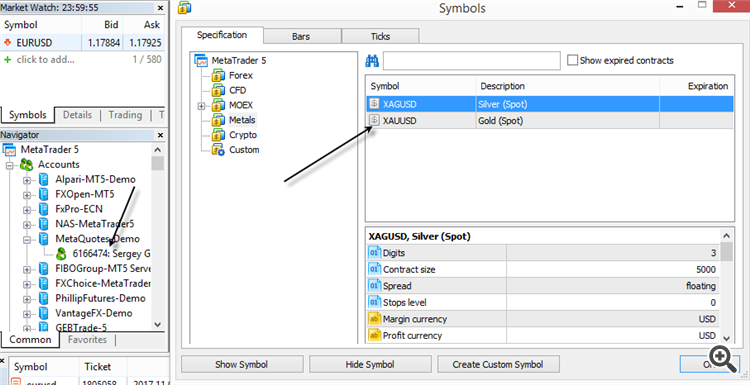
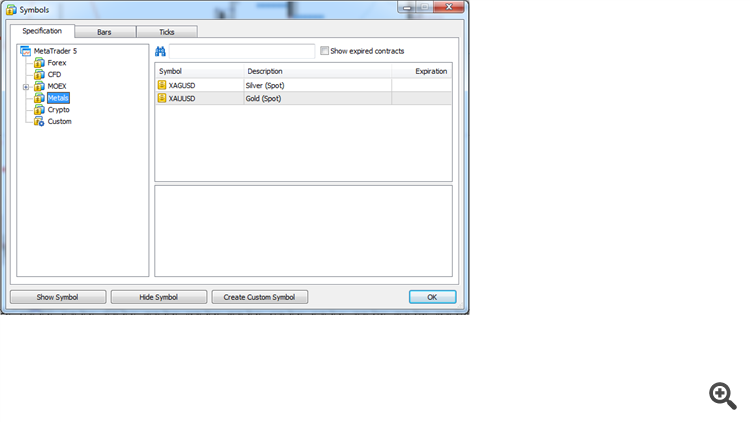
Hi dear friends'
I downloaded metatrader5 software. And I can not view or find gold /XAUUSD/ on my software platform. I used all the methods that you guys mentioned in old articles such as open market watch/ and search on symbol window and to reinstall or update my mt5 software. No any of these not worked. So what shall I do now?