- MT4 64 bit is becoming nessery for compatibility with windows 10 and new pcs
- How to load indices?
- Object Text Delete
Your laptop has a Ultra High-Definition (4K) display, but the indicator is an old version that does not take that into account, hence the "funny" display.
The indicator (or indicators) will have to be fixed in order to display correctly on UHD/4K.
Your laptop has a Ultra High-Definition (4K) display, but the indicator is an old version that does not take that into account, hence the "funny" display.
The indicator (or indicators) will have to be fixed in order to display correctly on UHD/4K.
No I think he's referring to the Y axis prices becoming super large and other visual bugs. This happens when you are resizing charts with chart objects that attempt to scale (resize). It's a PITA platform bug that can occur regardless of screen size.
This is definitely a 4K/UHD issue and I quote...
Francisco Martinez: I just bought a new laptop with windows 10 on it. Now my mt4 does not appear right. Especially some of my custom indicators. For example I have an indicator called <Deleted>. It appears in the lower left corner and the text is all jumbled together and cant be read. Does any one have any idea what is wrong and how to fix this?
If you look at the image, you can see that all the elements, including the axis prices and dates/times are ALL in High Resolution (not just scaled to a larger screen). It is a screenshot of MetaTrader running on 4K/UHD.
However, some of the older code did not make use of the "TERMINAL_SCREEN_DPI" to adjust positioning on the chart window when placing Graphical Objects (especially text), and so suffer from this problem.
If you look at the image, you can see that all the elements, including the axis prices and dates/times are ALL in High Resolution (not just scaled to a larger screen). It is a screenshot of MetaTrader running on 4K/UHD.
However, some of the older code did not make use of the "TERMINAL_SCREEN_DPI" to adjust positioning on the chart window when placing Graphical Objects (especially text), and so suffer from this problem.
I just bought a new laptop with windows 10 on it. Now my mt4 does not appear right. Especially some of my custom indicators. For example I have an indicator called Average Daily Range. It appears in the lower left corner and the text is all jumbled together and cant be read. Does any one have any idea what is wrong and how to fix this?
Did you ever find a fix for your issue? I'm having the same problem
Did you ever find a fix for your issue? I'm having the same problem
Right click on MT4 icon and select properties then change the DPI settings as illustrated in images attached.
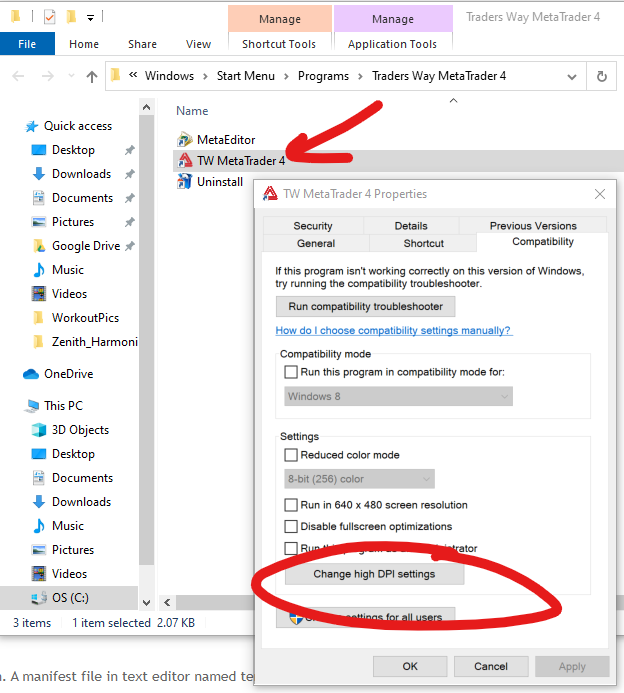
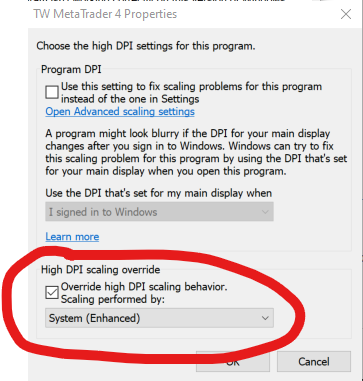

- www.mql5.com
I found temporal solution:
Right click on MT4 icon and select properties then change the DPI settings as illustrated in images attached.
Aleksandr...you are a super super super START.
I went to properties and changed them. Now i can see everything clear. This changed my life...for real
I wish you win e mega Jackpot :) :)
I found temporal solution:
Right click on MT4 icon and select properties then change the DPI settings as illustrated in images attached.
Does your soultion work for me i have problem with custom indicators it insted of showing me dots or arrow or any shape else they gibe only square shape which make it hard for le to understand little bite
<Deleted>
- Free trading apps
- Over 8,000 signals for copying
- Economic news for exploring financial markets
You agree to website policy and terms of use