I use Windows 10 Home Edition and MT5 for the last 2 and 1/2 years.
Tonight I have for the first time ever done the following :
My MT5 Demo platform was still up with 16 EuroDollar charts from M2 to Weekly, each with the additional MACD and Stochastic indicator windows at the bottom.
For the first time ever, I shut down my Windows 10 with MT5 up and running.
Windows 10 in the shut down process stated the normal: These apps are holding up the shut down. I normally only have the Defragmentation app up. This time - for the first time ever - I had MT5 up and running too.
Then Windows 10 gives you an option: Shut down anyway.
I always click on that and it shuts down normally - normally only with the Defragmentation app open.
I did the same this time - but, with MT5 still up an running - for the first time ever.
When I started my Windows 10 and hour later and then opened my MT5 platform, the only chart the platform presents now is the default for EuroDollar, namely the EuroDollar M1 when you start it initially - with bar-charts.
All my charts are gone.
My history is intact.
So, there you have it: a big flaw in Windows 10 or MT5.
I have customized Stochastic levels on every single Stochastic chart. All gone. Luckily I have secure records of these levels in back-up, but about a week old.
I also have customized levels on each MACD chart. Also all gone. Not such a big loss to me. Easy to replace.
I suppose the same would happen with MT4 Demo platforms and Real trading account platforms on MT5 and MT4.
In any case, just a friendly warning.
The MQL people and brokers providing the MT5 platform should advise platform users to always shut them down first before shutting down Windows 10.
Please be aware that the "flaw" here was not Windows 10 nor MetaTrader, but rather the "flaw" was a in the user - a classic P.I.C.N.I.C. situation!
I am not assigning blame nor being "nasty" here, but simply pointing it out. There is a number of threads here on the forum as well as all over the Internet, on this very human "flaw".
There is many a thread strongly suggesting, that users make regular backups and that users close MetaTrader regularly (daily if possible), so that it flushes all files, which is important not only in case of a crash but also for backups to be complete. So you can't say that MQL or its users did not warn you - it is just that due to not considering it important, you may have just glanced over it or even totally ignored the advice.
Obviously you should have closed MetaTrader first and should have waited until it had saved/flushed all its data. Plus Windows, actually warned you and asked very politely Are you sure?
Please be aware that the "flaw" here was not Windows 10 nor MetaTrader, but rather the "flaw" was a in the user - a classic P.I.C.N.I.C. situation!
I am not assigning blame nor being "nasty" here, but simply pointing it out. There is a number of threads here on the forum as well as all over the Internet, on this very human "flaw".
There is many a thread strongly suggesting, that users make regular backups and that users close MetaTrader regularly (daily if possible), so that it flushes all files, which is important not only in case of a crash but also for backups to be complete. So you can't say that MQL or its users did not warn you - it is just that due to not considering it important, you may have just glanced over it or even totally ignored the advice.
Obviously you should have closed MetaTrader first and should have waited until it had saved/flushed all its data. Plus Windows, actually warned you and asked very politely Are you sure?
"There is many a thread strongly suggesting, that users make regular backups".
How do I make a secure back-up of my MT5 charts?
I knew absolutely nothing about this issue before. I did not know about the advice or the other threads you are referring to.
I know that when I want my changes and charts to be saved, I have to close MT5 and then open it again. That is the only way to save changes, that I know of. I do that all the time.
How do I make a formal backup of my MT5 charts that I can restore in case something like this happens again?
I am not aware that I, as an MT5 user, can make a formal backup that I can restore afterwards.
Is there a BACKUP function on the MT5?
I checked MT5.
Is "File, Save" the BACKUP procedure?
Or is "File, Profiles, Save As" the BACKUP procedure ?
"There is many a thread strongly suggesting, that users make regular backups".
How do I make a secure back-up of my MT5 charts?
I knew absolutely nothing about this issue before. I did not know about the advice.
I know that when I want my changes and charts to be saved, I have to close MT5 and then open it again. That is the only way to save changes, that I know of. I do that all the time.
How do I make a formal backup of my MT5 charts that I can restore in case something like this happens again?
I am not aware that I, as an MT5 user, can make a formal backup that I can restore afterwards.
Is there a BACKUP function on the MT5?
Its not an "Issue", its standard practice for ANY application on ANY Operating System, for the user (or system admins) to make backup of data on a regular basis.
In this case, you close MetaTrader and make a back-up copy of its data folder with the standard Windows Backup utilities or any other 3rd party Backup software or even a simple ZIP, 7ZIP or RAR archive application.
In fact, in Windows 10 you can easily setup a File History auto-backup of whatever folders you want and have them saved on a regular basis (daily, hourly or even every 10 mins), keeping a File History of each change.
Its not an "Issue", its standard practice for ANY application on ANY Operating System to make backups!
In this case, you close MetaTrader and make a back-up copy of its data folder with the standard Windows Backup utilities or any other 3rd party Backup software or even a simple ZIP, 7ZIP or RAR archive application.
In fact, in Windows 10 you can easily setup a File History auto-backup of whatever folders you want and have them saved on a regular basis (daily, hourly or even every 10 mins), keeping a File History of each change.
Where do I find the "data folder"?
I think the data folder must be somewhere on my computer, isn´t it?
I found the Data Folder under File.
Must I make a backup of everything in the Data Folder? Bases folder, config folder, logs folder, MQL5 folder, profiles folder, tester folder and that file?
From the MetaTrader menu: "File" -> "Open Data Folder", will open up the data directory in Windows File Explorer.
However, you should make regular backups of all your data, not just MetaTrader data. Make backups of your Documents, Pictures, etc.
You should also make backups of your entire hard-drive as well - maybe not as frequently as the data, but still on a regular basis.
Any application can crash and cause data loss. Even your operating system could crash. Even your hard drive could fail and you would lose everything on it.
So, make regular backups!
From the MetaTrader menu: "File" -> "Open Data Folder", will open up the data directory in Windows File Explorer.
However, you should make regular backups of all your data, not just MetaTrader data. Make backups of your Documents, Pictures, etc.
You should also make backups of your entire hard-drive as well - maybe not as frequently as the data, but still on a regular basis.
Any application can crash and cause data loss. Even your operating system could crash. Even your hard drive could fail and you would lose everything on it.
So, make regular backups!
Yes, you are right. I don´t make any backups.
Then I am sure I will also learn how to restore them.
I will use the Windows 10 back app as you suggested. Thank you.
Thank you for your kind assistance. It is a wake-up call for me. Thank you.
Some folders are more important than others, but why be so picky? Save all the data! You never know when you may need it!
Make regular backups of EVERYTHING on your drive if possible!
Some folders are more important than others, but why be so picky? Save all the data! You never know when you may need it!
Make regular backups of EVERYTHING on your drive if possible!
The MT5 Data Folder folders I listed are all the folders in there. I will back them all up.
And you are right: there is no flaw with MT5 or Windows 10.
The flaw is with me: I don´t backup. Now I found Windows 10 Azure Cloud Backup.
It will be cheaper, easier and much quicker to just buy and connect an external drive, via a USB port and make such backups.
Cloud backups are slower and much more network intensive and more expensive. Besides, full hard-drive backups are not feasible using Cloud systems.
If you insist on using Cloud however, then if you have a valid Office 365 license, then you will also already have 1TB available on OneDrive for Cloud Backups, which include file history/versioning.
It will be cheaper, easier and much quicker to just buy and connect an external drive, via a USB port and make such backups.
Cloud backups are slower and much more network intensive and more expensive. Besides, full hard-drive backups are not feasible using Cloud systems.
If you insist on using Cloud however, then if you have a valid Office 365 license, then you will also already have 1TB available on OneDrive for Cloud Backups, which include file history/versioning.
Thank you for the advice. I will use an external drive.
- Free trading apps
- Over 8,000 signals for copying
- Economic news for exploring financial markets
You agree to website policy and terms of use
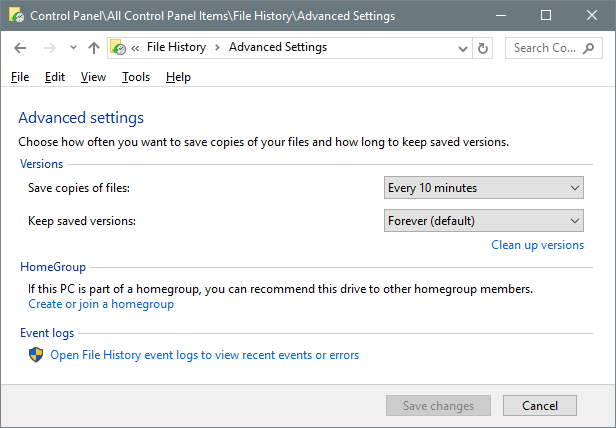
I use Windows 10 Home Edition and MT5 for the last 2 and 1/2 years.
Tonight I have for the first time ever done the following :
My MT5 Demo platform was still up with 16 EuroDollar charts from M2 to Weekly, each with the additional MACD and Stochastic indicator windows at the bottom.
For the first time ever, I shut down my Windows 10 with MT5 up and running.
Windows 10 in the shut down process stated the normal: These apps are holding up the shut down. I normally only have the Defragmentation app up. This time - for the first time ever - I had MT5 up and running too.
Then Windows 10 gives you an option: Shut down anyway.
I always click on that and it shuts down normally - normally only with the Defragmentation app open.
I did the same this time - but, with MT5 still up an running - for the first time ever.
When I started my Windows 10 and hour later and then opened my MT5 platform, the only chart the platform presents now is the default for EuroDollar, namely the EuroDollar M1 when you start it initially - with bar-charts.
All my charts are gone.
My history is intact.
So, there you have it: a big flaw in Windows 10 or MT5.
I have customized Stochastic levels on every single Stochastic chart. All gone. Luckily I have secure records of these levels in back-up, but about a week old.
I also have customized levels on each MACD chart. Also all gone. Not such a big loss to me. Easy to replace.
I suppose the same would happen with MT4 Demo platforms and Real trading account platforms on MT5 and MT4.
In any case, just a friendly warning.
The MQL people and brokers providing the MT5 platform should advise platform users to always shut them down first before shutting down Windows 10.