Hi, I've tried everything, but simply can not download/install expert advisors from mql5.com to my mt4 working in a Linux Machine.
It used to be very easy in the past, when I could simply download the files. But now, the browser asks for the application itself, but, friend, Linux is not Windows, the structure is not the same.
If Metatrader4 itself just had a search field for the EA's as in the website, it would be done too...
Incredible how ordinary things ... .... I'm stuck......
Anyone can help with that?
(Installing windows, definitely, is not an option!)
Market:
https://www.mql5.com/en/market
Market tutorial videos:
https://www.youtube.com/watch?v=M1lD90g9Rjg&list=PLltlMLQ7OLeKI8pl71L4W_WTwQVs3XC7g
How to buy:
https://www.mql5.com/en/articles/498
How to test before buying:
https://www.mql5.com/en/articles/586
In your posting, you mentioned:
If Metatrader4 itself just had a search field for the EA's as in the website, it would be done too...
You should be aware that there IS a search function within Metatrader4.
If you are having problems, please provide some screenshots and/or video showing the errors so we can try to assist you if possible.
If you are 100% sure you've discovered a bug, perhaps you should report that to the services desk for technical support.
- Jack

- www.mql5.com
Only the ones that you compile by yourself.
So you will need source code.
And that means either:
- Write it yourself
- Codebase https://www.mql5.com/en/code
- Freelance https://www.mql5.com/en/job

- www.mql5.com
Forum on trading, automated trading systems and testing trading strategies
metatrader5 running on linux with wine shows no signals-tab in terminal-window
Aleksey Pak, 2015.06.30 10:20
Hello unfortutanelly Linux not support Signals Service and Market.Market:
https://www.mql5.com/en/market
Market tutorial videos:
https://www.youtube.com/watch?v=M1lD90g9Rjg&list=PLltlMLQ7OLeKI8pl71L4W_WTwQVs3XC7g
How to buy:
https://www.mql5.com/en/articles/498
How to test before buying:
https://www.mql5.com/en/articles/586
In your posting, you mentioned:
You should be aware that there IS a search function within Metatrader4.
If you are having problems, please provide some screenshots and/or video showing the errors so we can try to assist you if possible.
If you are 100% sure you've discovered a bug, perhaps you should report that to the services desk for technical support.
- Jack
Hello Friend, the point is: When I try to download any EA from the website, the link doesn't provide me the data anymore (this used to work flawlessly in the past, because once I have the EA's data, it's easy to install it even under LInux system), but now, when I click the download button, it opens a screen asking if I have mt4 platform installed, then clicking yes, the browser assumes a strange behavior trying to find mt4 app using some "windows way". It never works. (clicking No, just send me to the mt4 download page).
On the other hand, searching for the EA in the MT4 platform itself, when I find it and click on the link, I am immediately redirected right to the web browser... then.... I'm stuck either way.
I really don't want to install windows. And I will not.
Any tip, or idea is helpful.
I thank you all for any help friends.
Hello Friend, the point is: When I try to download any EA from the website, the link doesn't provide me the data anymore (this used to work flawlessly in the past, because once I have the EA's data, it's easy to install it even under LInux system), but now, when I click the download button, it opens a screen asking if I have mt4 platform installed, then clicking yes, the browser assumes a strange behavior trying to find mt4 app using some "windows way". It never works. (clicking No, just send me to the mt4 download page).
On the other hand, searching for the EA in the MT4 platform itself, when I find it and click on the link, I am immediately redirected right to the web browser... then.... I'm stuck either way.
I really don't want to install windows. And I will not.
Any tip, or idea is helpful.
I thank you all for any help friends.
If you are talking about EAs from the Market so it will not work with Linux (it was reply by MQ developer/admin in my previous post).
Windows only (with Internat Explorer the version above 8).
I really don't want to install windows. And I will not.
Any tip, or idea is helpful.
Hello unfortunately Linux not support Signals Service and Market.
Jack Thomas did not understand your question correctly.
It will not work.
Hello unfortunately Linux not support Signals Service and Market.
Jack Thomas did not understand your question correctly.
It will not work.
That is ridiculous!! It should be possible just to download the indicator from the website without having to check whether MT4 is installed.
I have the same problem, after all they list Linux below for installation.
I really don't want to install windows. And I will not.
Any tip, or idea is helpful.
You could always run Windows in a pre-fabbed virtual machine.
Free, legal, and legitimate . . . .
https://developer.microsoft.com/en-us/microsoft-edge/tools/vms/
These VM's expire after 90 days, but with the native "rearm" functionality, you can extend that a few times.
Inevitably you would want to buy a copy of Windows, but this would get your foot in the door. Well, inevitably you would want to run your EA's on a VPS, but that is another story.
- Free trading apps
- Over 8,000 signals for copying
- Economic news for exploring financial markets
You agree to website policy and terms of use
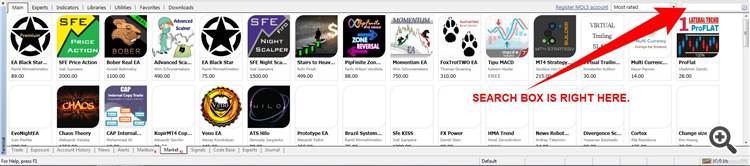
Hi, I've tried everything, but simply can not download/install expert advisors from mql5.com to my mt4 working in a Linux Machine.
It used to be very easy in the past, when I could simply download the files. But now, the browser asks for the application itself, but, friend, Linux is not Windows, the structure is not the same.
If Metatrader4 itself just had a search field for the EA's as in the website, it would be done too...
Incredible how ordinary things ... .... I'm stuck......
Anyone can help with that?
(Installing windows, definitely, is not an option!)