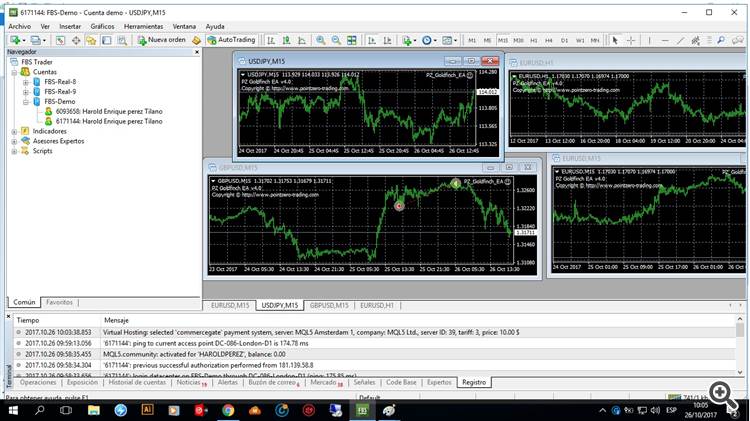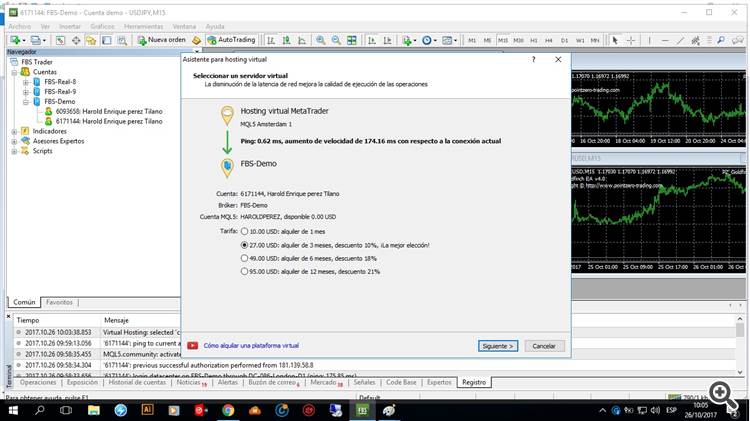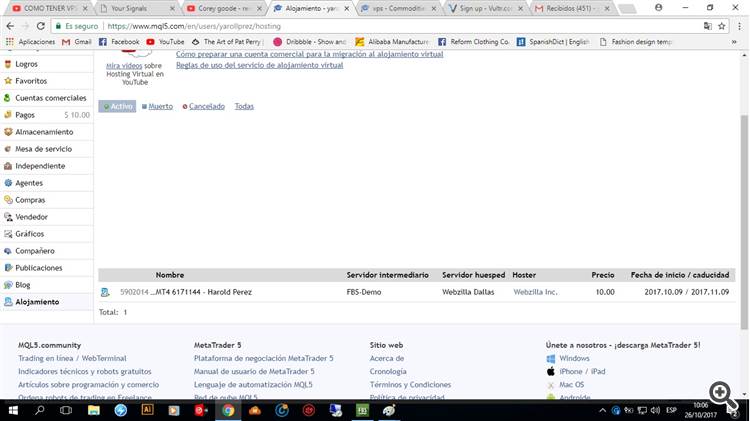You can move your VPS subscription from one account to another
Forum on trading, automated trading systems and testing trading strategies
Move VPS from one MT4 trade account to another
Eleni Anna Branou, 2017.03.09 09:24
You can move your VPS subscription from one account to another. Go to your Profile >> Hosting >> Move :
Forum on trading, automated trading systems and testing trading strategies
How to migrate a signal subscription from one VPS to a new VPS?
Rashid Umarov, 2017.04.07 10:22
If you need just to change your trade account on the rented VPS, do it from your Profile on mql5.com
1. Open the "Hosting" section of your profile https://www.mql5.com/en/users/your_login/hosting.
2. Locate your subscription, click the "gear" icon and select "Move".
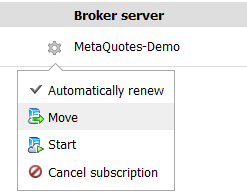
3. Specify new trading account (Login) and new trading server (Broker) if needed, then click the "Move" button.
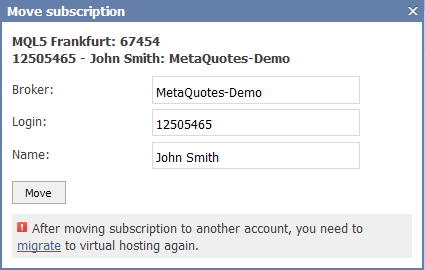
4. Open your MetaTrader terminal and authorize in trading account to which you have just moved the subscription.
5. In the "Navigator" window start the server and migrate your trading environment.
y he hecho todo eso pero nada que funcione el vps
supuestamente ya esta conectado y cada 10 minutos aparece como inactivo y en mi plataforma de mt4 no aparece aun el logo del servidor vps
y he hecho todo eso pero nada que funcione el vps
supuestamente ya esta conectado y cada 10 minutos aparece como inactivo y en mi plataforma de mt4 no aparece aun el logo del servidor vps
It should be done in normal way in case you are connected to the broker, if you login as mql5 community in Metatrader (and if you rented MQL5 VPS for MT4/MT5 for example).
How to check?
Just watch the following videos here, and the article here: Working with the Virtual Terminal
and please check all the procedure related to VPS subscription:
Forum on trading, automated trading systems and testing trading strategies
Eleni Anna Branou, 2017.04.10 09:50
Hello Nashy, below are the steps for implementing MQL5 integrated VPS:
1. Go to your account details in the Navigator window of your MT4 platform, right click in your account number or name and select the option Register a Virtual Server.
2. In the Virtual Hosting Wizard window that opens, the VPS with the lower Ping, ms value is presented automatically.
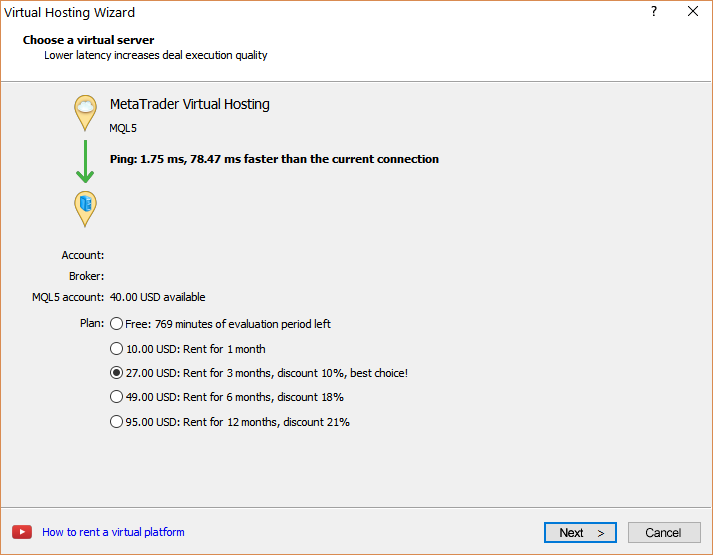
3. Select your payment plan for 1, 3, 6 or 12 months and click Next.
4. Tick the: I agree to the virtual hosting service rules and the auto renewal option below (if you want) and click Next.
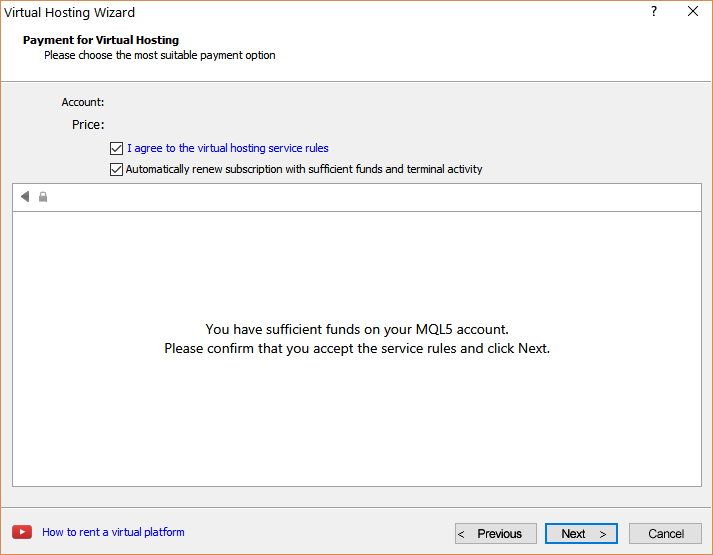
5. Complete your payment for the VPS Service.
6. In the next window, tick the Migrate signal: account and settings option, click End and you are done.
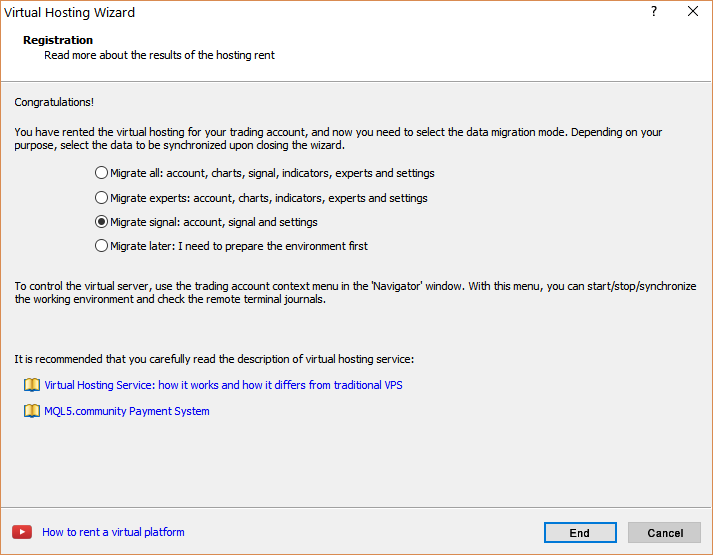
y he hecho todo eso pero nada que funcione el vps
supuestamente ya esta conectado y cada 10 minutos aparece como inactivo y en mi plataforma de mt4 no aparece aun el logo del servidor vps
Besides, you should go to Spanish language part of the forum, open the thread there (with the screenshots) - https://www.mql5.com/es/forum and ask for help for examle ... so at least - you will speak same langage for example.
Because this part of the forum is related to the English language only.

- www.mql5.com
Forum on trading, automated trading systems and testing trading strategies
mi vps no se traslada de cuenta
yarollprez, 2017.10.26 17:11
ya he realizado todos los procesos y no se conecta aun , y ya ha pasado una semana inclusive he reiniciado el mt4
y he hecho todo eso pero nada que funcione el vps
supuestamente ya esta conectado y cada 10 minutos aparece como inactivo y en mi plataforma de mt4 no aparece aun el logo del servidor vps
- Write to ther service desk - your link to the service desk - www.mql5.com/en/users/yarollprez/servicedesk
- Go to this thread in Spanish part of the forum: VPS
- Go to spanish part of the forum to ask assistance in your language: https://www.mql5.com/es/forum
- Free trading apps
- Over 8,000 signals for copying
- Economic news for exploring financial markets
You agree to website policy and terms of use