EDIT: I misread the original post. For the correct answer, please read my subsequent post.
You probably disable the column accidentally. Just right-click on the area, then navigate to the "Columns" option on the menu and re-select the required column:
I thought the same. However in history tab there are only 2 options
If there is no profit column, there does not seem to be a way to activate it (build 1653).
OK! I misread the OP's post and replied for the case of the "Trade" tab.
In the case of the "History" tab, there is no "Profit" column when you have selected to view only "Orders". However, if you select one of the others, namely "Positions", "Deals" or "Orders & Deals", then there will be a "Profit" column.
Thank you!
- Free trading apps
- Over 8,000 signals for copying
- Economic news for exploring financial markets
You agree to website policy and terms of use
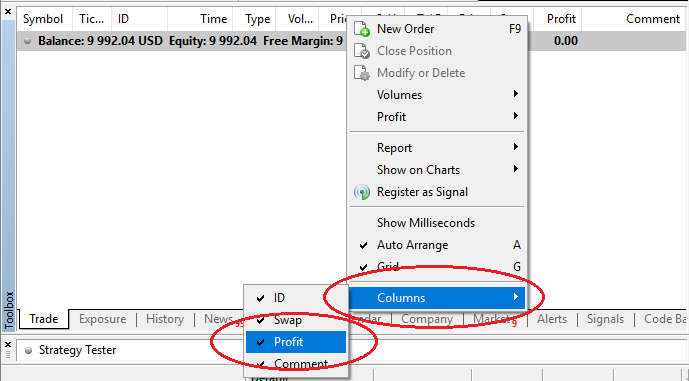
I can not see a "Profit" Column on 2 of my MT5 platforms under the History Tab even though I right click and I see all the other settings.
Why is that? No such problem on MT4.