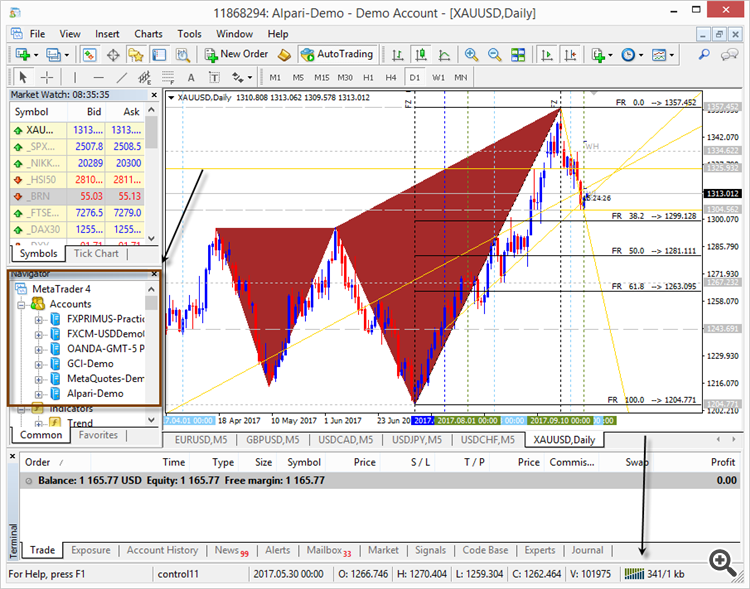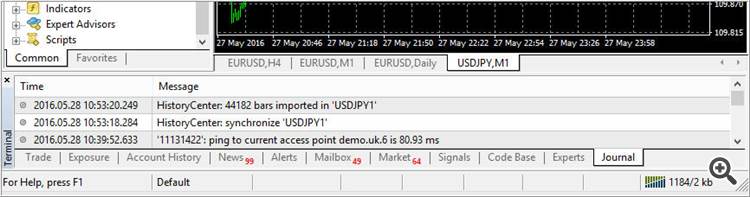- How to install a signal on mt4
- MT4 Strategy tester problem
- Indicators: AutoFib TradeZones
If not so this is the information about how tobe connected (it is for MT5 but itshould be same for MT4 for example):
Forum on trading, automated trading systems and testing trading strategies
How to Start with Metatrader 5
Sergey Golubev, 2017.03.28 08:27
As many people are asking about "How to open account with MT5" and "How to add the broker to MT5" so I want to remind the following links:
MetaTrader 5 Help - Open an Account
MetaTrader 5 Android OS Help - Opening a Demo Account
MetaTrader 5 iPhone/iPad Help - Connecting to an Account and Opening a Demo Account
-----------------
Simplified way to request a real account in MetaTrader 5 Android
and -
Find a Server by the Broker's Name:
https://www.mql5.com/en/forum/9950/page88#comment_3981953
https://www.mql5.com/en/forum/214820

- 2017.01.05
- www.mql5.com
If it is related to the quotes/data so there is some information about -
How to prepare MT4 for backtesting/trading with some pair:
Forum on trading, automated trading systems and testing trading strategies
Sergey Golubev, 2016.05.28 10:58
Hi peperibal:
It is not a fully related to your questions but it is about what I am doing when I want to backtest/check/trade using some pair for example:
1. I open MT4.
2. Open USDJPY H1 chart (if I want to do something with this pair).
3. Go to Tools - History Center, find this pair and double mouse click on every pair's timeframe so
before double-mouse click on every timeframe there:

after:

So, by this action - I downloaded the history for this pair to MT4.
4. Now I want to transfer this history to the chart (to trade, for backtesting, and so on).
So, I change timeframe for USDJPY chart to M1, right mouse click on any space of the chart and choose 'Refresh', and all history is loaded to the chart - and I can see it from the Journal about how many bars were loaded from my MT4 History Center to this chart:
Same with M5 timeframe (Refresh), same with M15 and so on up to MN.
----
After that only I will backtesting/trading or whatsoever anything with this pair (USDJPY in our example).
Just my experience
- Free trading apps
- Over 8,000 signals for copying
- Economic news for exploring financial markets
You agree to website policy and terms of use