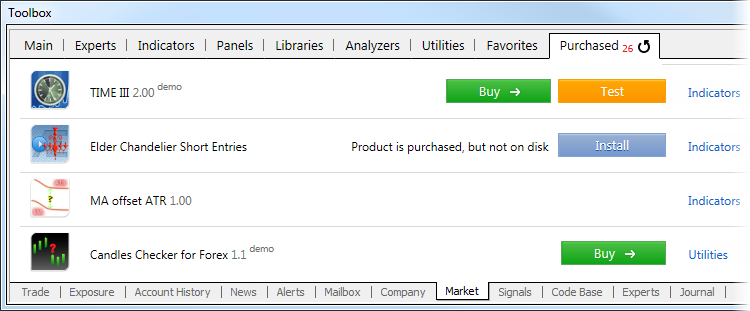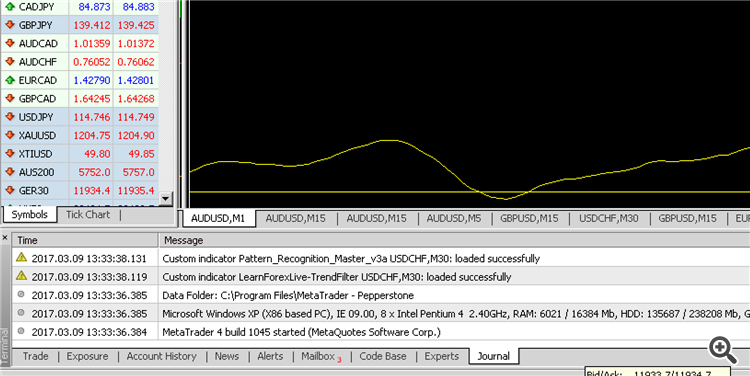Forum on trading, automated trading systems and testing trading strategies
How to Start with Metatrader 5
Sergey Golubev, 2016.04.10 11:42
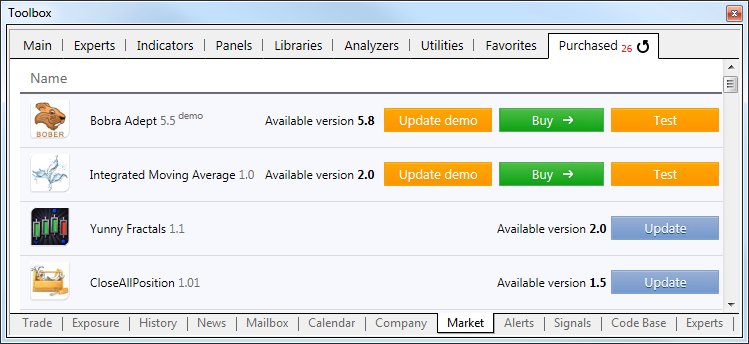
The "Purchased" tab displays all the products downloaded and purchased using the current MQL5.community account. If MQL5.community account data are not specified in the platform settings, the tab name changes to "Downloads". It displays all downloads and purchases made in the current trading platform regardless of the account.
I have already purchased an indicator but finding it difficult to activate.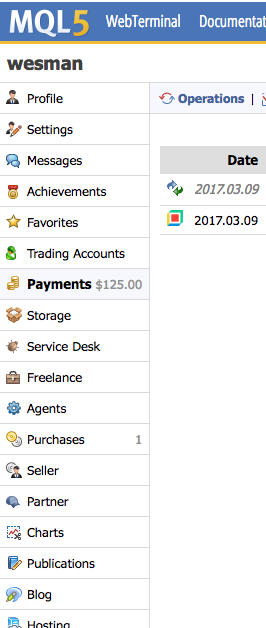
This is the indicator that I have rented but the link to "install on the terminal" is broken and doesn't work. What do I do?????????? How do i install this????
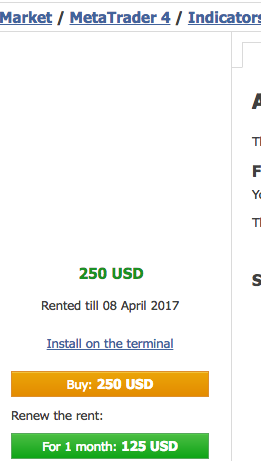
Thanks but where is the toolbox tab????
Forum on trading, automated trading systems and testing trading strategies
I have purchased an indicator - how do i install????
wesman, 2017.03.09 06:04
I have purchased an indicator - how do i install????In Metatrader:
I cannot see this TAB that you have indicated.
You looked at Webterminal, but it is necessary to look at Metatrader installed (see my images above).
And make sure about the following:
Open your MT4 platform and go to Menu >> Tools >> Optios and click on the Community tab. There you put your Login and Password of your MQL5 account and click OK.
- Free trading apps
- Over 8,000 signals for copying
- Economic news for exploring financial markets
You agree to website policy and terms of use