It may be unrelated, but there were a lot of problems with Build 1045.
It might be worth updating that first, before you do anything else.
Thanks, honest_knave. I wasn't aware of that. The only down side with upgrading is my broker may not have anything beyond build 1045. However, I won't know until I ask.
What problems were discovered with Build 1045?
Thanks, honest_knave. I wasn't aware of that. The only down side with upgrading is my broker may not have anything beyond build 1045. However, I won't know until I ask.
What problems were discovered with Build 1045?
You'll find many of the bugs documented in this thread; there are a few more that have popped up in other threads too.
It may also be worth looking at this post too.
And finally, you can upgrade to the latest build even if your broker doesn't offer it. These are the instructions from the Service Desk about how to do it:
Thanks, honest_knave. I guess I'll have something to play around with this weekend.
Hey there! I just wanted to bring everyone up to date. The new release of MQL4 (build 1065) has corrected the step-through debug state that I have faced before. Now, everything is fine and I'm now able to effectively debug.
Thanks everyone for your assistance!
May each of you have a Blessed day as The LORD JESUS CHRIST wills!!!
- Free trading apps
- Over 8,000 signals for copying
- Economic news for exploring financial markets
You agree to website policy and terms of use
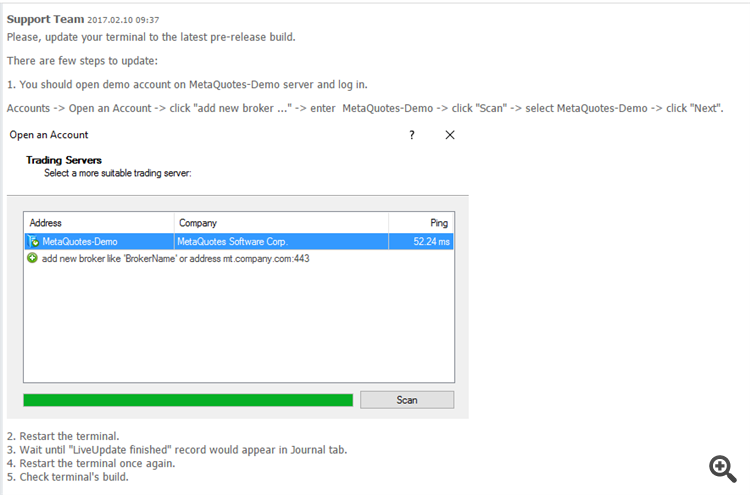
I hope this will be easy question for some of you as I'm only a newbie with Forex. I don't know why this occurred. It may be because I attempted to debug a script file.
A few weeks ago I was debugging with MetaEditor (Build 1526), ...
1 - I "Compiled" the code. Generated no errors or warnings. Everything looked good. I left clicked on the top icon bar's "Run" button. At this point, MetaTrader (Build 1045) was displayed. I wasn't surprised as it was expected.
2 - I left clicked the MetaTrader and moved the mouse to the EURUSD currency. The square icon appeared under the mouse pointer just as expected. Nothing new. After I released it I waited until for the next bar. Nothing was unique.
3 - Yet, shortly after the next bar appeared and MetaEditor once more displayed itself at the pre-selected breakpoint, as expected. I left clicked over the "Step Into" icon. The highlighted line progressed just as usual. Everything looked good.
4 - However, … a moment later (actually about 10 seconds) the highlighted line returned to the normal color like all the other lines! I looked up and I noticed the "Step Into" icon was now grayed out! It no longer was a valid option to choose!
What happened? And how can I remove or reset ME to prevent this from happening again? Who should I talk to about this?
To correct this:
1 - I've shutdown, re-started, and tried everything again. Nothing changed as I saw the same results.
2 - I tested this process with another EA and I got the same results. Once more I got the same exact results!
3 - I even tried updating the the latest version of MQL4. Once again ... the same results!
4 - Yet, I have not deleted the entire application and installed it onto a another hard drive. Would that make a difference?
As it stands now, my version of ME is useless without "Step Into".
Thanks in advance