right click on the chart
- Objects list
- choose what you need to delete
i already done this but it doesn't work there is no object in the list.
it pops up when i set a trade. it has some autotrade value but auto-trade button is off.
i already done this but it doesn't work there is no object in the list.
it pops up when i set a trade. it has some autotrade value but auto-trade button is off.
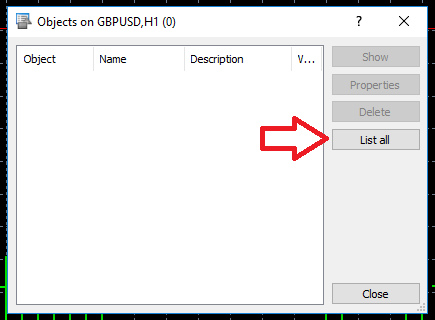
If the EA is attached to a chart, it will still draw objects even if auto trade is disabled. It will not actually manage any orders though it will continue working.
If trading is disabled it will certainly not draw "autotrade sign on chart" ;-)
As I don't know what the OP means by ""autotrade sign". The image shows up and down arrows, so I would think that the EA creates them.
It's MT5 actually ;-)
They are created automatically as in MT4.
Hi,
if i set a trade it pops up then i clear it from the object list.
After when the trade is over this time pops up again. I searched it on MQL5 Help section
but nothing helped.
By the way I set an auto trading with a little code but only on one chart and deleted it, could it change something in the program?
Any suggestion to disable this property?
Hi,
if i set a trade it pops up then i clear it from the object list.
After when the trade is over this time pops up again. I searched it on MQL5 Help section
but nothing helped.
By the way I set an auto trading with a little code but only on one chart and deleted it, could it change something in the program?
Any suggestion to disable this property?
- Free trading apps
- Over 8,000 signals for copying
- Economic news for exploring financial markets
You agree to website policy and terms of use
Hi, how can i remove the sign on the graph. I couldn't find it on the help section and maybe I don't know its name ?