I use account mini of exness. i can't received sign from provider.
please help me. thanks
And check all the steps just to be sure that you did not miss anything:
Forum on trading, automated trading systems and testing trading strategies
I cannot succesfully subscribe to [name of the signal was deleted] copytrade
Eleni Anna Branou, 2017.01.10 15:10
Hello Andrea,
Try to follow the instructions below, its easier to subscribe to a signal through your MT4 plaftorm:
1. Register a MQL5 account: https://www.mql5.com/en/auth_register
2. Open your MT4 platform and go to Menu >> Tools >> Optios and click on the Community tab. There you put your Login and Password of your MQL5 account and click OK.
3. Go to the search area of your MT4 platform, on the upper right corner (where the magnifying glass is), type in the name of the signal you want to subscribe and click Enter.
4. You will see lower, in the Terminal Window of your MT4 platform, the results of your search. Click on the name of the signal you want to subscribe.
5. Click on the green Subscribe for $$ USD button on the right side of your MT4's Terminal Window.
6. Select the paymet method and complete payment for your subscription.
7. In the Optons >> Signals window that opens, tick the following options:
- Agree to the terms of use of the signals service
- Enable real time signal subscription
- Copy Stop Loss and Take Profit levels
- Synchronise positions without confirmations
8. In the Use no more than: ...... of your deposit (95% maximum) field below, put the percentage of your capital, you want to participate in signal's copying.
9. In the Stop if equity is less than: ...... field, put the amount of your capital, you want to preserve, or leave it empty.
10. In the Deviation/Slippage field, select an option and click OK in the Options window to close it.
11. Now you have completed the subscription process and the only thing you need is a VPS (Virtual Hosting) in order to copy the signal 24/7 without having your MT4 platform open all day long.
12. Go to your account details in the Navigator window of your MT4 platform, right click in your account number or name and select the option Register a Virtual Server.
13. In the Virtual Hosting window that opens, click Next, then Next again, select the VPS with the lower Ping, ms value (right side of window) and click Next.
14. Select your payment plan for 1, 3, 6 or 12 months, tick the: I agree to the virtual hosting service rules and the auto renewal option below (if you want) and click Next.
15. Complete your payment for the VPS Service and you are done.
If you checked everything and still no results - write to the service desk explaining all the particulatities to them (your OS, name and link to the signal, MT4 or MT5, attach log files to the tickets, and so on).
Check your OS (not MAC? not Linux?). Check your browser (you should have IE, latest version). Check internet connection. Check the connection of your Metatrader to the broker's account (did you login to you account?). Check the provider's signal - are you sure that he did not stop trading? And so on ...
And check all the steps just to be sure that you did not miss anything:
If you checked everything and still no results - write to the service desk explaining all the particulatities to them (your OS, name and link to the signal, MT4 or MT5, attach log files to the tickets, and so on).
Dear Sergey Golubev,
Thank you for your support,
1. I subscribed is success
2. I receiced this message:
2017.01.18 09:32:37.500 '10531963': Signal - signal provider has position [#115011436 sell 0.10 EURUSD at 1.06665 tp: 1.06532]
2017.01.18 09:32:37.500 '10531963': Signal - position #115011436 sell 0.10 EURUSD at 1.06665 tp: 1.06532 skipped as no symbol found
The symbol of my broker is: EURUSDm
I setting in MT4 such as picture attach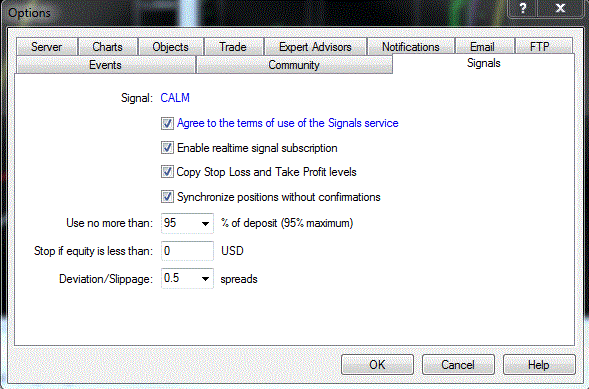
Forum on trading, automated trading systems and testing trading strategies
Minh, 2017.01.18 03:51
Dear Sergey Golubev,
Thank you for your support,
1. I subscribed is success
2. I receiced this message:
2017.01.18 09:32:37.500 '10531963': Signal - signal provider has position [#115011436 sell 0.10 EURUSD at 1.06665 tp: 1.06532]
2017.01.18 09:32:37.500 '10531963': Signal - position #115011436 sell 0.10 EURUSD at 1.06665 tp: 1.06532 skipped as no symbol found
The symbol of my broker is: EURUSDm
...
According to the FAQ about the Signals:
The Provider has trading symbol called GOLD, and my broker has the same instrument, but it is called XAUUSD. Are trades on GOLD copied to XAUUSD in that case?
If a Subscriber's account has a symbol with the same name as the one on the Provider's account, and trading is fully allowed for the symbol, trades will be copied for this symbol. If trading is allowed partially or disabled for the found symbol, this symbol is considered inappropriate for copying, and the system will continue to search for a suitable symbol:
- On the Subscriber's account, the system searches for all symbols with the names coinciding with the Provider's symbol by the first 6 characters. For example, EURUSD == EURUSDxxx == EURUSDyyy.
- Full permission to perform trading is checked for each detected symbol. If trading is allowed partially or completely forbidden, such a symbol is discarded.
- Margin calculation type is checked for each remaining symbol - if it is Forex, a symbol is considered to be suitable. Symbols of CFD, Futures or other calculation types are discarded.
- If no symbols remain after conducting all the checks or more than one symbol is found, it is considered that a symbol mapping attempt has failed and it is impossible to copy Provider's trades for that symbol.
- If one suitable symbol is found, it is used for copying Provider's trades.
- XAUUSD == GOLD
- XAGUSD == SILVER
In these two cases, only full permission to perform trades is checked. If such permission is present, the mapping attempt is considered to be successful.
Example 1: A Provider has positions on EURUSD, while a Subscriber – on EURUSD! (or vice versa) with full trading permission. The terminal performs mapping automatically and copies the trades.
Example 2: A Provider has positions on EURUSD, while a Subscriber – both on EURUSD! and EURUSD. The copying is performed for EURUSD.
Example 3: A Provider has positions on GOLD, while a Subscriber – on XAUUSD with full trading permission. The terminal performs mapping automatically and copies the trades.
Example 4: A Provider has positions on GOLD, while a Subscriber – on XAUUSD with close-only (partial) trading permission. The mapping is considered unsuccessful and no copying is performed.
So, go to Market Watch in Metatrader, right mouse click - Symbols, and check about those symbols concerning Show or Hide.

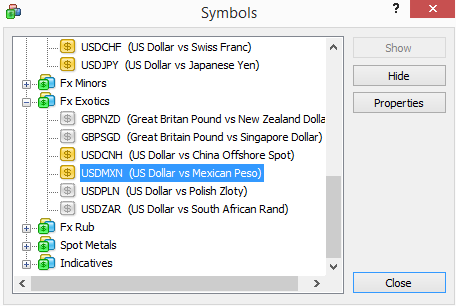
If those are in 'Show' so write to the service desk asking for advice.
So, go to Market Watch in Metatrader, right mouse click - Symbols, and check about those symbols concerning Show or Hide.
If those are in 'Show' so write to the service desk asking for advice.
Dear sir,
This is my market watch
Or you can right-mouse click on Market Watch once again - Simbols - right-mouse click on EURUSDm and select 'Specification'.
Do you see "Trade: Full access"?
If not so it is related to your broker fro example.
If yes so write to the service desk.
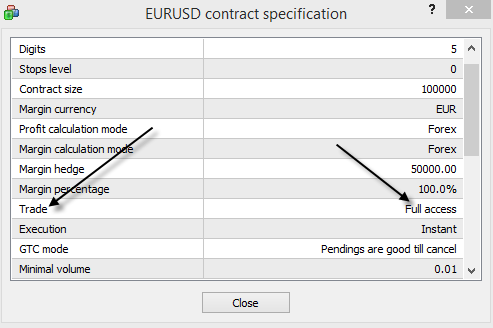
I had similar issue with EURUSd symbol ... depending on broker and services ,occasionally you find if broker has EURUSD and EURUSD.m .....for example in the symbols list than signal clashes ...and so rejects .
What you can do is ask broker to have only all symbols as EURUSD or all with EURUSD m ...they have to disable either one ,so than signal can access one symbol instead trying to access 2 different symbols for same instrument.
This would be for all symbols in list.
Hope helps ...
Dear Sergey Golubev,
Thank you for your support,
1. I subscribed is success
2. I receiced this message:
2017.01.18 09:32:37.500 '10531963': Signal - signal provider has position [#115011436 sell 0.10 EURUSD at 1.06665 tp: 1.06532]
2017.01.18 09:32:37.500 '10531963': Signal - position #115011436 sell 0.10 EURUSD at 1.06665 tp: 1.06532 skipped as no symbol found
The symbol of my broker is: EURUSDm
I setting in MT4 such as picture attach
If your broker's slippage is more than 0.5 pips away from signal provider's (due to your slippage setting in signals tab), no position will be copied.
Maybe that's why you don't copy trades.
- Free trading apps
- Over 8,000 signals for copying
- Economic news for exploring financial markets
You agree to website policy and terms of use
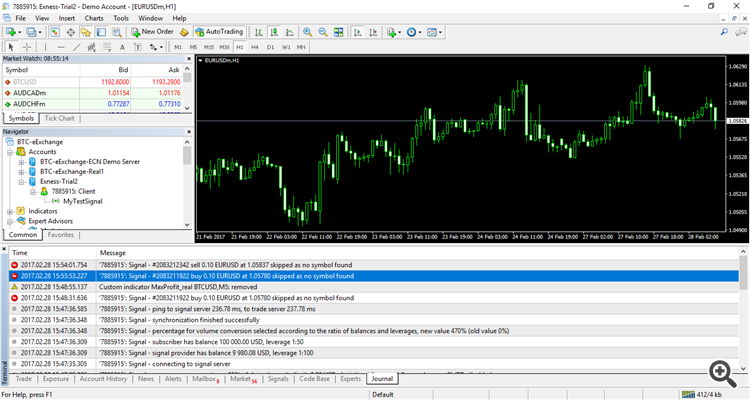
I use account mini of exness. i can't received sign from provider.
please help me. thanks