Forum on trading, automated trading systems and testing trading strategies
following a signal on cent account - 100x times too small trades
Sergey Golubev, 2013.10.21 09:09
As I remember - volume depends on deposit (your deposit size and signal provider deposit size)
read more here and here : Copying Trading Operations, Volume Calculation
Forum on trading, automated trading systems and testing trading strategies
Different Standard Lot Size between subscriber broker and signal broker
Alain Verleyen, 2013.10.10 16:42
The only way to increase your lot size is by investing more money.- Introduction
- 1. Restrictions of use
- 2. Manual for using the calculator of signals
- 2.1. Getting started
- 2.2. User interface
- 2.3. Obtaining copy ratio
- 2.4. Copy ratio calculation details
- 2.5. Mapping is impossible
- 3. Developing the calculator of signals
- 3.1. Interface design
- 3.2. Creating canvas on the panel
- 3.3. Two-dimensional array. Sorting
- 3.4. New control — CTableListView
- Conclusion
All volumes are calculated automatically. Subscriber can copy trades with volume larger than on Provider's account only in one case - if Subscriber's account balance reserved for signals copying is greater than Provider's account balance (Subscriber_Balance * Load > Provider_Balance).
Hi,
I know this question has been asked lots of times but I cannot find the answer. How do I increase the lot size on signals trading. My trades currently come up at 0.01, I wish to increase this to 0.02 or more, how do I do this or is there another method of achieving the same result.
thanks, Jamie
I saw there are programs on the MT4 market that like “signal lot size multiplier” - did you try it? I have the same problem but I cannot run any EA - no EA is triggering trades despite smiley faces.
Discussion about Market products is prohibited on the forum sorry.
--------------
As to the smiley face so - if EA is backtested so it should trade.
I collected some key info related (MT4 only!) -
Forum on trading, automated trading systems and testing trading strategies
Sergey Golubev, 2016.08.03 08:46
I mean - if all MT5 EAs does not work in your MT5 so you can check the following: autotrading for the EA, in common tab of the EA properties.
Allow Auto Trading — this option allows or prohibits trading using Expert Advisors and scripts. If it is disabled, scripts and Expert Advisors can work, but are not able to trade. This limitation can be useful for testing the analytical capabilities of an Expert Advisor in the real-time mode (not to be confused with testing on history data).
The option enables/disables automated trading for the entire platform. If you disable it, no Expert Advisor will be allowed to trade, even if you enable automated trading individually in the Expert Advisor settings. If you enable it, the Expert Advisors will be allowed to trade, unless automated trading is individually disabled in the Expert Advisor parameters
If everything is fine with the setting but EAs does not work (any EA - how many did you try?) so ask your broker (it may be the broker's limitation).
Forum on trading, automated trading systems and testing trading strategies
Sergey Golubev, 2016.08.03 09:38
Where to check autotrading:
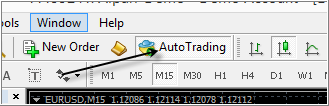
and
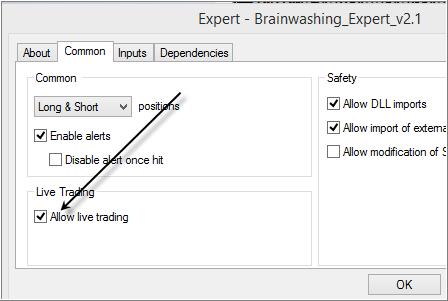
If you attached EA to the chart and you see "smiling face" so it is fine with autotading (in most of the cases):

If EA's face is not smiling and not happy so you can check everything once again:

It was for MT4 but MT5 is same with this case.
and more - How to prepare Metatrader for backtesting/trading (MT4 only! because it is automatically doing in case of MT5) -
Forum on trading, automated trading systems and testing trading strategies
Sergey Golubev, 2016.05.28 10:58
Hi peperibal:
It is not a fully related to your questions but it is about what I am doing when I want to backtest/check/trade using some pair for example:
1. I open MT4.
2. Open USDJPY H1 chart (if I want to do something with this pair).
3. Go to Tools - History Center, find this pair and double mouse click on every pair's timeframe so
before double-mouse click on every timeframe there:

after:

So, by this action - I downloaded the history for this pair to MT4.
4. Now I want to transfer this history to the chart (to trade, for backtesting, and so on).
So, I change timeframe for USDJPY chart to M1, right mouse click on any space of the chart and choose 'Refresh', and all history is loaded to the chart - and I can see it from the Journal about how many bars were loaded from my MT4 History Center to this chart:
Same with M5 timeframe (Refresh), same with M15 and so on up to MN.
----
After that only I will backtesting/trading or whatsoever anything with this pair (USDJPY in our example).
Just my experience
- Free trading apps
- Over 8,000 signals for copying
- Economic news for exploring financial markets
You agree to website policy and terms of use
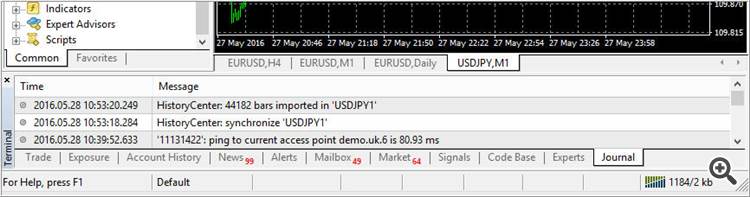
Hi,
I know this question has been asked lots of times but I cannot find the answer. How do I increase the lot size on signals trading. My trades currently come up at 0.01, I wish to increase this to 0.02 or more, how do I do this or is there another method of achieving the same result.
thanks, Jamie