
- 2014.10.01
- MetaQuotes Software Corp.
- www.mql5.com
i'm not sure how, they do not explain how to access the terminal on virtual host in question.. only how to make the expert advisor make entries on the virtual host.. i have seen no information indicating that the terminals are synced and i don't want my entries to be done by a robot, but what i do want is reliable hosting.. i use expert advisor for hedging bad positions only....
mql5 virtual host is only for robots?
would it be better to get a VPS where i can see i'm using my virtual hosts terminal? instead of shooting in the blind with the mql5 hosting that maybe my entries from home are passed down to the virtual hosts terminal.
how do i access the virtual hosts terminal so that i can check up on this as you mentioned?
There are some limitations of virtual hosting using so I collected all of them to one post:
Forum on trading, automated trading systems and testing trading strategies
Signal Copying Allowance Question
Sergey Golubev, 2016.11.08 18:08
If you are talking about limitations so I collected some of them on this post for example.
There are some other limitations related to OS and brokers.
For example:
Forum on trading, automated trading systems and testing trading strategies
Slawa, 2016.06.28 16:25
It must be 64-bit client terminal to use virtual hosting
2016.06.28 17:25:02.177 Terminal MetaTrader 5 x64 build 1347 started (MetaQuotes Software Corp.)
would it be better to get a VPS where i can see i'm using my virtual hosts terminal? instead of shooting in the blind with the mql5 hosting that maybe my entries from home are passed down to the virtual hosts terminal.
how do i access the virtual hosts terminal so that i can check up on this as you mentioned?
You are making changes on your Metatrader and doing synchronization/migration to forward those changes on virtual hosting. It is written on this article.
Some more info:
Forum on trading, automated trading systems and testing trading strategies
Sergey Golubev, 2016.06.29 08:20
Hi patch79,
As far as I know (it was written in some articles here) - auto-trading EA option is automatically activated in VPS (it can not be disactivated).
You can look at this post with the links of two articles and the answeres of the developer with the recent VPS news for example (hope this helps).
Because I am just using 'Search' feature on the top right corner of the page to find the reply from the articles and the forum posts.
But you can doing it by yourself too.
----------------
or ... may be - some users already had similar situation so they can reply to share the experience for example.
i have been searching, i didn't exactly find any article saying that my manual trades from home get pushed to the virtual host, maybe i've seen a vague "maybe" here and there.. if there is excuse me that i missed it.
i have only seen information about monitoring the process for example "The rented virtual server status can also be easily monitored from the client terminal."
so my question still remains somewhat unanswered which is "is this virtual host service for automated trading only?"
nonetheless, all i can do is open a trade from home terminal and go check in virtual server journal after if it registered my entry..
it isn't a hard question and shouldn't require you to dive into a ton of documentation in my opinion.
it would be handy to know in advance if the virtual host metatrader client and my home metatrader client are somewhat the "same terminal" working with eachother.
ofcourse i will be testing it on demo account..
You can open manual trade in your Metatrader, after that - make synchronization to transfer this action and everything to virtual hosting. In this case - your metatrader will be same as virtual Metatrader.
But I am affraid that you should press this synchronization every time you want to open the trade manually ... but I am not sure ... you can try for example.
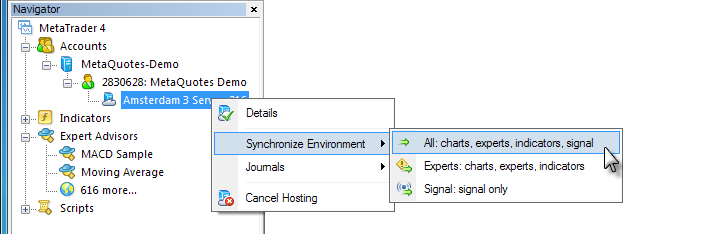

- 2014.10.01
- MetaQuotes Software Corp.
- www.mql5.com
Ok, i think i understand.
Thank you, Sergey
You can open manual trade in your Metatrader, after that - make synchronization to transfer this action and everything to virtual hosting. In this case - your metatrader will be same as virtual Metatrader.
But I am affraid that you should press this synchronization every time you want to open the trade manually ... but I am not sure ... you can try for example.
- Free trading apps
- Over 8,000 signals for copying
- Economic news for exploring financial markets
You agree to website policy and terms of use
Hi,
I am using an EA which has the following function: Managing my trades, putting automatic buy/sell stops, etc..
This EA is using a custom sell and buy button to manually execute the trades.
Will anything i do on my personal computers terminal automaticly be transferd to the virtual hosting platform?
Will i have trouble with my EA? for example. if my script is both running on my personal computers terminal and on the virtual hosting will i have trouble with action being done twice instead of once?
Script on personal computer -> put buy stop
Same script on virtual hosting -> put buy stop
i do assume that i am connected to the virtual host when registering one straight in metatrader?
will anything i do automaticly get synced to virtual hosting without trouble.
if i am at home executing a trade with normal metatrader terminal and i lose internet connection during open position will this virtual hosting continue to manage my ongoing trades?