1. Did you check the settings? Right mouse click - Allow to use ...
If it did not help so ... :
2. I had similar problem and I fixed it on the following way: right mouse click on here :
after that - Add - Next and Cancel.
Hi
7:34 today MT5 found mql5 clould network europe 2, just like that nothing done by my hand, still has not found europe2 or USA, what is going on? Someone please???
Thanks
Jesper
Hi
7:34 today MT5 found mql5 clould network europe 2, just like that nothing done by my hand, still has not found europe2 or USA, what is going on? Someone please???
Thanks
Jesper

- www.mql5.com
HI
This is how it is. If you have some cpus you share in the cloud and they perform badly you will be banned. Not just banned from sharing your own cpus, but also banned from using any cloud services. No one will tell you that you are banned, no email, and nothing on your profile. Service desk knows this and will not change this procedure.
Thanks
Jesper

- cloud.mql5.com
HI
This is how it is. If you have some cpus you share in the cloud and they perform badly you will be banned. Not just banned from sharing your own cpus, but also banned from using any cloud services. No one will tell you that you are banned, no email, and nothing on your profile. Service desk knows this and will not change this procedure.
Thanks
Jesper
- Free trading apps
- Over 8,000 signals for copying
- Economic news for exploring financial markets
You agree to website policy and terms of use
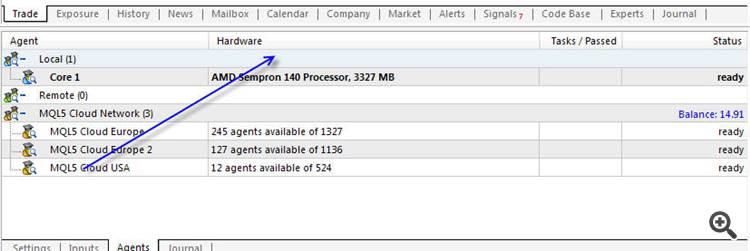
Hi there
Ok, I have one pc on my network that can see the MQL5 cloud network, and I have another pc on the same network that cannot see the MQL5 cloud network, how do I troubble shoot this?
I did try to re install, I even copied the working installation to my other pc, none helped...
Thanks
Jesper