Hi!
There are no loading steps.
Just copy your wav files into the "Sounds" directory.
Call PlaySound ("yoursound.wav") if you need one.
Hi!
There are no loading steps.
Just copy your wav files into the "Sounds" directory.
Call PlaySound ("yoursound.wav") if you need one.
Are you saying the EA sound directory or mt4's sound directory. If it is mt4's, how do you get it into the ea audio setting in my ea. Thanks Much.
To clarify, there is a setting in my EA for an audible sound alert for a closed trade and opened trade to be entered for each. A specific sound is to put into the setting depending if its a closed or opened trade. How is this done. I have tried going over to events in mt4 to do this, but nothing.
Do you just type in the exact name of the file in each setting in my EA?
Are you saying the EA sound directory or mt4's sound directory. If it is mt4's, how do you get it into the ea audio setting in my ea. Thanks Much.
To clarify, there is a setting in my EA for an audible sound alert for a closed trade and opened trade to be entered for each. A specific sound is to put into the setting depending if its a closed or opened trade. How is this done. I have tried going over to events in mt4 to do this, but nothing.
Do you just type in the exact name of the file in each setting in my EA?
eddie already answered you. Did you read and understood ?
They asked for clarification is all. Since it wasn't specified trading platform or EA directory, and they didn't know, they asked.
I checked my trading platforms (I have MT4 and MT5 installed) and I do not have a specific expert sounds directory so I am going to say the sounds directory for your specific trading platform. On my MT4 it is Local Disk -> Program Files (x86) -> MetaTrader 4 at mybrokersname.com -> Sounds. (bolded for clarity) I am currently running Windows Vista, so your particular setup might be slightly different.
Actually, my screenshot only works if you're running in portable mode.
If you're running in normal mode, you need to go to the installation directory (as per your post).
Actually, my screenshot only works if you're running in portable mode.
If you're running in normal mode, you need to go to the installation directory (as per your post).
- Free trading apps
- Over 8,000 signals for copying
- Economic news for exploring financial markets
You agree to website policy and terms of use
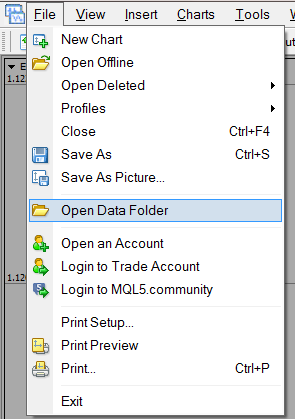
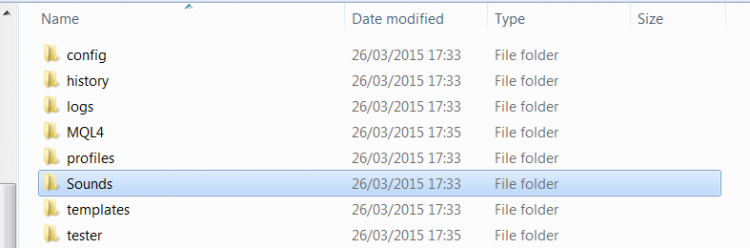
There is a selection in my ea settings to load a sound file so I can get a audible alert when trade is closed and opened. I have tried using the load tab in my ea to get the wav. file loaded into my ea setting, but to no avail. Any ideas