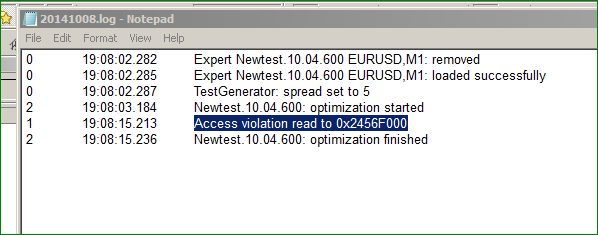
This is a pic of the printout screen
This is something (below) new being printed up in the log. Is it telling me anything that can help identifiy the problem? I contacted Oanda, and they just blamed on EA's. I guess they think all my EA's went bad at the same time...
Any suggestions appreciated.
\Newtest.10.04.600.EURUSD1.0" found and can be used for further optimization
3 19:30:27.756 TestGenerator: actual tick file "C:\Users\john\AppData\Roaming\MetaQuotes\Terminal\FFFA485E68CFA6A38B50A4B6C7FD8585\testerHi, suddenly after update yesterday the print out log is messed up, I'm getting rows of numbers on the far left, and now it won't even print out to log except for some of the lines
Access violation read to 0x2456F000
Version 4 Build 711 sep 27
I didn't see too many solutions or explanations to these access violation issues on the threads.
Any ideas what happened or what I can do to fix it?
Thanks
John
Do you use any DLL in the your MQL program?
Please create new task in the Service desk and provide MQL source code there.
Thank you for your message.
Do you use any DLL in the your MQL program?
Please create new task in the Service desk and provide MQL source code there.
Thanks mql5,
I'm not sure if I do. I didn't write one in, but I'm not sure what is done automatically. It's all of my EA's that are affected. Even the EA that comes with the platform won't perform a simple print function. This is some of the log print out. I would think it has some info in it that could shed light on what is occurring. Note the weird column of numbers on the left,(new since update, that was the first clue I saw that something isn't right. A day later it stopped testing altogether).
\Newtest.9.22.600.EURUSD1.0" found and can be used for further optimization
3 20:00:56.135 TestGenerator: actual tick file "C:\Users\john\AppData\Roaming\MetaQuotes\Terminal\FFFA485E68CFA6A38B50A4B6C7FD8585\tester\history\EURUSD1_0.fxt" found
2 20:00:56.135 Newtest.9.22.600: optimization started
2 20:00:56.135 Newtest.9.22.600: optimization finished, 1 cache records were used
0 20:00:56.135 There were 1 passes done during optimization
It has to be platform, or a compatibility issue with my computer. I will do as you suggest.
Thanks for taking the time to respond.
John
FYI: For those that may be interested, see note below from a brokerage source.
We have been receiving reports from customers regarding the MT4 update 711. There seems to be some issues with this update and Metaquotes is planning to release an update shortly (scheduled on October 10th)
...
I'm not sure if I do. I didn't write one in...
ServiceDesk and provide your source code (minimal required for reproducing the error) so that we could investigate this issue.
- Free trading apps
- Over 8,000 signals for copying
- Economic news for exploring financial markets
You agree to website policy and terms of use
Hi, suddenly after update yesterday the print out log is messed up, I'm getting rows of numbers on the far left, and now it won't even print out to log except for some of the lines
Access violation read to 0x2456F000
Version 4 Build 711 sep 27
I didn't see too many solutions or explanations to these access violation issues on the threads.
Any ideas what happened or what I can do to fix it?
Thanks
John