I have the same problem - compiling a 120KB library file without #property strict will compile with no errors and generate a 212KB ex4 file. Adding #property strict will also compile with no errors but the ex4 file is only 10KB, and the EA reports missing functions.
Also, I don't know if this is intentional, but if the library file includes an mqh file which has #property strict then the library file will still use the strict property (even though it does not have the #property strict itself). The MQL4 reference says that any property in an include file is completely ignored.
Yes, I am now getting the same thing. Only started recently using the same files I've used for over a year. And, on my XP machines, but not on the Win 7 machine. This has now rendered my systems useless. Interestingly, dropping the indicator and/or EA on the chart it works. But after saving to a template then dropping on another chart, the new chart throws up these errors.
Running build 711. A prompt solution would be greatly appreciated. Thank you.
This is where the ability to disable auto-update would really really save a lot of grief. hint hint.
AN UPDATE, IF IT HELPS :::
Moving the functions from a called library directly into the include file makes them "findable" during runtime, hence all works ok. Has a process during compilation changed recently? and should we then move ALL functions to include files ... in other words, are libraries now obsolete?
- Free trading apps
- Over 8,000 signals for copying
- Economic news for exploring financial markets
You agree to website policy and terms of use
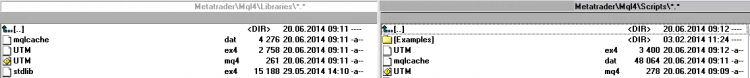
Hi guys,
I have problem with #import function on pc with system Win XP (!) On pc with system Vista the same code working ok
My code library: ..\MQL4\Libraries
My code script: ..\MQL4\Scripts
Both compile is ok but after run script on graph, window terminal -> Strategy write:
2014.06.20 09:12:29.109 unresolved import function call
2014.06.20 09:12:29.109 Cannot find 'My' in 'UTM.ex4'
Thank you for help!