Download : AutoTrendLines
newdigital, 2013.10.09 18:20
How to Exit While Trading with Trendlines
Talking Points:
- Traders should focus on their exit plan just as much as their trade entries.
- Trendline traders could set their stop losses beyond the nearest support or resistance level and set their limits within the nearest support or resistance level.
- Setting exit prices according to support and resistance levels could tip the odds in your favor.
Many traders have a strong set of rules that they follow to enter trades, but have difficulty in selecting their exits. This is troubling because how we exit a trade should be just as important, if not more important than how a trade is entered. After all, our exits ultimately determine if our trades are profitable for us or not. So we need to make sure our exit strategy is just as logical as our entry strategy.
When we place our trades based on trendlines, we are placing them based on support and resistance levels. We are thinking the price will bounce off a trendline like it did in the past. I propose we use the same logic when setting our stops and limits.
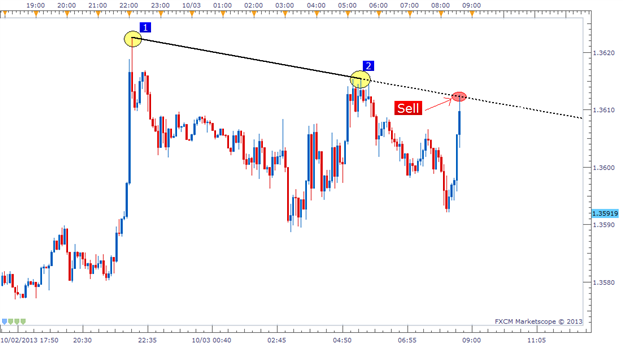
In the example above, it’s easy to see the sell entry that was given to
us based on the bearish trendline. We entered right at the trendline
looking for a bounce back down, but where do we want to exit? When do we
call it quits if the trade goes against us? Where do we place our
profit target? Let’s take a look.
Setting Stops Beyond Support/Resistance
We need to look at placing our stop somewhere above this trendline. If the resistance is broken through, we were wrong on the trade and should accept the loss quickly. It’s possible that price could return back to profitable territory after breaking this resistance, but we cannot rely on being lucky. We can only trade based on what we see.

I like to set my stop 5-25 pips from the closest support/resistance
level depending on the time frame I am trading. The smaller the time
frame of the chart, the tighter I will place my stops. On this trade, I
set my stop 5-6 pips away from my entry since that was beyond the
resistance line as well as the previous swing high (Bounce #2).
Remember that when we set our Stop loss, this is also setting our
monetary risk on the trade. So we also need to consider our trade side
in respect to our Stop loss distance.
Setting Limits Within Support/Resistance
Now that our stop is set, we need to focus on our profit target. For our limit placement, we have two objectives:
- Our limit’s distance needs to be further than our stop’s distance.
- Our limit needs to be placed within the closest support/resistance (by at least 5 pips).
And the reason we want our limit to be placed within the closest support/resistance level (by at least 5 pips) is for the exact same rationale we used to open this trade to begin with. We know prices have a tendency to bounce off price levels they have bounced off of before, so we want to make sure that no support/resistance is in between our entry and our limit level. In the example below you can see I placed my limit 5 pips above the swing low (potential support). This gives price a clear path to a profitable trade.

Trendline Strategy Complete
This trendline strategy is one that can be used universally across all currency pairs and time frames so it is definitely a worthwhile style of trading to learn. The logic behind the entry and exit rules is also something that can be tailored to other types of strategies as well. Good trading!
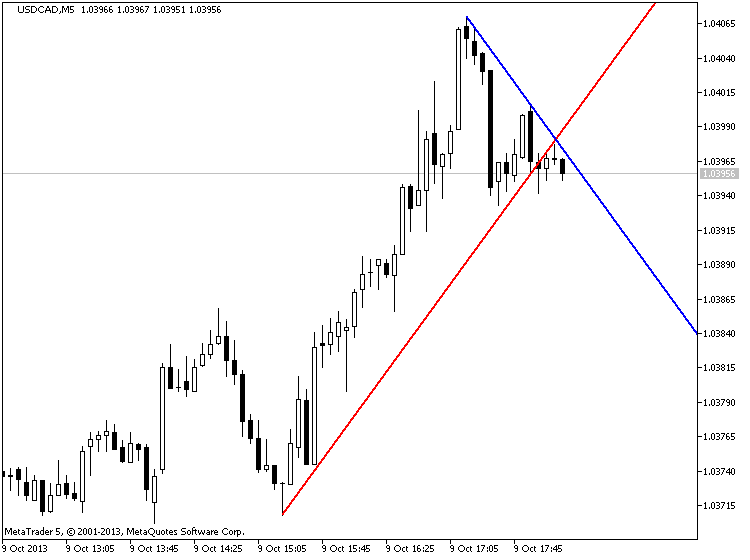
Download : MaksiGen_Range_Move MTF
================================
- indicator to download
- some explanation about the system in general how to use
- Trading examples with MT5 statement, more trading is here.
- Paramon trading system iis on this post; How to trade the system - manual trading with live examples - read this page.
================================
MTF systemsI am using MaksiGen_Range_Move MTF on this thread - for example :
MetaTrader Trading Platform Screenshots
MetaQuotes Software Corp., MetaTrader 5, Demo
GBPUSD M5 : 18 pips in profit by Paramon system

- Free trading apps
- Over 8,000 signals for copying
- Economic news for exploring financial markets
You agree to website policy and terms of use