Zoran:
Never seen it happen . . . the only thing I can think of is that you don't have history data for that date range in the timeframe you are trying to test with. The ticks will try and come from the M1 data if you have it, but what is shown comes from the .hst files, if you are testing in H1 and don't have H1 data what will be shown in visual mode ? I was using visual back testing for a while and never experienced something similar...
As I start back test, I select the EA, and choose the Visual Mode option. However as I start the backtest, the Visual Mode gets unselected and the test executes. I tried different EAs, time frames, pairs, as well as restarting computer but can not get the Visual Mode working again - the option is simply gets unselected.
Any idea what is going on here?
So open a chart for the symbol you are testing with, select the timeframe that you are trying to test on and scroll back to the date range you are trying to test . . . confirm you have data in the selected timeframe for the selected date range.
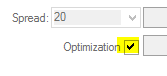
Uncheck the optimization box
You are missing trading opportunities:
- Free trading apps
- Over 8,000 signals for copying
- Economic news for exploring financial markets
Registration
Log in
You agree to website policy and terms of use
If you do not have an account, please register
I was using visual back testing for a while and never experienced something similar...
As I start back test, I select the EA, and choose the Visual Mode option. However as I start the backtest, the Visual Mode gets unselected and the test executes. I tried different EAs, time frames, pairs, as well as restarting computer but can not get the Visual Mode working again - the option is simply gets unselected.
Any idea what is going on here?