peterhw1:
Turn Ray off . . . ObjectSet() with OBJPROP_RAY false
I am trying to drawn a TREND line but I just get a line running across the screen (the wide GOLD line below).
EAM55_2 & EMA55_1 are the EMA's for 2 consecutive figures. The start time on the right hand side appears correct but I just want the length to be (in this example 5 (or 6) periods).
Trying to figure out what is wrong? Any help appreciated
RaptorUK:
Turn Ray off . . . ObjectSet() with OBJPROP_RAY false
Turn Ray off . . . ObjectSet() with OBJPROP_RAY false
Done, works, thanks.
HAPPY NEW YEAR to you and colleagues, who work so hard to answer MT users - thanks again
peterhw1:
You are most welcome, more than happy to help those that try first. Happy New Year to you :-)
Done, works, thanks.
HAPPY NEW YEAR to you and colleagues, who work so hard to answer MT users - thanks again
Hello Guys! Is it possible to create a code for drawing trendlines like the one in the picture? Many thanks! Bac
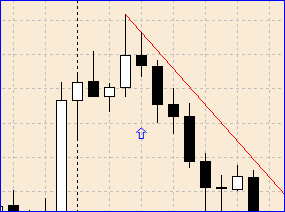
You are missing trading opportunities:
- Free trading apps
- Over 8,000 signals for copying
- Economic news for exploring financial markets
Registration
Log in
You agree to website policy and terms of use
If you do not have an account, please register
I am trying to drawn a TREND line but I just get a line running across the screen (the wide GOLD line below).
EAM55_2 & EMA55_1 are the EMA's for 2 consecutive figures. The start time on the right hand side appears correct but I just want the length to be (in this example 5 (or 6) periods).
Trying to figure out what is wrong? Any help appreciated