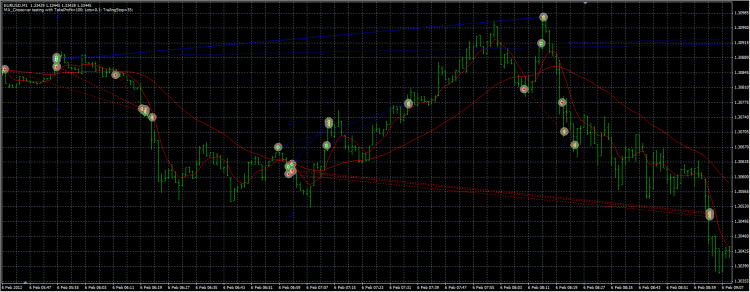- Asynchronous and multi-threaded programming in MQL
- how to save open charts and EA
- MT4 - Saving charts
RaptorUK, it works when I open a new chart, but not when I click 'Open chart' in Strategy Tester after I 'Start' a EA. It just always opens a green bar chart but I want it default to a candlestick, and the MA in different colours instead of all red only.
The look at that I want:
But Strategy Tester always result in this:
RaptorUK, it works when I open a new chart, but not when I click 'Open chart' in Strategy Tester after I 'Start' a EA. It just always opens a green bar chart but I want it default to a candlestick, and the MA in different colours instead of all red only.
The look at that I want:
But Strategy Tester always result in this:
RaptorUK, it works when I open a new chart, but not when I click 'Open chart' in Strategy Tester after I 'Start' a EA. It just always opens a green bar chart but I want it default to a candlestick, and the MA in different colours instead of all red only.
The look at that I want:
But Strategy Tester always result in this:
I open the ea and set speed to minimum
add the template and or extra indicators i want and save it "same name as EA"
when i run the EA in tester it opens that template automatically
Save your template as default.tpl for normal charts AND as tester.tpl for the visual tester.
Thanks Roeder! I didn't know I can plot indicators in visual tester automatically before.
I notice that sometimes I leave orders from previous backtest on the same chart. Like below, obvious #1 was completed at 26Mar 12:15 but it is still showing on the chart at 27Mar 04:15.
Many thanks!
Hi, any help? It wastes me many of the time, because there are some trade orders that shouldn't supposed to be in the chart and I can only notice them when I trace the log files. Right now when I find this scenario, I have to go to 'Objects list', clear all objects, save the template and re-run the test again in order to get a clean chart.
Thanks!
- Free trading apps
- Over 8,000 signals for copying
- Economic news for exploring financial markets
You agree to website policy and terms of use