when optimization was finished (by you or by itself) so find Optimization Results tab ...and you have 2 options:
- save it in excel file (right mouse click and 'Export to XML'), and analize it;
and/or
- double left mouse click on selected settings on this tab
and you will see your selected settings in Input tab :
after that - you may start backtest with your selected settings using this Input tab, or save this settings (by right mouse click on any space of this tab). if you want to use this settings in the EA so during the attaching the EA - click Load to load the settings your saved :
Just for example - I optimized ExpertMACD (standard EA from metaquotes - you should have it) - and you can see (USDJPY, D1 timeframe, initial deposit = 300 dollars, set file is attached):
- Free trading apps
- Over 8,000 signals for copying
- Economic news for exploring financial markets
You agree to website policy and terms of use
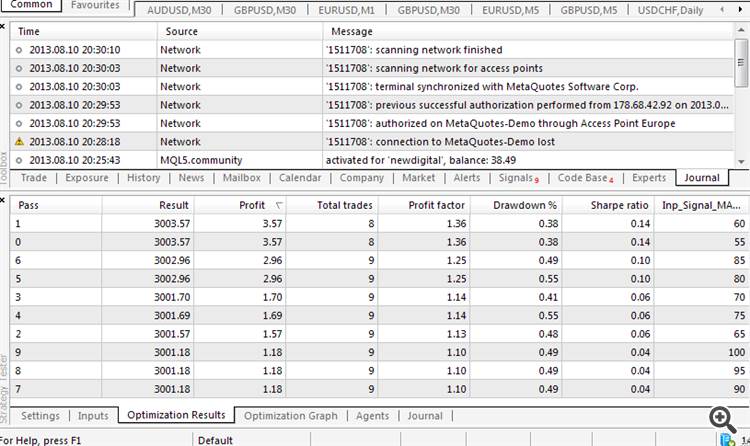
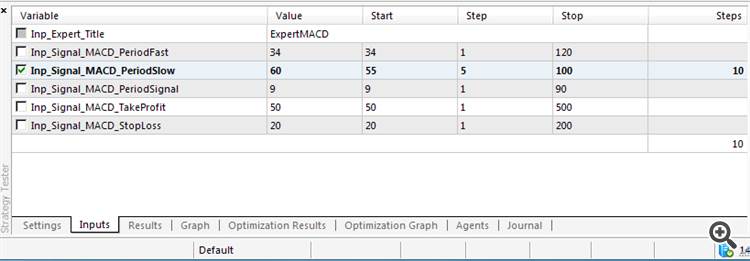
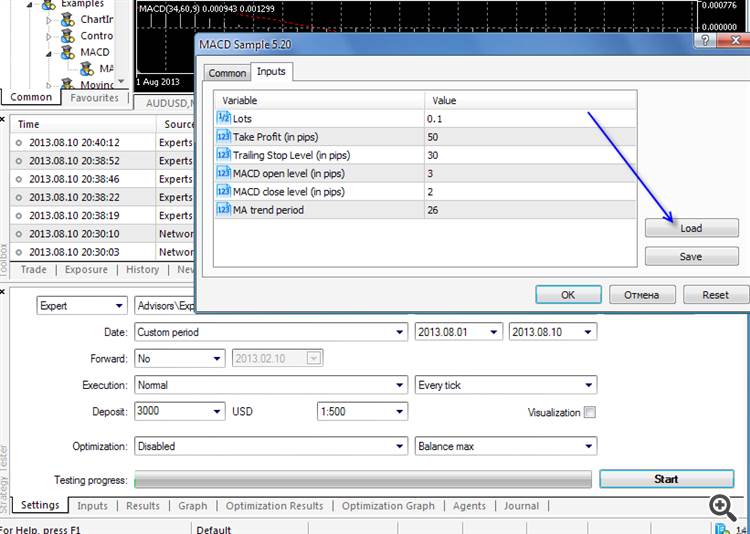
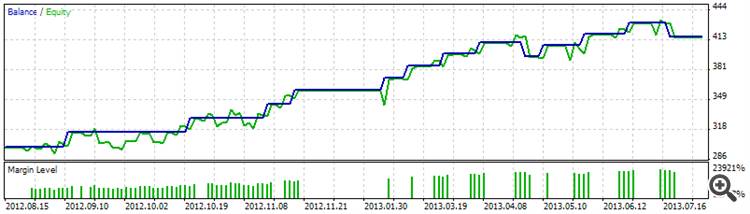
Hi,
I'm still using MT4 instead MT5.
I have try many times to perform backtest and optimisation test. Once optimization test have done it will show tick graph and result finding on profit, drawdown, risk and etc.
How to use/implement the result into real setting EA?