126 is operating system error and documented in the MSDN (Platform SDK - Win32 API
- Reference - Error Codes - Win32 Error Codes)
===
126 The specified module could not be found. ERROR_MOD_NOT_FOUND
===
some component may be unavailable
Use "depends.exe your.dll" for investigation
===
126 The specified module could not be found. ERROR_MOD_NOT_FOUND
===
some component may be unavailable
Use "depends.exe your.dll" for investigation
stringo:
126 is operating system error and documented in the MSDN (Platform SDK - Win32 API - Reference - Error Codes - Win32 Error Codes)
===
126 The specified module could not be found. ERROR_MOD_NOT_FOUND
===
some component may be unavailable
Use "depends.exe your.dll" for investigation
Thanks Slawa!126 is operating system error and documented in the MSDN (Platform SDK - Win32 API - Reference - Error Codes - Win32 Error Codes)
===
126 The specified module could not be found. ERROR_MOD_NOT_FOUND
===
some component may be unavailable
Use "depends.exe your.dll" for investigation
A bunch of DLLs that are needed by importing my dll are missing from the Servers system dir.
I just don't know how is this...
maybe dll file not in a right directory?
DxdCn:
maybe dll file not in a right directory?
The problem was, that I used shared MFC dlls and my server (well my the
setup is a bit cloudy for me, as I rent it) seems that it can only run dlls that use
MFC internally (statically linked). All in all, a bunch of MFC dlls
were missing from the server's system folder. maybe dll file not in a right directory?
I'm not sure what the difference is between the two, but it works.
if statically linked, can run anyhwer, no relation with MFC's Dll.
if linked with shared MFC dlls, will need, MFC's DLL.
you can copy MFC's dll files from your home PC or your develop PC to you server, some things like msvcXXX.dll, MFCXXXX.dll.... in system32 directory.
Try this maybe OK.
if the error message can give which file not load, you can find them.
Use "depends.exe your.dll" for investigation you can find which dlls used by your dll.
if linked with shared MFC dlls, will need, MFC's DLL.
you can copy MFC's dll files from your home PC or your develop PC to you server, some things like msvcXXX.dll, MFCXXXX.dll.... in system32 directory.
Try this maybe OK.
if the error message can give which file not load, you can find them.
Use "depends.exe your.dll" for investigation you can find which dlls used by your dll.
DxdCn:
if statically linked, can run anyhwer, no relation with MFC's Dll.
if linked with shared MFC dlls, will need, MFC's DLL.
you can copy MFC's dll files from your home PC or your develop PC to you server, some things like msvcXXX.dll, MFCXXXX.dll.... in system32 directory.
Try this maybe OK.
if the error message can give which file not load, you can find them.
Use "depends.exe your.dll" for investigation you can find which dlls used by your dll.
I figured out mostly how this MFC really works since my last post, but thanks DxdCn,
you confirm what I thougth and hoped. :)
if statically linked, can run anyhwer, no relation with MFC's Dll.
if linked with shared MFC dlls, will need, MFC's DLL.
you can copy MFC's dll files from your home PC or your develop PC to you server, some things like msvcXXX.dll, MFCXXXX.dll.... in system32 directory.
Try this maybe OK.
if the error message can give which file not load, you can find them.
Use "depends.exe your.dll" for investigation you can find which dlls used by your dll.
Zap:
I figured out mostly how this MFC really works since my last post, but thanks DxdCn, you confirm what I thougth and hoped. :)
I figured out mostly how this MFC really works since my last post, but thanks DxdCn, you confirm what I thougth and hoped. :)
Hi Zap,
Can u tell what did u do to solve this problem?
Which MFC dll's did you copy. There are so many. I developed the dll on XP and need to sue on VPS which is Windows 2003 server. Will it matter if I copy the dlls from XP ver to VPS with 2003 OS ?
Abhay
Thank you
You can update mfc, i solove this error for update mfc.
https://docs.microsoft.com/en-us/cpp/windows/latest-supported-vc-redist?view=msvc-170

Latest supported Visual C++ Redistributable downloads
- 2021.10.07
- corob-msft
- docs.microsoft.com
This article lists the download links for the latest versions of Visual C++ Redistributable packages.
You are missing trading opportunities:
- Free trading apps
- Over 8,000 signals for copying
- Economic news for exploring financial markets
Registration
Log in
You agree to website policy and terms of use
If you do not have an account, please register
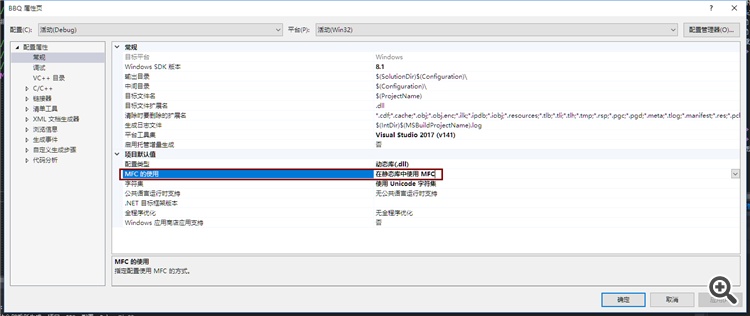
When I try to run it on my server (Win Server 2003), it gives error 126. The settings in the platforms are identical, I assume there is something different, something may be missing in OS environment.
What can be missing that cause this error? How can I find the source of the problem?