Auto Fibo Retracement MT4
- Indicators
- Nguyen Tuan Son
- Version: 1.1
- Updated: 23 March 2023
Auto Fibonacci Retracement Indicator — Flexible and Reliable
This is not just another Auto Fibonacci Retracement indicator — it’s one of the most flexible and dependable tools available. If you find it useful, please leave a review or comment to support the project.
Check out my other helpful tools below:
- Timeframes Trend Scanner - Scan the trend of assets in difference timeframes with multiple indicators
- Market Trend Scanner - Scan the trend of multiple-assets in with multiple indicators
- Currency Strength Meter - Calculate relative currencies strength
Features
-
Automatically calculates up to 7 Fibonacci levels on your customized timeframe.
-
Fully adjustable levels to fit your trading preferences.
-
Choose between High/Low prices or Open/Close prices for calculation.
-
Option to freeze levels, preventing recalculation as the chart moves.
-
Keep the starting point fixed while dynamically recalculating the ending point.
-
Automatic recalculation within a fixed frame for consistent analysis.
-
Extend Fibonacci lines to the left and/or right for better chart visibility.
-
Position Fibonacci level information (level and value) to the right or left of the lines.
-
Show or hide level price values.
-
Customize line color and thickness for easy visualization.
Settings
-
Frame: Number of candles to look back for Fibonacci calculations.
-
UseOpenClosePrice: Set to True to use Open/Close prices instead of High/Low, reducing noisy signals. Note: This may cause recalculations, which is intentional.
-
FreezeMode: Set to True to freeze Fibonacci levels after initialization, preventing recalculation when the chart moves.
-
KeepStartingPoint: Set to True to lock the starting point of the frame. The starting point updates only if the main trend reverses.
-
Level1 to Level7: Set values for up to 7 Fibonacci levels; enter a number less than 0 to hide a level.
-
ExtendLeft / ExtendRight: Draw Fibonacci lines to the far left and/or right edges of the chart.
-
ShowLevelPrice: Toggle the display of prices next to levels.
-
InfoOnLeft: Position level info on the left side.
-
LineColor: Choose the color for the Fibonacci lines.
-
LineWidth: Set the thickness of the level lines.
Note: Due to MQL4 limitations, this MT4 version cannot customize styles for each individual Fibonacci level like the MT5 version can.
How to Use
Simply attach the indicator to your chart by clicking its name. Adjust the settings as needed — all options are explained above.
What You’ll See on the Chart
-
A dashed line indicating the main trend direction: green for bullish, red for bearish.
-
Up to 7 horizontal Fibonacci level lines, each labeled with the level and its price.
If you need further assistance, please don’t hesitate to leave a comment!

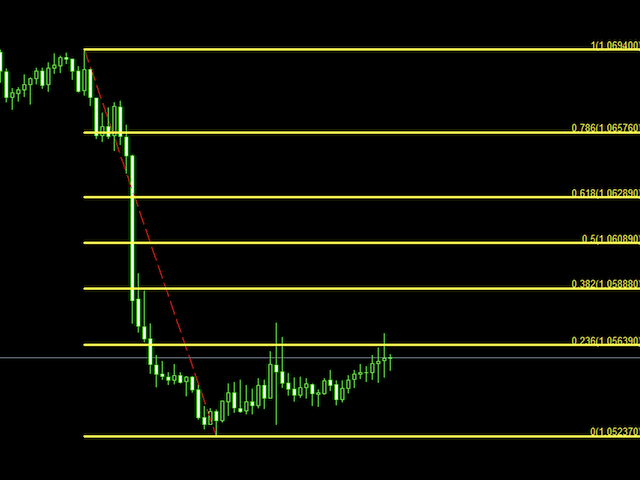
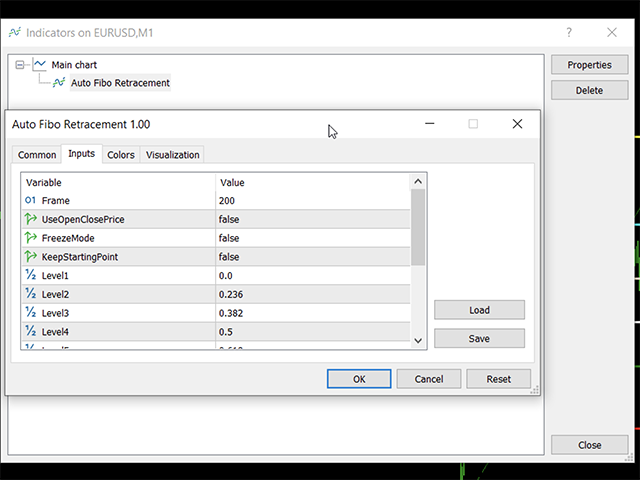






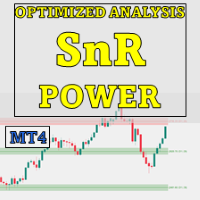








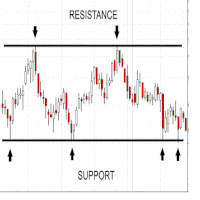



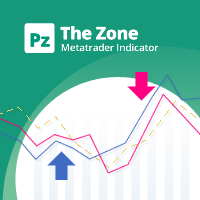


























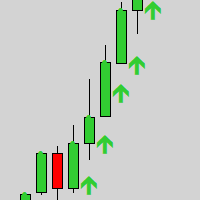








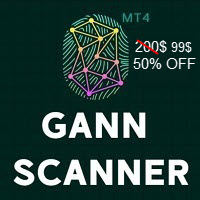



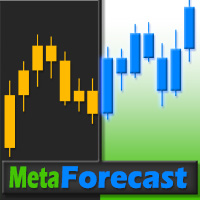
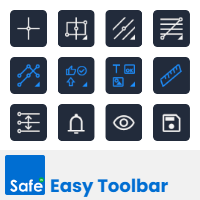





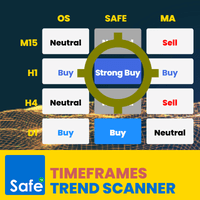



Excelente herramienta