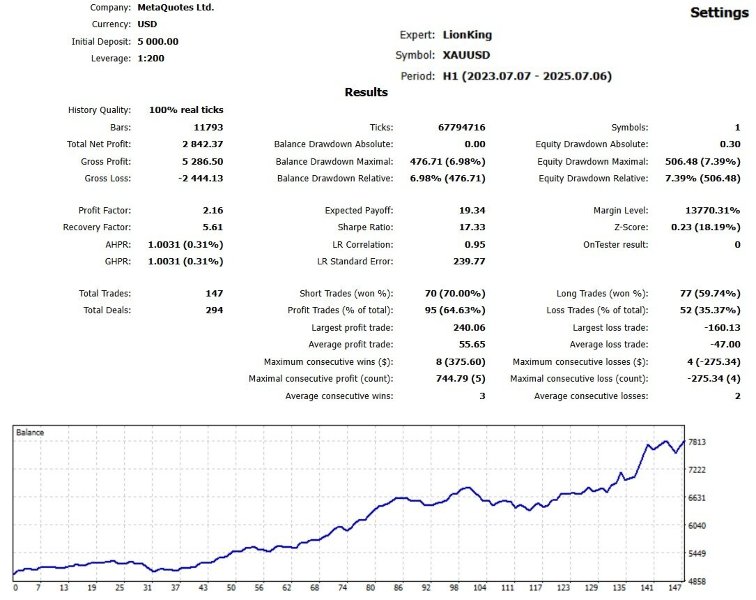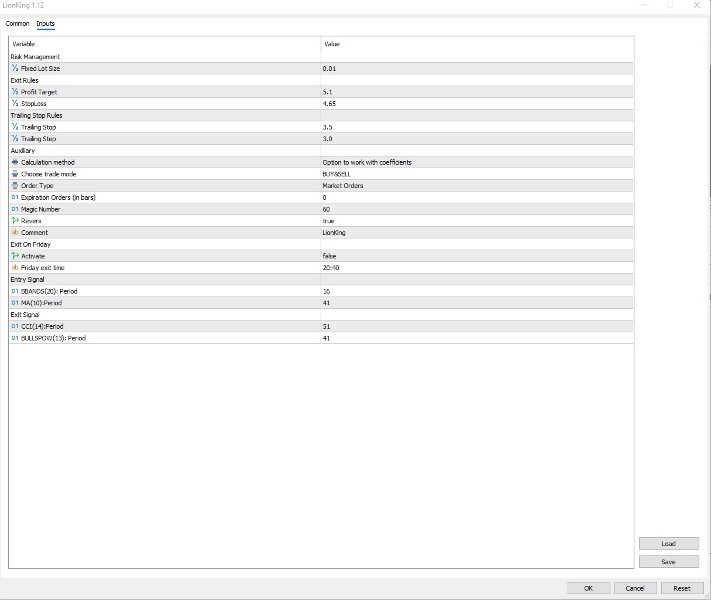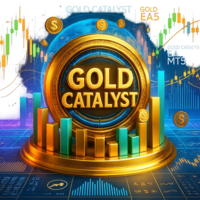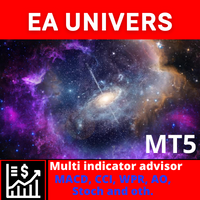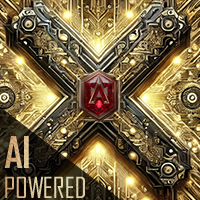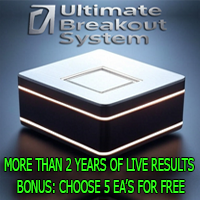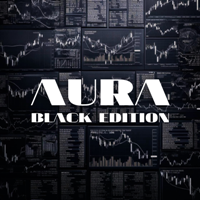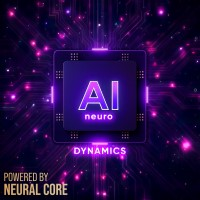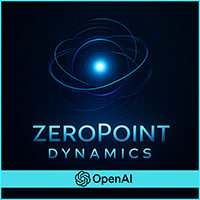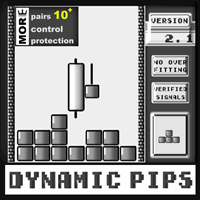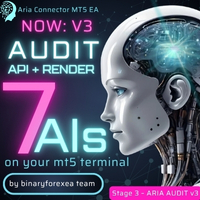LionKing
- Experts
- Dragan Drenjanin
- Version: 1.12
- Updated: 7 July 2025
- Activations: 5
Lion King EA: Automated Trading for MetaTrader 5
The Lion King Expert Advisor (EA) is a trading tool designed for MetaTrader 5, combining straightforward operation with advanced automation. Optimized for the XAUUSD currency pair on the H1 (1-hour) timeframe, it suits traders employing medium-term strategies with disciplined execution. The EA features a user-friendly interface while maintaining robust functionality for stable and efficient trading.
Core Features and Trading Logic
Lion King’s default settings are tailored for XAUUSD on the H1 timeframe, utilizing a combination of technical indicators to identify trade entry and exit points. The entry system analyzes price behavior relative to key levels to align trades with market momentum. Exit conditions rely on volatility-based calculations for precise trade closures, complemented by an adjustable trailing stop mechanism to secure profits as trends progress. For risk management, the "Exit on Friday" feature (default 20:40) closes all positions—whether in profit or loss—before the weekend to mitigate exposure to market gaps.
The EA supports multiple order types:
- Market Orders (default): Execute instantly for immediate market entry.
- Limit and Stop Orders: Enable strategic positioning with customizable expiration settings (default 0 bars) for pending orders.
- Unique Magic Number (default 60): Ensures compatibility when running alongside other EAs.
- Reverse Feature (enabled by default): Allows inversion of trade direction to accommodate contrarian strategies.
Customization and Risk Management
Lion King offers a range of configurable options for tailored trading:
- Risk Management: Set a fixed lot size (default 0.01) for consistent risk exposure.
- Trade Mode: Select buy/sell, buy-only, or sell-only to align with market outlook.
- Volatility-Based Exits: Adjust profit targets and stop losses using coefficients tied to market conditions.
- Friday Exit: Enable or disable weekend position closure to suit risk preferences.
These features allow the EA to adapt to varying market conditions while maintaining a streamlined user experience.
Deployment Guidelines
To use Lion King effectively, follow these steps:
- Installation: Install the EA on MetaTrader 5 and attach it to an XAUUSD H1 chart using default settings for optimal performance.
- Backtesting: Evaluate the EA’s performance using MetaTrader’s Strategy Tester. Test alternative symbols or timeframes if needed, but adjustments may be required for non-default settings.
- Demo Testing: Run the EA on a demo account for 2–4 weeks to assess its behavior and build confidence in its execution.
- Live Trading: Deploy on a live account with a conservative starting balance. Use a virtual private server (VPS) for uninterrupted 24/7 operation to ensure consistent performance.
- Monitoring: Regularly review trades and adjust parameters (e.g., lot size, trade mode) based on market conditions.
For optimal reliability, a VPS is recommended to maintain continuous operation, independent of local internet connectivity.
Why Choose Lion King?
Lion King combines intuitive operation with advanced automation, designed to execute trades based on volatility-driven logic and flexible order management. Optimized for XAUUSD on H1, it offers a stable framework for traders seeking efficiency without complexity. While adaptable to other symbols or timeframes, thorough testing is advised to ensure performance.
Supported Symbols and Timeframes
- Default: XAUUSD on H1 timeframe
- Other Configurations: Alternative pairs or timeframes require testing and potential parameter adjustments.
Getting Started
Download Lion King EA from the MQL5 Market and follow the installation guide. Test the EA on a demo account before live trading to confirm its suitability for your strategy. For support or inquiries, contact the developer directly.
Basic Information
- Platform: MetaTrader 5
- Account Type: Hedge
- Updates: Purchasing now grants access to future upgraded versions of the EA, released periodically.
Important Notes
- Test Lion King on a demo account before live trading.
- The EA is sold exclusively through the MQL5 website. Purchases from other sources may be fraudulent.
Useful Links
- Contact: Send a direct message to the developer.
- All Products: View other apps [https://www.mql5.com/en/users/drgandra/seller].
- Installation Guide: https://www.mql5.com/en/articles/498
- Testing Guide: How to Test a Trading Robot Before Buying