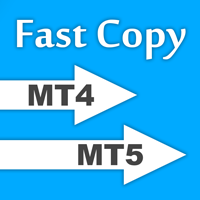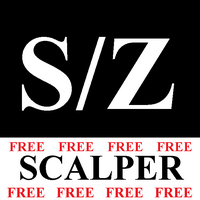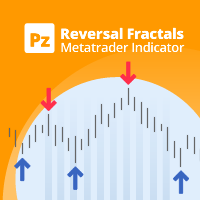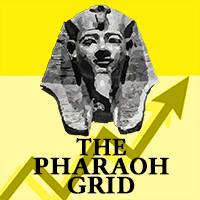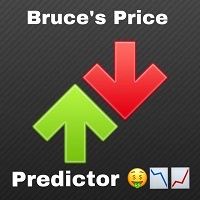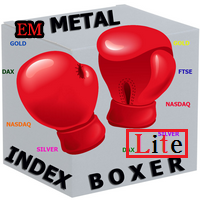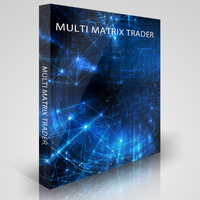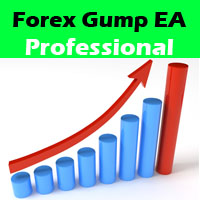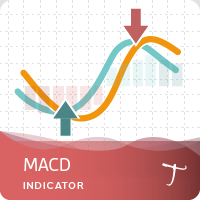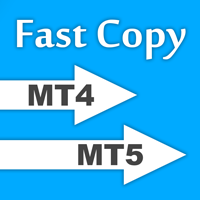The most popular forum topics:
- Points VS Pips 131 new comments
- From theory to practice 52 new comments
- Errors, bugs, questions 11 new comments
Published article "Optimization management (Part II): Creating key objects and add-on logic".
This article is a continuation of the previous publication related to the creation of a graphical interface for optimization management. The article considers the logic of the add-on. A wrapper for the MetaTrader 5 terminal will be created: it will enable the running of the add-on as a managed process via C#. In addition, operation with configuration files and setup files is considered in this article. The application logic is divided into two parts: the first one describes the methods called after pressing a particular key, while the second part covers optimization launch and management.
The most downloaded free products:
The most popular forum topics:
- Points VS Pips 93 new comments
- From theory to practice 57 new comments
- Errors, bugs, questions 13 new comments
Most read articles this week
Library for easy and quick development of MetaTrader programs (part XIV): Symbol object
In this article, we will create the class of a symbol object that is to be the basic object for creating the symbol collection. The class will allow us to obtain data on the necessary symbols for their further analysis and comparison.
Library for easy and quick development of MetaTrader programs (part XIII): Account object events
The article considers working with account events for tracking important changes in account properties affecting the automated trading. We have already implemented some functionality for tracking account events in the previous article when developing the account object collection.

How to purchase a trading robot from the MetaTrader Market and to install it?
A product from the MetaTrader Market can be purchased on the MQL5.com website or straight from the MetaTrader 4 and MetaTrader 5 trading platforms. Choose a desired product that suits your trading style, pay for it using your preferred payment method, and activate the product.
Most downloaded source codes this week
- HistoScalperEA This expert is a tool to test any of my histo indicator (8) for testing and find better settings to trade. You can use separately one by one indicator or more of one or all together as a system. Expert need all indicators for working and generate signals.
- Trading the trend Trading the trend
- Grid Template EA Grid Template EA - A ready made expert adviser template to use for further development or use 'as is'
Bestsellers in the Market:
New publications in CodeBase
- Rma MACD Rma MACD
- Basic Rsi Template EA A ready made expert adviser template to use for further development or use 'as is'
The most downloaded free products:
The most popular forum topics:
- Points VS Pips 107 new comments
- Errors, bugs, questions 19 new comments
- Machine learning in trading: theory, models, practice and algo-trading 18 new comments
Bestsellers in the Market:
The most downloaded free products:
The most popular forum topics:
- Points VS Pips 244 new comments
- From theory to practice 25 new comments
- Machine learning in trading: theory, models, practice and algo-trading 23 new comments
Bestsellers in the Market:
New publications in CodeBase
- Programming Patterns - Observer When the subject changes, it notifies and updates its observers, who know nothing about each other.
- ZigZag Based on Close Prices The code is based on indicator ZigZag which is in-built in MT4. I have changed it so that it isn't calculated on highest Highs and lowest Lows, but instead uses highest Close and lowest Close of chart price history. See attached chart for differences: ZigZag (red) versus ZigZagClose (yellow).
The most downloaded free products:
The most popular forum topics:
- Points VS Pips 128 new comments
- Indonesian Member 29 new comments
- From theory to practice 28 new comments
Bestsellers in the Market:
The most downloaded free products:
Bestsellers in the Market:
New publications in CodeBase
- Programming Patterns - Strategy Encapsulating a family of interchangeable algorythms which can be modified independently from the client.
- Grid Template EA Grid Template EA - A ready made expert adviser template to use for further development or use 'as is'
The most downloaded free products:
Bestsellers in the Market:
Most read articles this month
Library for easy and quick development of MetaTrader programs (part XIII): Account object events
The article considers working with account events for tracking important changes in account properties affecting the automated trading. We have already implemented some functionality for tracking account events in the previous article when developing the account object collection.

How to purchase a trading robot from the MetaTrader Market and to install it?
A product from the MetaTrader Market can be purchased on the MQL5.com website or straight from the MetaTrader 4 and MetaTrader 5 trading platforms. Choose a desired product that suits your trading style, pay for it using your preferred payment method, and activate the product.
How to Test a Trading Robot Before Buying
Buying a trading robot on MQL5 Market has a distinct benefit over all other similar options - an automated system offered can be thoroughly tested directly in the MetaTrader 5 terminal. Before buying, an Expert Advisor can and should be carefully run in all unfavorable modes in the built-in Strategy Tester to get a complete grasp of the system.
Most downloaded source codes this month
- Renko 2.0 Offline This non-trading utility generates custom symbol information on 1M chart. Configure using Tick Size, Pip Size, Points or R. Now with Asymetric Reversals!
- FollowLine This indicator uses Bollinger Bands lines to detect markets trend. It's a very useful tool for manual trading. Furthermore, it is possible to use the indicator with ATR as a filter, as well as the option to pop up an alert when a reverse trend occurs. For more information about the indicator, you can visit the product's page: https://www.mql5.com/en/market/product/6333
- b-clock Show minutes and seconds left before new candle is appeared.
The most popular forum topics:
- Interesting and Humour 69 new comments
- Points VS Pips 63 new comments
- From theory to practice 42 new comments
The most downloaded free products:
Bestsellers in the Market:
The most popular forum topics:
- Points VS Pips 79 new comments
- From theory to practice 69 new comments
- From practice to theory and back to practice 63 new comments
New publications in CodeBase
- HistoScalperEA This expert is a tool to test any of my histo indicator (8) for testing and find better settings to trade. You can use separately one by one indicator or more of one or all together as a system. Expert need all indicators for working and generate signals.
- CompassLineEA The expert uses iFollowLine and iCompass indicators to generate signals. It's an easy and quick way to test both indicators. 27/09/2019 updated expert and indicators.
The most downloaded free products:
The most popular forum topics:
- Points VS Pips 191 new comments
- From theory to practice 63 new comments
- Interesting and Humour 28 new comments
Bestsellers in the Market:
Most read articles this week
Library for easy and quick development of MetaTrader programs (part XIII): Account object events
The article considers working with account events for tracking important changes in account properties affecting the automated trading. We have already implemented some functionality for tracking account events in the previous article when developing the account object collection.

How to purchase a trading robot from the MetaTrader Market and to install it?
A product from the MetaTrader Market can be purchased on the MQL5.com website or straight from the MetaTrader 4 and MetaTrader 5 trading platforms. Choose a desired product that suits your trading style, pay for it using your preferred payment method, and activate the product.
How to Test a Trading Robot Before Buying
Buying a trading robot on MQL5 Market has a distinct benefit over all other similar options - an automated system offered can be thoroughly tested directly in the MetaTrader 5 terminal. Before buying, an Expert Advisor can and should be carefully run in all unfavorable modes in the built-in Strategy Tester to get a complete grasp of the system.
Most downloaded source codes this week
- 5MinutesScalpingEA 5MinutesScalpingEA uses indicators (5) from 5MinutesScalpingSystem. This expert is to help any user of the system to try some different settings of indicators easy and quickly. Expert need indicators to generate signals. Has the ability to use all of the indicators, or some of them.
- Trading the trend Trading the trend
- 5 Minutes Scalping System It is a manual trading system consisting of 5 indicators. We buy when all indicators are in blue, and we sell when all indicators are in red. Indicators auto turn chart in M5 time frame, there is a switch to skip it.