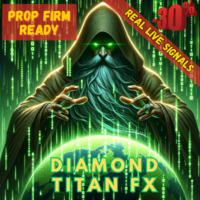ChartSync MT4
- Utilities
- Alfiya Fazylova
- Version: 1.2
- Updated: 31 May 2024
- Activations: 20
Chart Sync indicator - designed to synchronize graphic objects in terminal windows.
To work, install the indicator on the chart from which you want to copy objects. Graphic objects created on this chart will be automatically copied by the indicator to all charts with the same symbol. The indicator will also copy any changes in graphical objects.
Input parameters:
- exception - prefix of the name of a graphic object that does not need to be copied. You can specify several prefixes by entering them separated by “;”.
- SyncVLINE - synchronize vertical lines.
- SyncHLINE - horizontal line.
- SyncTREND - trend line.
- SyncTRENDBYANGLE - trend line by angle.
- SyncCYCLES - cyclic lines.
- SyncCHANNEL - equidistant channel.
- SyncSTDDEVCHANNEL - standard deviation channel.
- SyncREGRESSION - linear regression channel.
- SyncPITCHFORK - Andrews pitchfork.
- SyncGANNLINE - Gann line.
- SyncGANNFAN - Gann fan.
- SyncGANNGRID - Gann grid.
- SyncFIBO - Fibonacci levels.
- SyncFIBOTIMES - Fibonacci time zones.
- SyncFIBOFAN - Fibonacci fan.
- SyncFIBOARC - Fibonacci arcs.
- SyncFIBOCHANNEL - Fibonacci channel.
- SyncEXPANSION - Fibonacci extension.
- SyncRECTANGLE - rectangle.
- SyncTRIANGLE - triangle.
- SyncELLIPSE - ellipse.
- SyncARROW - arrows.
- SyncTEXT - “Text” object.
- SyncLABEL - Text Label Object.