As I said, it shows nothing.
I can not select anything if it gives me no options to chose from.
And connecting to an account results in nothing either. I do it, I click accept, and nothing changes. I can not select a server since it shows no options...
(check screenshots)
In every tutorial and all i have checked, you can see options there by default.
Why it doesnt show me?
And for whatever reason your web terminal doesnt work either.
Check attachment for screenshot.
I have tried firefox, chrome and opera. all with and without vpn. firewall all good, no issues until today....
If I try to open it on my smartphone browser, doesnt load either. But the app works, i just cant work on a small smartphone screen.
Asking a friend to do the same, gets "404 not found"....
As I said, it shows nothing.
I can not select anything if it gives me no options to chose from.
And connecting to an account results in nothing either. I do it, I click accept, and nothing changes. I can not select a server since it shows no options...
(check screenshots)
In every tutorial and all i have checked, you can see options there by default.
Why it doesnt show me?
and this is the information about how to find the servers:
Forum on trading, automated trading systems and testing trading strategies
Sergey Golubev, 2017.01.09 05:52
Find a Server by the Broker's Name
Another convenient new feature of MetaTrader 5 is adding brokers' servers by their names. With the previous version, you had to contact your broker to find out the IP address of the trade server or download a special client terminal. Now, you simply enter the name of the broker. The system automatically finds the server with the specified name and adds it to the list.
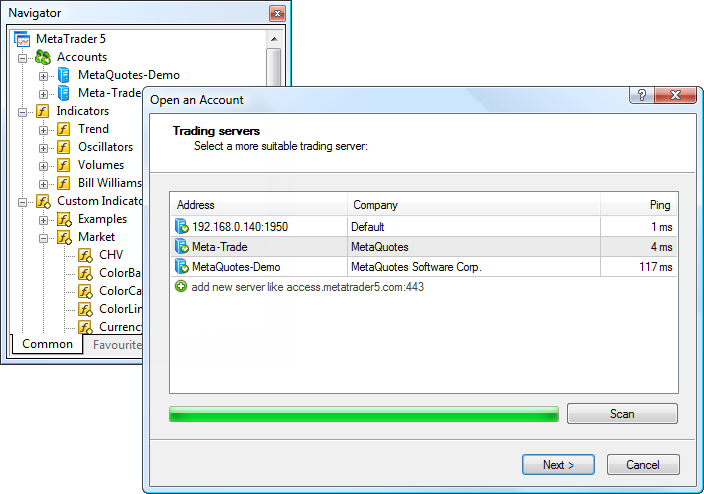
Means: "you simply enter the name of the broker. The system automatically finds the server with the specified name and adds it to the list".
- Free trading apps
- Over 8,000 signals for copying
- Economic news for exploring financial markets
You agree to website policy and terms of use
Hej there,
since more than an hour I am trying to simply login my account and use the program instead of the web browser....
But it doesnt even show me any charts...
I use a demo account, but if i Login inside the program, it shows nothing....
I can not select a server and I dont want to create a new account with an unrelated mail just to get it running...
After a long time trying to find answers without success I try my luck in here.
Why is it so hard? I download, install, login. and it shows nothing... For everyone in tutorial videos it works this way. But everyone gets a server in the list to chose from, which I dont...
But when I switch into the web-browser, via the program, it shows everything....
Hardly makes much sense to me.