Hello,
My VPS is now gone after reinstalling MT5, not sure what happened. I am using the same account as well to log in to as I used before.
Your VPS is here (listed): https://www.mql5.com/en/vps/subscriptions
So, open MT5, login to your trading account (which is same by accoubt/server to be listed on this page https://www.mql5.com/en/vps/subscriptions ),
fill Community tab of Metatrader with your forum login and forum password (and check Metatrader journal for the correctness of filling).
It should work in case you did everything in correct way, and if you are on Windows 10 64 bit with MT5 build 3802 (for example).
In case this helps:
Forum on trading, automated trading systems and testing trading strategies
VPS Server Icon disappeared from MT4 and MQL5 account BUT EA still working on VPS
Eleni Anna Branou, 2023.06.21 13:00
The technicians have informed me that there is no problem with the MQL5 VPS service, you have several MQL5 accounts and you have confused them.
Have in mind that it's against MQL5.com rules to have multiple MQL5 accounts.
Your VPS is here (listed): https://www.mql5.com/en/vps/subscriptions
So, open MT5, login to your trading account (which is same by accoubt/server to be listed on this page https://www.mql5.com/en/vps/subscriptions ),
fill Community tab of Metatrader with your forum login and forum password (and check Metatrader journal for the correctness of filling).
It should work in case you did everything in correct way, and if you are on Windows 10 64 bit with MT5 build 3802 (for example).
I understand, however, its not showing my VPS underneath subscriptions and i know I purchased one through MT5, when I check on MQL5 subscriptions I do not have any.
I advise you to contact the service desk where you can check what is happening.
We do not have access to this type of information (subscriptions, purchases, etc.) and cannot help you except to give you the recommendations we have been giving you.

- www.mql5.com
I advise you to contact the service desk where you can check what is happening.
We do not have access to this type of information (subscriptions, purchases, etc.) and cannot help you except to give you the recommendations we have been giving you.
If you continue to chat with the bot, you will finally be able to post a ticket where you will talk to a physical person.
- Free trading apps
- Over 8,000 signals for copying
- Economic news for exploring financial markets
You agree to website policy and terms of use
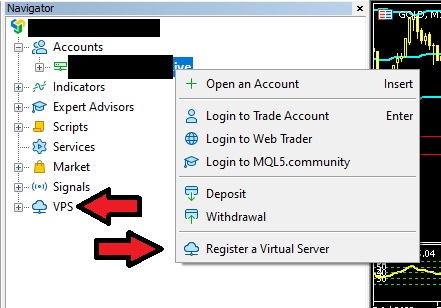
My VPS is now gone after reinstalling MT5, not sure what happened. I am using the same account as well to log in to as I used before.