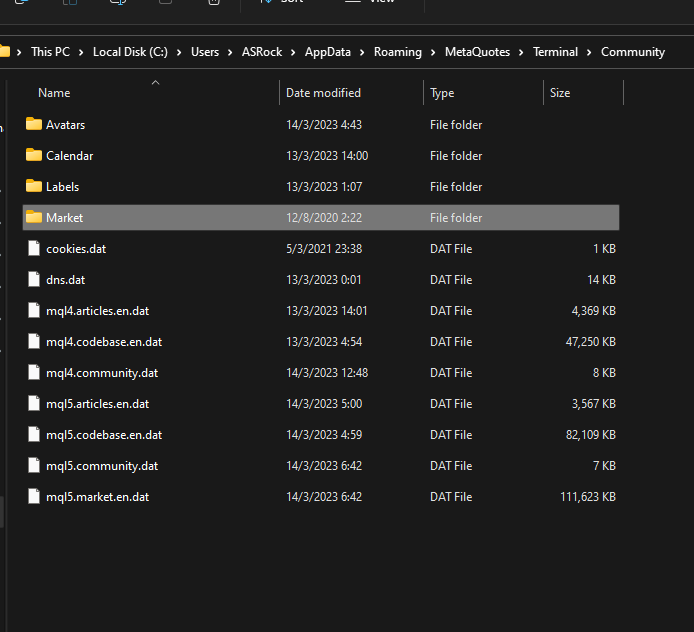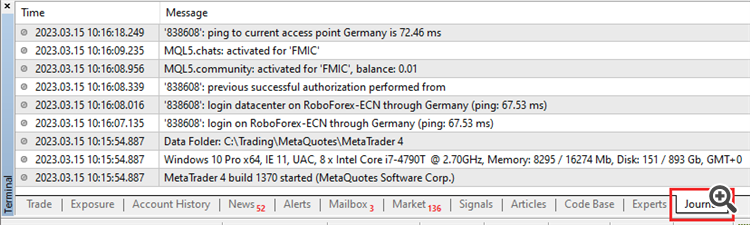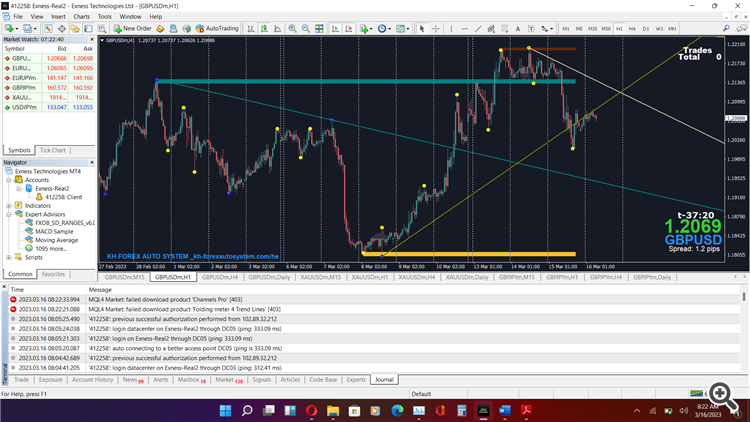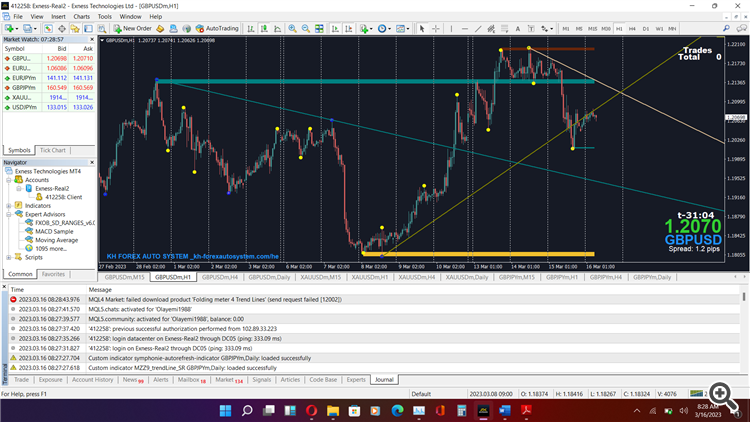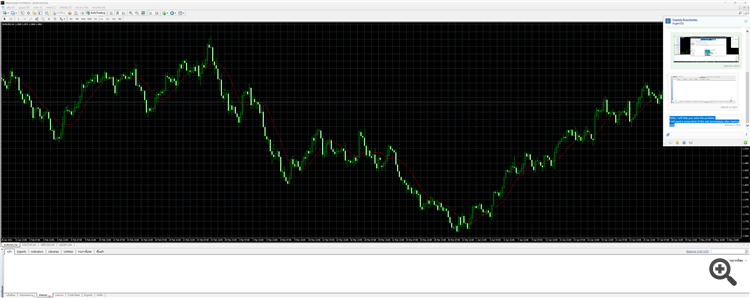
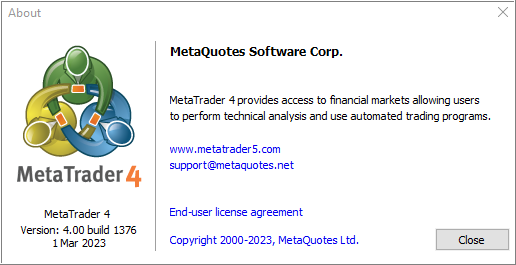
It may be because of the following reason:
- you are using old build of MT4 (if yes so update your Metatrader);
- you are on old version of Windows;
- you do not have Internet Explorer installed on your computer;
- your broker blocked the Market in Metatrader;
- it may be more reasons.
It may be because of the following reason:
- คุณกําลังใช้ MT4 แบบเก่า (ถ้าใช่ให้อัปเดต Metatrader ของคุณ);
- คุณใช้ Windows เวอร์ชันเก่า
- คุณไม่ได้ติดตั้ง Internet Explorer บนคอมพิวเตอร์ของคุณ
- โบรกเกอร์ของคุณบล็อกตลาดใน Metatrader;
- มันอาจจะมีเหตุผลมากขึ้น
-I'm sure I'm using the latest version because I just downloaded and installed it.
-I am using windows 11 and just updated.
-i use microsoft edge Can it be substituted?
-I inquired to the broker and was told it was not related to the broker.
-I'm sure I'm using the latest version because I just downloaded and installed it.
-I am using windows 11 and just updated.
-i use microsoft edge Can it be substituted?
-I inquired to the broker and was told it was not related to the broker.
Which error number do you have in Metatrader journal?
If it is (get header failed [12150]) error with MT4 so it was already fixed - do the following:
Forum on trading, automated trading systems and testing trading strategies
MQL4 Market: failed to load products (get header failed [12150]) blank pages in markets
Alexey Petrov, 2023.03.13 13:07
The bug has been fixed. Restart your terminal and check the Market.
If your Market is still empty, do the following:
- Close your MetaTrader 4 terminal
- Go to C:\Users\{user name}\AppData\Roaming\MetaQuotes\Terminal\Community
- Delete mql4.market.en.dat
- Open MetaTrader 4 terminal
- Go to Market tab and wait 5-10 seconds until the new database is downloaded
I wonder why the service desk is so nonresponsive even beyond the stipulated hours given to respond to a customer's complaint 😡. Something needs to be done to the customer support as they seem not to be up to the task anymore. I can't imagine having an issue for over 3 months and they cannot provide a resolution but chose to close my ticket prematurely.
I have been getting this error message since January each time i tried to download or install any indicator on MQL5 into my mt4 platform
Which error number do you have in Metatrader journal?
If it is (get header failed [12150]) error with MT4 so it was already fixed - do the following:
I was getting error [403] since 3 months ago. Now that I followed your advice see the new error message (send request failed [12002]) I'm getting on the journal
I was getting error [403] since 3 months ago. Now that I followed your advice see the new error message (send request failed [12002]) I'm getting on the journal
Are you using some external VPS?
read this post #5 about this "send request failed [12002]" error.

- 2023.02.17
- www.mql5.com
- Free trading apps
- Over 8,000 signals for copying
- Economic news for exploring financial markets
You agree to website policy and terms of use