I'm using VPS in trading. Today there are no trades taking place. Warning = "No Connection".
Is there some one ready to help me fix this again?
Thanks for the great help.
Nillscash.
Give some more info please, what VPS, MQL5 VPS or other VPS, is that a signal you are copying, an EA or what?
Post some journal screenshots.
Give some more info please, what VPS, MQL5 VPS or other VPS, is that a signal you are copying, an EA or what?
Post some journal screenshots.
Hi and thanks for the quick respond. The VPS ist the one offered by MQL5.
I'm trading with a EA. Screenshot attached.
Thanks.
Nillscash.
Make sure your VPS network is not the cause of the problem. Rescan your trade servers and check the latencies.
Hi Fernando,
As you said, I've scanned all the servers several times, but still no changes.
If you have any other idea, just let me try that too.
Thanks for your kindness and great help.
God bless!
Nillscash.
If you cannot scan the servers, then your VPS is blocking the communications. Check your firewall and check with the VPS provider if they are not imposing filters in general.
Also check your broker to make sure their servers are not down. Try to connect from your own PC to make sure.
Also make sure your VPS service provider is not being blocked by MetaQuotes due to "bad behaviour".
Forum on trading, automated trading systems and testing trading strategies
Installation fails Can't install free indicators on MT4 client on VPS
Sergey Golubev, 2022.02.14 14:26
About 403 error:
For example - VPS provider Zomro with subnets was blocked from the Market (read post #19):
Hi and thanks for the quick respond. The VPS ist the one offered by MQL5.
I'm trading with a EA. Screenshot attached.
Thanks.
Nillscash.
Hi and thanks for the quick respond. The VPS ist the one offered by MQL5.
I'm trading with a EA. Screenshot attached.
Thanks.
Nillscash.
Your answer is confusing. the one of MQL5 YES or NO?
Hi and thanks for the quick respond. The VPS ist the one offered by MQL5.
I'm trading with a EA. Screenshot attached.
Thanks.
Nillscash.
You have confused things, when you use MQL5 VPS you don't have the Auto trading button clicked on your terminal.
Follow these instructions to make sure that you've done everything correctly:
If you cannot scan the servers, then your VPS is blocking the communications. Check your firewall and check with the VPS provider if they are not imposing filters in general.
Also check your broker to make sure their servers are not down. Try to connect from your own PC to make sure.
Also make sure your VPS service provider is not being blocked by MetaQuotes due to "bad behaviour".
Hi Fernando, Thanks again for the good tips. I will get on with this and hope to get you informed on the results. Have a nice day. Nillscash.
- Free trading apps
- Over 8,000 signals for copying
- Economic news for exploring financial markets
You agree to website policy and terms of use
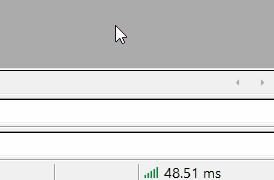
I'm using VPS in trading. Today there are no trades taking place. Warning = "No Connection".
Is there some one ready to help me fix this again?
Thanks for the great help.
Nillscash.