Hi Everybody, I am trying to install kaufman EA to my MT4 but i couldn't, it says "Tester: Cannot load expert.."..
What is the erroe? are you able to use this EA in your MT4?
KK
Open the file in metaeditor and click compile, you will see why it doesn't load.
Your options are:
1) Learn to code properly.
https://www.mql5.com/en/docs
2) Find something in the codebase that will work for you.
3) Find something in the marketplace that will work for you.
https://www.mql5.com/en/market
4) Hire someone to either fix the broken code, or create a new EA which will meet your specifications.
https://www.mql5.com/en/job

- www.mql5.com
Hi Everybody, I am trying to install kaufman EA to my MT4 but i couldn't, it says "Tester: Cannot load expert.."..
What is the erroe? are you able to use this EA in your MT4?
KK
Ctrl+H and replace all dot(.) to Space ( ) the code will be correct. please make a backup before changing.
A little push to above replies
EA and required indicator both nmc ver with correct names, including experts help file added too
thanks to Mladen - :)
Open the file in metaeditor and click compile, you will see why it doesn't load.
Your options are:
1) Learn to code properly.
https://www.mql5.com/en/docs
2) Find something in the codebase that will work for you.
3) Find something in the marketplace that will work for you.
https://www.mql5.com/en/market
4) Hire someone to either fix the broken code, or create a new EA which will meet your specifications.
https://www.mql5.com/en/job
Thanks Jack for your post
Ctrl+H and replace all dot(.) to Space ( ) the code will be correct. please make a backup before changing.
thanks :)
A little push to above replies
EA and required indicator both nmc ver with correct names, including experts help file added too
thanks to Mladen - :)
thanks
- Free trading apps
- Over 8,000 signals for copying
- Economic news for exploring financial markets
You agree to website policy and terms of use
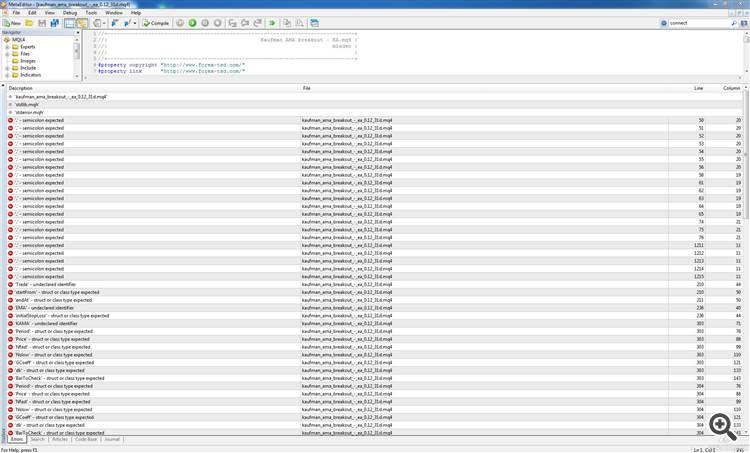
Hi Everybody, I am trying to install kaufman EA to my MT4 but i couldn't, it says "Tester: Cannot load expert.."..
What is the erroe? are you able to use this EA in your MT4?
KK