Whenever I open and close a trade , some arrow marks are coming ,if i place my curser on it its showing auto trade some thing ...i didnt installed any EA in my mt5 .. how to disable those arrow marks ?
I have the same problem with these persistent arrows. Autotrade residuals, they are still there after deleting them and reopening the same symbol chart... Over and over again.
Anyone, please?
I have the same problem with these persistent arrows. Autotrade residuals, they are still there after deleting them and reopening the same symbol chart... Over and over again.
Anyone, please?
OK, just found a solution:
In MT5:
- go to Options (Ctrl+O)
- Charts tab
- uncheck "Show trade history"
I don't have Android, only an iPhone, but according to the documentation ...
Chart settings - Charts - MetaTrader 5 for Android - MetaTrader 5 Android Help
- Trade History – show/hide on the chart entries and exits for the appropriate instrument. Deals are marked on charts with icons
(a Buy deal) and
(a Sell deal). In trading it is important to evaluate the correctness of market entry and exit moments. This can be conveniently done through the graphical representation of executed deals on the symbol's price chart.
Another solution is Right click on chat > select objects list > list all (to display all the objects) > keep pressing delete. This will delete all the objects in chart..
...including all indicator objects and other graphical elements. So this is by far the worst solution of all!
Whenever I open and close a trade , some arrow marks are coming ,if i place my curser on it its showing auto trade some thing ...i didnt installed any EA in my mt5 .. how to disable those arrow marks ?
Do a right-click on your chart and click on "Trade History" will display or hide these arrows and the lines between Entry and Exit of your trade.
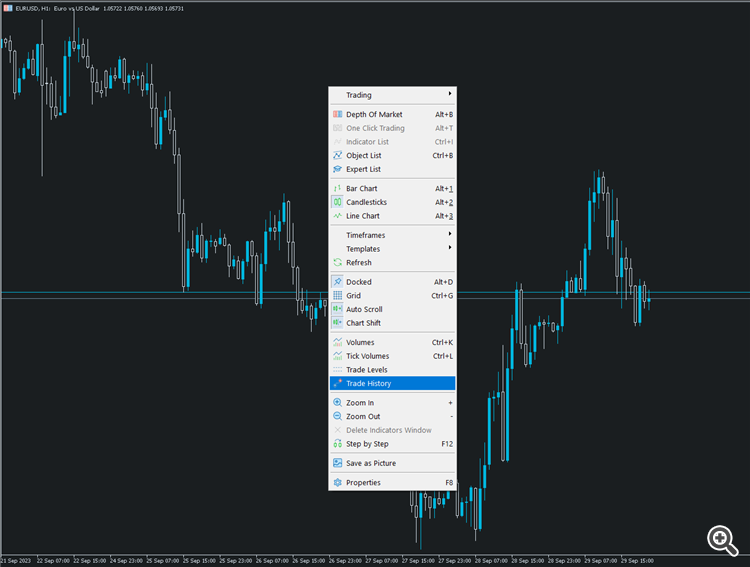
- Free trading apps
- Over 8,000 signals for copying
- Economic news for exploring financial markets
You agree to website policy and terms of use
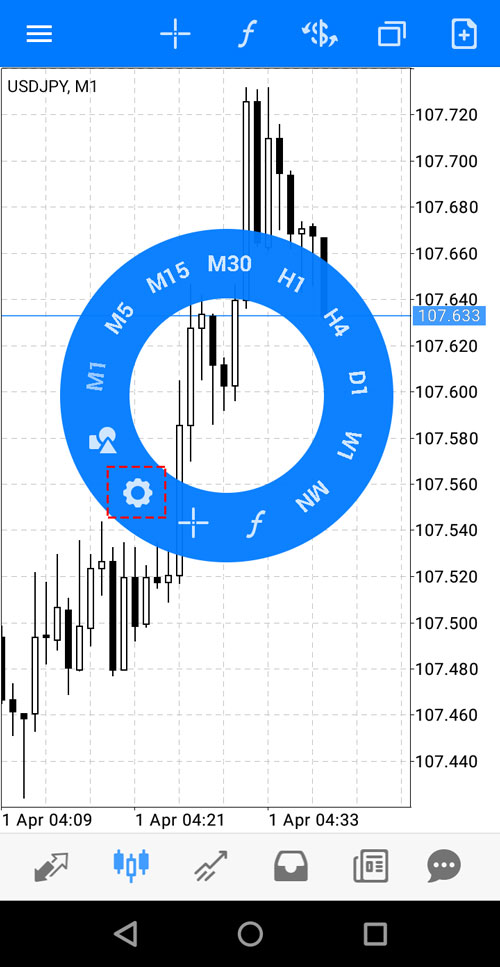
Whenever I open and close a trade , some arrow marks are coming ,if i place my curser on it its showing auto trade some thing ...i didnt installed any EA in my mt5 .. how to disable those arrow marks ?