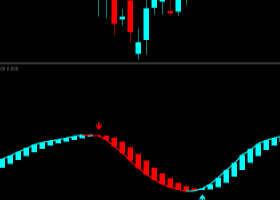Onscreen Panel:
Headline label: Show/hide Onscreen Panel
Button “TRADE”: Opens two more buttons to select open Buy or Sell order
Button* “AUTO”: Enable/disable opening a new order set after closing of previous the set. Does not affect the operation of a currently running set
Button* “CLOSE”: Opens two more buttons that enable to close the running Set or the last opened trade if it matches the current Takeprofit.
* Button status in gray color mean currently inactive
Parameters Overview:
· Play sound on Profit close
· Play Sound while profit trailing
· Set Magic Number
· Set Position Comment
· Set Panel Background Color
· Select Account free Amount Mode based on Margin, Balance or Equity
· Set Account maximum free Amount % to be utilized for trading
· Set Account Risk Amount per 0.01 lot to use for initial position
· Set Lot size fix for initial position, if Risk Amount per 0.01 lot to use for initial position = 0
· Set Lot size max. for initial position if Risk Amount per 0.01 lot to use for initial position > 0
· Enable/disable Buy positions and/or Sell positions
· Set max. of open positions
· Set max. Spread
· Set max. positions for Set after initial position
· Set min. distance between grid positions
· Select Set scaling mode: Fixed Volume, Arithmetic, Geometric or Geometric by MathPower
· Set Lot size for scaling mode “FixedVolume”
· Fixed Volume: Next position lot size = value of
· Arithmetic: 1, 2, 3, 4, 5, 6, 7,… , <= max Lot size
· Geometric: 1, 2, 4, 6, 8, 10, 12,… ,<= max Lot size
· Geometric by MathPower: 1, 1, 2, 4, 8, 16, 32,…, <= max. Lot size
· Set Stop loss per position (closes only affected position(s) if drawdown was reached)
· Enable/Disable Drawdown Reduction
· Set start level for Drawdown Reduction
· Set Takeprofit trailing activation
· Set entirely percent of saved profit after Take profit was activated
· Set Trading periods and times
· Set display Onscreen Panel during visual tester backtest mode