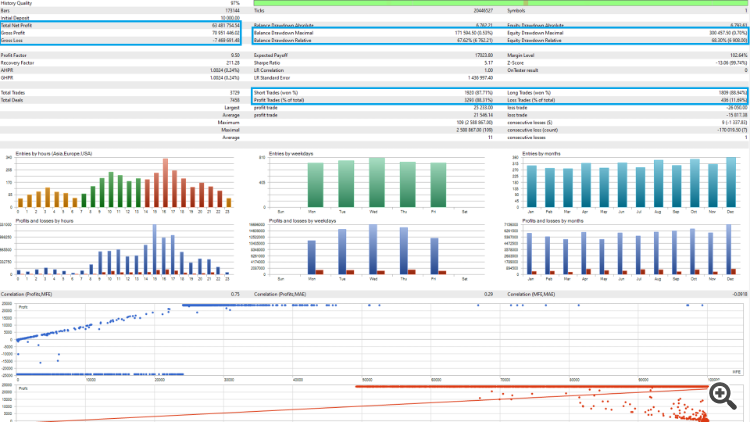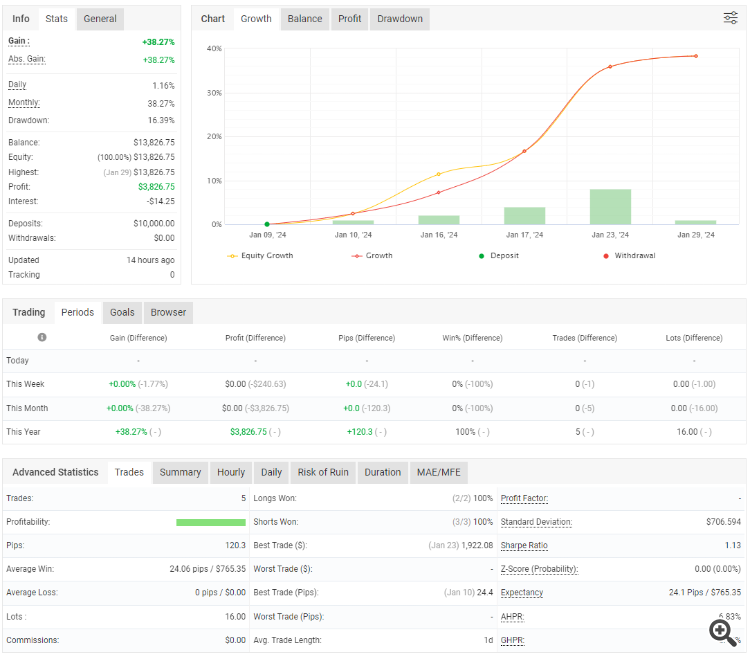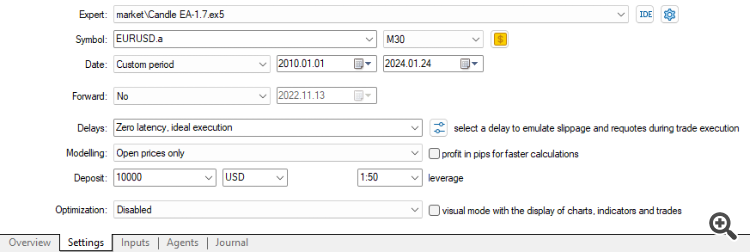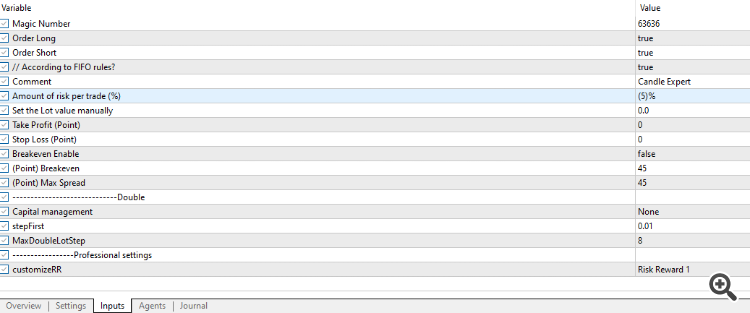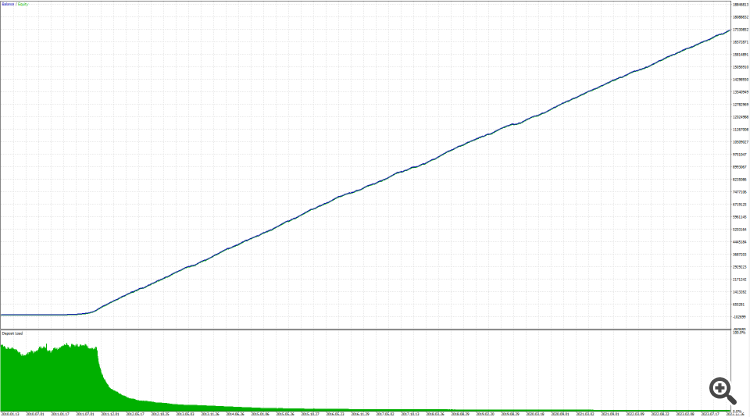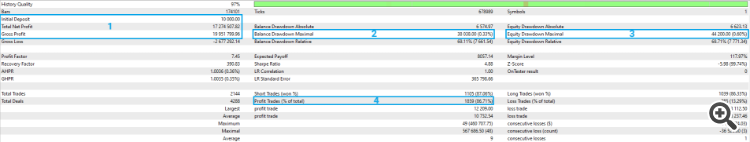Expert test and analysis guide
Introduction
To use an expert, we must be able to analyze it. In this page, we want to analyze some experts as examples. First, we will check it in the backtest and then analyze the live trade results.
Backtests show the exact details of an expert's performance. Things like what capital management strategy the expert uses, The minimum capital required to use it is a few dollars, In which brokers can it be used, What is the minimum amount of leverage, What are the best risk and settings to implement it, It shows us the amount of DD, profit, win rate and many other things.
Then, using the results of the expert execution in live, we can make sure how the expert works. Surely you are asking yourself, when we know the results of the backtest, why should we also check the live results? The answer is simple. Forex market patterns are constantly changing. Therefore, technical expert backtests are not a guarantee for live results. So we can use the live results to make sure that our expert patterns are new and the expert is based on the latest methods and its strategy is not outdated yet.
We check the backtest using MetaTrader 5. MetaTrader 5 has more features than MetaTrader 4. We also recommend you to use Metatrader 5 to check experts from now on. We also analyze live using the results and charts and data provided by the Trading View site.For example, we will review "Candle EA MT5" together. If you have any comments or suggestions, we will be happy to share them with us.
Backtest results
First, we need to set the initial settings of the test. These settings are different from the main settings of the Expert. We set settings such as currency pairs, time frame, etc. here, according to the picture.
Then in the input section, you will see the expert settings. We use the default settings. Usually the default settings are the best for our experts. To ensure the trade result, I have set the risk at 5%.
Then, run the test and see the result in the graph.
The most important part of the test is the backtest part. You can see useful and complete information in this section.
We explain some of the most important parts in this photo.
1- In order from the top: the amount of the initial capital, the amount of your capital after the test, the amount of profit it earned. In other words, the second number is the most important number that shows that your capital has changed from $10,000 to $17,274,000.
2- In the second part, you can see the maximum amount of DD for the balance. In other words, this test shows that the maximum amount that your capital has decreased is only 0.33%. Even less than 1 percent. The lower this number is, it shows that the expert does not use dangerous strategies and is completely safe. The amount of DDs less than 5% is perfect.
3- This number is the same as the previous number and shows the amount of capital reduction in progress. The lower this number, the better.
4- This number shows your win rate. This number shows that out of 100 trades, 86 of your trades were closed with profit and the rest with a loss limit. The higher this number, the better. If your R/R is 1, numbers greater than 55% are great.
Live results
Now it's time to see the live results. In all experts, the live results are slightly different from the backtest. Because patterns are constantly changing. So don't expect Expert to work exactly like Backtest in the future. We have run different experts with different settings on several different accounts(Live). You can see their results below. For example, we will check one of them together.
1- It shows the amount of profit obtained. After testing Expert in live, Expert has managed to gain 38% profit.
2- It shows the amount of initial capital and the amount of capital at the end of the test. Initial capital amount: $10,000. Amount of capital at the end of the test: 13,800 dollars
3- It shows the win rate. As you can see, in this test, the winning rate in buying and selling trades is 100%.
4- This diagram shows the overall diagram of the test. You can find the duration of the test and the amount of DD from this chart. As you can see, the value of DD is almost zero.
Signal
Finally, you can view live trades and live tests.
| Signal Name | Expert Name | Expert version | Symbol | Time Frame | Photo | Set File |
|---|---|---|---|---|---|---|
| Signal 1 | Candle EA MT5 | 1.7 | EURUSD | M30 | View | MT5 OR MT4 |
| Signal 2 | Candle EA MT5 | 1.7 | EURUSD | M30 | View | MT5 OR MT4 |
| Signal 3 | Candle EA MT5 | 1.7 | GBPUSD | M30 | View | MT5 OR MT4 |
| Signal 4 | Candle EA MT5 | 1.7 | GBPUSD | M30 | View | MT5 OR MT4 |
| Signal 5 | Dragon Multi EA MT5 | 1.0 | EURUSD | M30 | View | MT5 OR MT4 |
| Signal 6 | Dragon Multi EA MT5 | 1.0 | EURUSD | M30 | View | MT5 OR MT4 |
| Signal 7 | Candle EA MT5 | 1.7 | EURUSD | M30 | View | MT5 OR MT4 |
| Signal 8 | Dragon Multi EA MT5 | 1.0 | EURUSD | M30 | View | Default Settings |
To view and receive the link of the signals on the "Myfxbook" website, send me a message:
https://www.mql5.com/en/users/fxmqlprox